
Whatever smartphone one might be using, battery drain is probably the most concerning things for a user. The technology used in modern smartphones is growing rapidly but it sad that our OEMs have not been able to give us a mobile phone that lets us use it for various purposes for all day long. There is a competition among the manufacturer to launch the slimmest phones with bigger high resolution displays, but when it comes to battery life, things do not seem to show any significant improvement.
It’s an irony that having bought a costly Android device with loads of features, we feel inhibited to use them without worrying about battery drain. The Google Play store has hundreds of battery-saver apps for rooted and non-rooted devices that help us manage and save the battery juice more intelligent. Considering the battery drain issue, the recently released Samsung Galaxy S5 and the HTC One M8 come with inbuilt battery saving modes branded as ‘Ultra Power Saving Mode’ and ‘Extreme Power Saving Mode’ respectively.
While the Extreme Power Saving Mode can be accessed easily from Settings> Power on the new HTC One M8 international, the US variants of the device do not have this feature enabled by HTC. A recent OTA update for the Sprint One M8 brings Extreme Power Saving Mode to the device. If you have rooted your HTC One M8 (Sprint or Verizon model) and have install a custom recovery on it, you can now enable the Extreme Power Saving Mode on your phone by flashing a mod.
Also see:
Root, Achieve S-Off and Install CWM/ TWRP on Verizon HTC One M8
How to Root and Install TWRP Recovery on Sprint HTC One M8
Download:
Sprint HTC One M8 (Odexed ROM): HTCExtremePowerSaver.zip
Sprint HTC One M8 (Deodexed ROM): HTCExtremePowerSaverDeodex.zip
Verizon HTC One M8 (Odexed ROM): Extreme_PS_1.12.605.11_VZW.mms.zip
How to Install:
As we already mentioned above, to enable Extreme Power Saving Mode on HTC One M8 (Sprint or Verizon), you need to flash the mod on your Sprint/Verizon HTC One M8 using a custom recovery like CWM or TWRP.
- Download the downloaded zip file to your HTC One M8.
- Reboot you phone into recovery mode:
- Press and hold Volume Down + Power buttons together for a few seconds till the device boots in HBOOT or Bootloader mode.
- Scroll to Recovery option using volume buttons and select it by pressing the Power button.
- First of all, backup your existing ROM.
- Use the Install option, navigate to the Zip file and flash it.
- Finally reboot your phone using Reboot> System option.
When your HTC One M8 boots up, you can enable Extreme Power Saving Mode by going to Settings> Power> Extreme power saving mode. Enjoy and do not forget to share your experience with us! Cheers!
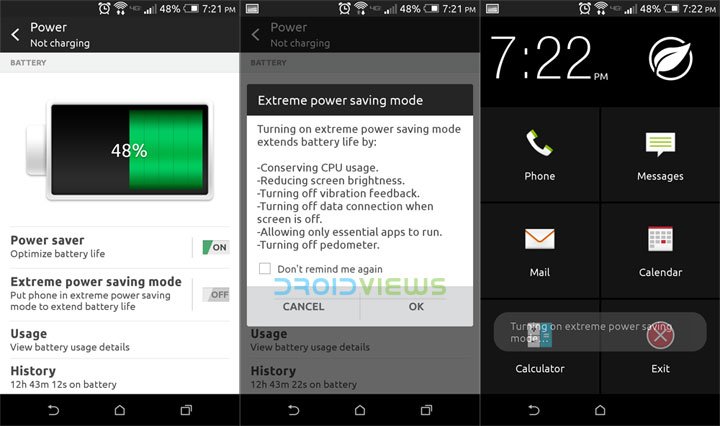



Join The Discussion: