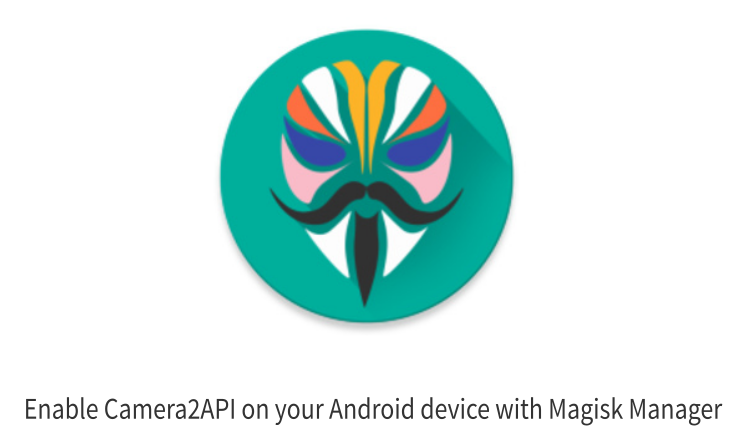
Google released the Pixel and Pixel XL smartphones last year which were the first smartphones developed and designed by Google with the help of Android smartphone manufacturers and the smartphones were marketed purely as made by Google. The Pixel and Pixel XL smartphones had everything that was expected from the flagship smartphones from a company like Google. The smartphones were launched at a flagship price as well which was in line with the Apple iPhone 7 and the Galaxy S7 from Samsung. The main factor that made the Google Pixel and Pixel XL smartphones so popular was the fact that the smartphones had an exceptional camera which was on par with the Apple iPhone 7 or even better.
This was due to the fact that the Pixel smartphones had lower apertures than the other smartphones and this enabled the camera to take more light inside so the camera would perform better even in low light. However, this was not the only thing that made the camera on the Pixel phones so spectacular. The other reason for such wonderful performance from the Pixel’s camera was also due to the work that was done by the team at Google in the image processing department.
The Pixel, as well as Pixel XL smartphones, came exclusively with a Google Camera application that had HDR+ which post-processed the images that were captured to automatically enhance the color as well as saturation and made the photos look great. This was also a feature that was criticized as the HDR+ took a little time to process after the image was captured. However, the end result of the image after the HDR+ was so good that the other smartphone manufacturers started to enable HDR+ on their smartphones as well. Now, this was done by installing the Google Camera app and enabling the Camera2API that is present in Android OS.
Now, we have recently heard the news that the Google Camera application was ported for the other smartphones running Qualcomm’s Snapdragon 820, 821 and 835 chipsets. This enabled this HDR+ mode in the Google Camera on the non-Pixel phones as well. This makes the smartphones like OnePlus 3/3T, the Galaxy S7/S7 Edge and the LG G5 etc. compatible with the Google Camera’s HDR+ mode.
Now, in order to get this feature to work on your Snapdragon 820+ powered smartphones, you need to have the Google Camera as well as enable the Camera2API. Here, we are going to show you how to enable the Camera2API on your smartphone to get the HDR+ to work on your Google Camera.
Don’t miss: Top 5 Adblock Plus Alternatives for Android You Must Try
Pre-requisites
- You will, first of all, need to have a smartphone that runs the Snapdragon 820+ chipset.
- Your smartphone should be rooted and you should have Magisk v13.3 installed on your device
- Your device should have a custom recovery like TWRP installed.
- You should have the Camera2API enabler module zip | Download
If you don’t know the steps to install TWRP on your smartphone, you should follow this tutorial. Note that the process of installing TWRP recovery remains same for most of the devices so you can follow any of the tutorials from our site. Other than that, if you want to learn how to install Magisk Manager for your device then you need to follow this tutorial.
Now, we head straight to the steps for enabling Camera2API for your smartphone to run HDR+ on your Google Camera app.
Must read: Install Google Camera with HDR+ on Snapdragon (820, 821, 835) Powered Android Devices
Steps to enable Camera2API on your Snapdragon 820+ powered smartphone
- First of all, make sure that you have performed all the steps mentioned in the pre-requisites section in order to proceed.
- Once you have done all the necessary steps, you will have to open the Magisk Manager on your smartphone.
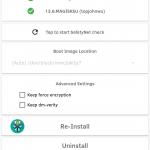
- After the Magisk Manager is opened on your device and the zip has been downloaded on your phone, head over to the modules section in the Magsik Manager and long press on the zip file by clicking on the + icon at the bottom to add the module.
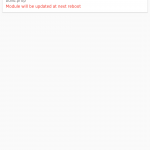
- Once done, you should reboot the phone and the Camera2API will be enabled on your smartphone and you will be able to have HDR+ in your Google Camera app.

- Alternatively, you can also flash the zip file from your custom recovery like TWRP also.
- Once the installation is complete, you can verify if the Camera2API is enabled on your device by issuing a command in your terminal
getprop | grep camera
- Once the command has been issued, you should get the message back as follows:
persist.camera.HAL3.enabled 1
Here, ‘1’ means that the module has been activated and ‘0’ means that it is deactivated. After performing the following steps, you will have HDR+ on your device to have better images captured from your device. If you have problems in following any of the steps mentioned above, you can ask your questions in the comments section down below.
Suggested reading: Understanding Smartphone Specs: What do Smartphone Sensors do?





Tried magisk as well flashing… Google port camera is not working on Lenovo zuk z2 plus.. is there something I can do to make it work?