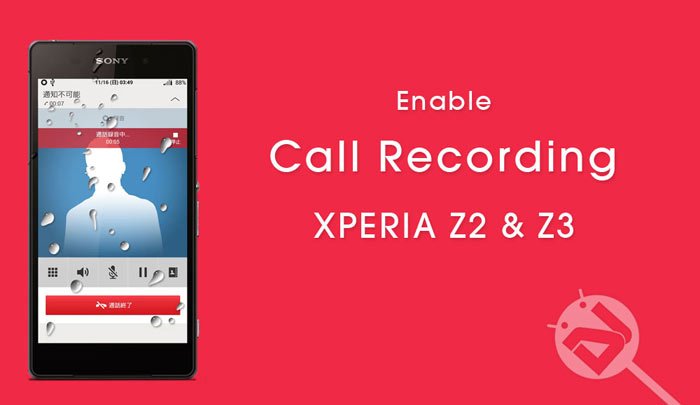
Android natively supports the call recording feature but in most cases it lies hidden for the end users because it is not considered legal in various countries. The OEMs disable the feature in order to conform to the law of a specific country/region. There is no denying that call recording might prove to be a very useful feature in certain situations. We might not wish to record all calls on your devices but there might be some calls we all want to be recorded.
If call recording is not enabled on your Android device by default, you can enable it using a 3rd party app, an Xposed Framework module or a mod. Of course, you device must be rooted to unlock the call recording feature. In the past, we did quite a few tutorials on getting this feature on some smartphones and today, we have come up with another mod that works on the Sony Xperia Z2 and the Z3. If you own any of these phones and want to activate call recording on your device, XDA member AndroPlus’s mod is here to fulfil your wish.
Requirements
Okay then, before we jump to action there are a few requirements that your Xperia Z2 or Z3 must meet. Besides being rooted, you must also have a custom recovery like CWM or TWRP installed on your phone. In case you just have a rooted device, you can extract the flashable zip and push the files to appropriate folders and fix permissions using a root file explorer app. Moreover, you Xperia Z2/Z3 must be running the stock Android 4.4.4 KitKat (23.x) firmware to make use of the mod.
In case you got an Xperia Z, Z1 or Z2 with Android 4.4.2 firmware and you have root access, you can try XPhonePlus Xposed module to enable call recording.
[googleplay url=”https://play.google.com/store/apps/details?id=com.wedy.semcphoneov”]Warning
As we mentioned above, call recording is not legal in all countries. If you choose to install the mod, make sure that using it is not banned in your country. To know more about call recording regulations in different countries, you can refer to Wikipedia.
Download
XZ3_CallRecording_signed.zip – Mirror Link
Enable Call Recording on Xperia Z2 and Z3
You can find detailed installation guide for CWM, PhilZ and TWRP recovery here.
- Download the flashable zip from above and copy it your phone.
- Reboot the device into recovery mode.
- Create a backup of your current ROM.
- Tap the Install button (in TWRP) or select Install zip from SD card option (in CWM/PhilZ)
- Navigate to XZ3_CallRecording_signed.zip file and select it.
- Confirm the installation and then reboot your phone.
When your Xperia Z2/Z3 bots up, go to Settings> Call settings and enable Call Recording. Done!
So, you have now got call recording working on your phone. Please share your experience via your comments. Cheers!
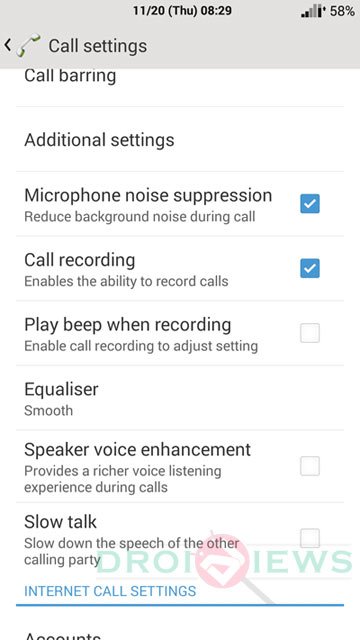

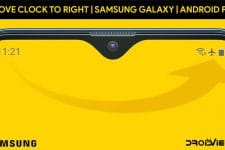

Join The Discussion: