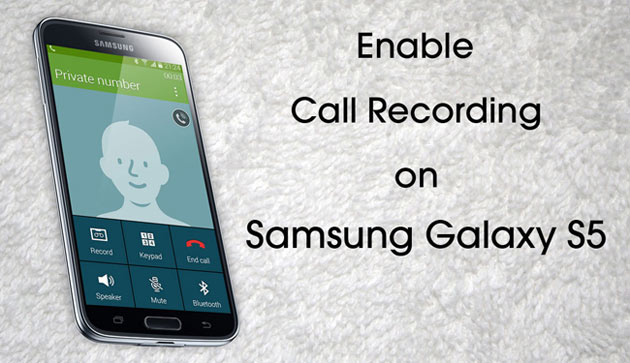
Call recording on a smartphone is a feature all people might not want to use but there are still many who find it a must-have asset for their device. Some OEMs ship their devices with call recording enabled but due to country/region specific restrictions, the feature is often hidden by default to be in accordance with law.
We used the word “hidden” because the feature is found in most Android devices but it is not available for use to the end user. However, if you have root access to the system files on a device and have a knowledge about the coding and location of the correct XML file, you can enable call recording easily by modifying the existing codes or adding a new one.
Fortunately, Android has a brilliant community that keeps toiling hard for those who are not efficient enough to dig into such things. And if you have the Samsung Galaxy S5, XDA member _alexndr has done the same for you. He has been successful in not only identifying the XML file responsible for enabling call recording on the Galaxy S5 but also discovered the very line of code that does the magic.
Well, there are some other methods to get call recording feature on your Galaxy S5. You could try a custom ROM that offers the feature or try some Xposed module. However, if you do not want to flash a ROM or use Xposed, you can still enjoy call recording by modifying an XML file using a root browser app. In case you do not feel confident about making those changes, the developer has provided a flashable Zip that contains scripts that make required changes in the system partition to enable call recording. You can flash the mod file in Zip using Mobile Odin or CWM/TWRP recovery.
As for compatibility of the method or call recording mod, it works on almost all Snapdragon variants of the Samsung Galaxy S5 especially the carrier-branded US models. The mod has not been tested and confirmed working the Exynos variant yet. If you own a Samsung Galaxy S5 and want the call recording feature on it, you get it easily. Please note that your Galaxy S5 must have stock ROM with root access. If you have rooted your Galaxy S5, root it now in one click.
Enable Call Recording on Samsung Galaxy S5
1. Using a Root File Browser
- Install a root file manager on your Galaxy S5. We recommend Root Browser: [googleplay url=”https://play.google.com/store/apps/details?id=com.jrummy.root.browserfree”]
- Open Root Browser and grant root access when prompted.
- Navigate to /system/csc/ folder and look for feature.xml file. if you do not find that XML file there, look for others.xml instead.
- Now tap and hold the XML file and select Open with… option.
- Select RB Text Editor.
- When the file opens, add the following line of code (exactly as it is) anywhere between the opening <FeatureSet> and closing</FeatureSet> tag.
<CscFeature_VoiceCall_ConfigRecording>RecordingAllowed</CscFeature_VoiceCall_ConfigRecording>
- Having added the line, tap the save icon on the top.
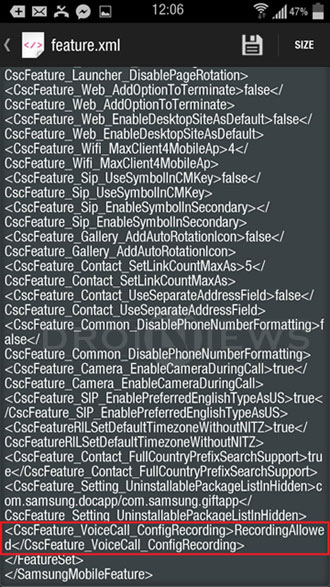
- Now exit Root Browser and reboot your phone. When the phone boots up, make a trial call to check if you can see Record button on the screen.
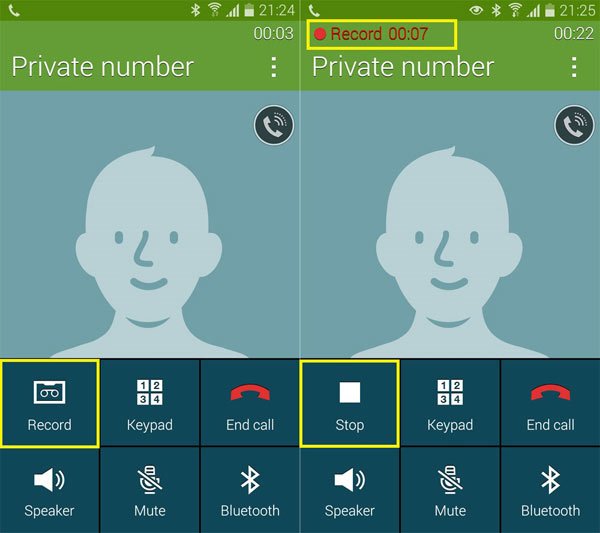
- The recorded audio file are save by default to Sounds folder on the internal storage of your Galaxy S5.
2. Using Mobile Odin or CWM/TWRP Recovery
- Download the mod file in flashable Zip and copy the file to your phone: CR_enable_alexndr.zip
- Install Mobile Odin Pro on your Galaxy S5: [googleplay url=”https://play.google.com/store/apps/details?id=eu.chainfire.mobileodin.pro”]
- Open Mobile Odin and install the Zip.
3. Using CWM/TWRP Recovery
- Download the mod file and copy it to your device: CR_enable_alexndr.zip
- Boot the phone into CWM/TWRP recovery.
- Select the Install option, navigate to CR_enable_alexndr.zip and select it.
- Confirm installation when prompted.
- Wipe dalvik cache.
- Finally, reboot your Galaxy S4 using Reboot option in recovery.



Join The Discussion: