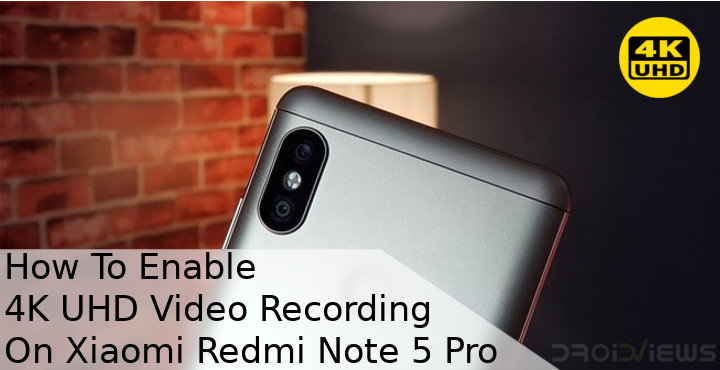
Xiaomi may not be a big name in the west but in China and India, the company has made quite the name for itself. It has carved out its place in a segment of the smartphone market once dominated by low quality, poorly made smartphones from the big guys. The Chinese manufacturer has been the one to beat in the budget segment. Lenovo tried and failed, Motorola stopped pricing their phones as aggressively. Currently, Honor is trying its hand at taking the budget segment from Xiaomi. The Xiaomi Redmi Note 5 Pro is Xiaomi’s latest offering in this budget range. It packs in some serious hardware that is even capable of 4K UHD video recording.
Although, the company seems to have disabled it for some reason. This isn’t something new from an OEM, even Xiaomi has done something similar to last year’s Redmi Note 4. Despite the lack of 4K UHD video recording, the 2160×1080 18:9 screen, Snapdragon 636, 4/6GB of RAM and the 4,000mAh battery is quite above the device’s price range. But adding a little extra feature can’t hurt considering the fact that the device was touted as “India’s Camera Beast“. XDA member Vidhanth has come up with a way to enable this feature that the device’s hardware is very capable of providing. The catch here is that you will require a rooted device. Don’t worry though, if you do decide to root your Redmi Note 5 Pro for this, we already have a rooting guide for you.
Warning
Enabling 4K UHD video recording on your Redmi Note 5 Pro using the method described below is a potential risk. You will be required to make changes to a system file and this can result in unexpected behavior. You may even end up bricking your device if you’re extremely unlucky. Even if you follow all the steps mentioned below correctly, there is still chance that things may go south for you. Make sure you know what you’re doing and do everything at your own risk. DroidViews or anyone else cannot be held responsible under such circumstances.
It is advised to create a backup of your device’s system partition via the TWRP custom recovery if you have it installed. If you have followed our guide to root your Redmi Note 5 Pro, you should already have it installed. If you don’t have TWRP recovery, here’s a link again to our guide.
Requirements
- A rooted Xiaomi Redmi Note 5 Pro running stock MIUI firmware from Xiaomi.
- A file explorer capable of performing operations in the root directory and a text editor. Most file explorers already have a text editor built-in so you need not download a dedicated text editor if you don’t already have one.
Enable 4K UHD Video Recording on Redmi Note 5 Pro
- Use a file explorer of your choice and head over to the /system/etc/device_features/ folder. You may have to grant the file explorer root access if you haven’t already.
- In this folder, you should find a file named whyred.xml. Tap on it to open it in a text editor. In case you already have a text editor apart from the one bundled in your file manager, you will be asked to choose one.
- In the file, look for the following line:
<bool name="support_camera_4k_quality">false</bool>
This is a boolean value with the name support_camera_4k_quality which only excepts one of two values, true or false. In case you haven’t yet figured it out, all you need to do is edit the line and change false to true. The edited line should read as follows:
<bool name="support_camera_4k_quality">true</bool>
- When you’re done, save the file. This is an important step. While some text editors don’t require you to specifically save the file, some do. So make sure what you’re working with saves the changes to the file.
- Reboot your device. When your device boots up again, head over to the camera settings. Here, tap on Video quality and you should see the option to choose UHD 4K.
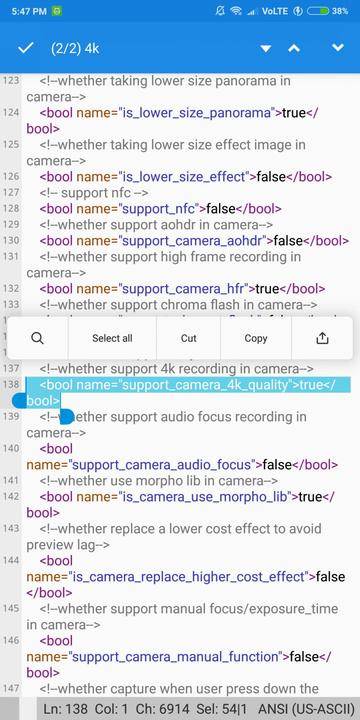
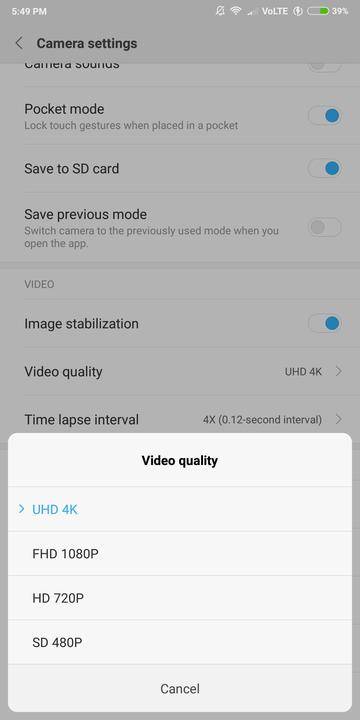



Join The Discussion: