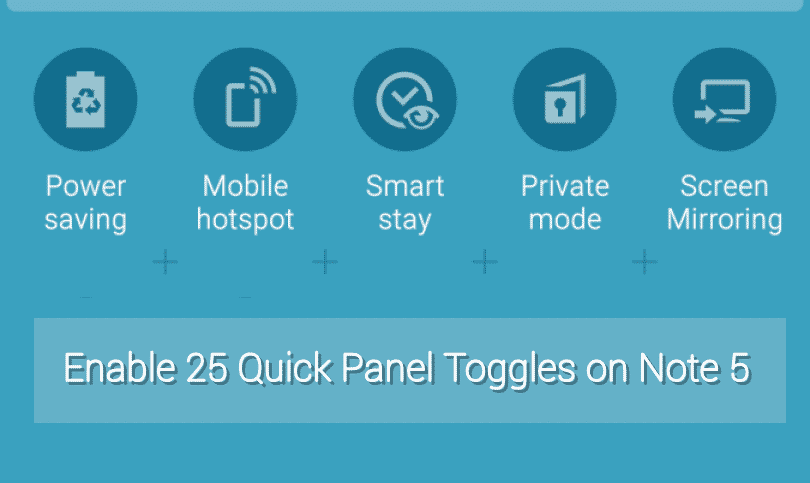
Samsung Galaxy Note 5 is the latest addition to the Samsung’s popular Note series and it continues the legacy of phablets in the market. The Galaxy Note 5 comes with an ergonomic design and crafted with metal and glass. Apart from the crispy 5.7-inch Quad-HD display, the Note 5 features the home-grown Exynos 7420 processor coupled with 4GB RAM. On the software front, Android 5.1.1 Lollipop based TouchWiz UI saw some new features and optimizations.
Samsung users know Dr.Ketan and his contributions to the community very well. We have covered an awesome and smooth Note 5 ROM from Dr.Ketan just a while back which lets you enjoy a host of new features to Note 5 along with improved performance and battery life. If you haven’t yet got the chance to check out the buttery smooth Note 5 ROM, you can visit the below linked post.
However, if you don’t want to replace the entire ROM on your device, you could try the latest Dr.Ketan’s quick toggles app which will let you enable over 25 quick panel toggles on your beloved Note 5. The app is compatible with all Note 5 TouchWiz ROM/variants according to the developer. As you could expect, the app needs root permissions on your device as it need to fiddle with the system files to enable the quick toggles.
If you ever want to restore the stock toggles on your device, the app itself have info about how to restore them. Check the below screenshot to see exactly what toggles will be enabled with this app.
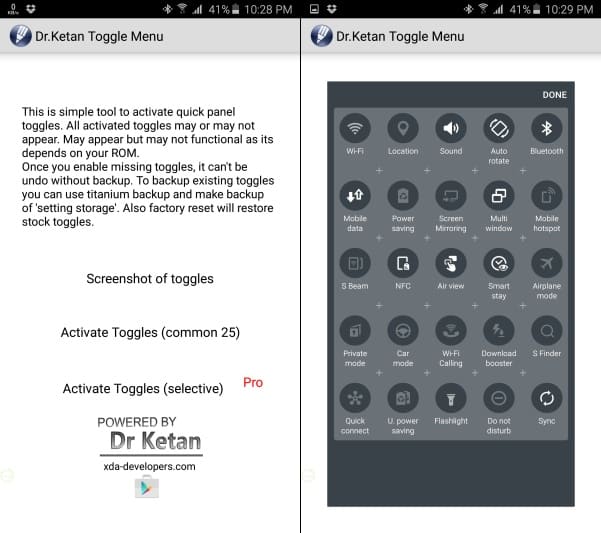 Dr.Ketan has released a special XDA version which will activate all 25 quick toggles on your Note 5 but there is also a Pro version available which will let you enable only selected toggles with facility to select the number of toggles to scroll. Download the quick toggle enabler app from below and install it like any normal app on your device.
Dr.Ketan has released a special XDA version which will activate all 25 quick toggles on your Note 5 but there is also a Pro version available which will let you enable only selected toggles with facility to select the number of toggles to scroll. Download the quick toggle enabler app from below and install it like any normal app on your device.
Once downloaded, install the Quick Panel Toggles on Samsung Galaxy Note 5, read the info carefully and select the “Enable Toggles” button to enable all the toggles. If you’re interested, you can also opt for the pro version of the app. Don’t forget to thank Dr.Ketan on the XDA source page for his awesome contribution.



Join The Discussion: