
Amazon had been into smartphone business from last year with its Fire Phone at a reasonable price tag. However, Amazon is not new to the mobile market and already touched few strings with the Kindle Fire series. The Fire phone is not a great piece of cake at the time of release but it slowly gained popularity with time and we suppose the main factor contributed to it is the reduced price on the device.
The price of the Fire phone was changed drastically from £399 to £99 off contract in UK making it the best buy in the market. The price in the US also saw a drop to $199 which is great for a device with some great hardware like the 4.7 HD display, 2.2 GHz quad-core Snapdragon processor, conservative 2GB RAM and 32GB internal storage. For those of who are not aware, Fire phone runs on Fire OS which is a forked version of Android.
Since the base OS is Android, Fire phone is no exception for rooting and installing custom ROMs. Moreover, Fire phone users are eagerly waiting for root method so as to tweak the OS to sideload Google Play store and services on their device. The Fire phone can now be rooted with Towelroot app but there’s a catch.
The root method is pretty simple but you need to be running on Fire OS 3.5 to get the root to work without bricking your device. As per many Fire phones users, you can easily downgrade to Fire OS 3.5 from 3.5.1 but it’s not feasible in case of the latest Fire OS 3.6.8. So, in this tutorial, we will show how to downgrade from 3.5.1 to 3.5 and root the device using towelroot. So, let’s get on with the guide.
Prepare your Device
- Charge your Fire phone above 60% battery level to avoid shut downs during the process.
- Enable USB Debugging: Link
- Install Required USB Drivers: Link
- Setup ADB on your PC: Link
- Backup your device storage, Contacts, SMS etc. using Google Sync service or any third-party app.
Root Amazon Fire Phone Using Towelroot
We are splitting the guide into two parts for the convenience of the users. The first part deals with the downgrading to Fire OS 3.5 and the latter part deals with rooting the device with Towelroot.
Downgrade to Fire OS 3.5
- Make sure you’re on Fire OS 3.5.1, don’t downgrade device with Fire OS 3.6.8 as it may brick your device.
- Download the Fire OS 3.5 firmware → Click here to download
- Rename the downloaded bin file to update.bin for convenience.
- Reboot the phone into recovery mode by pressing and holding Volume Up + Power buttons simultaneously.
- In the recovery menu, choose Apply update from ADB option to flash the bin file via ADB commands.
- Connect the Fire phone to the PC using a USB cable and make sure the device is detected by the PC.
- Open a command prompt in the directory where you have placed the update.bin file. To do this, right click your mouse in any empty space of the folder while holding the shift key and choose open command window here option from the windows context menu.
- Now use the following command to flash the update.bin on your device:
adb sideload update.bin
- Once the flashing is completed, make sure to do a full factory reset from the recovery and reboot it.
Root Fire Phone
- Download and install towelroot app from here.
- Open the towelroot app and simply click the make it ra1n button to root your device.
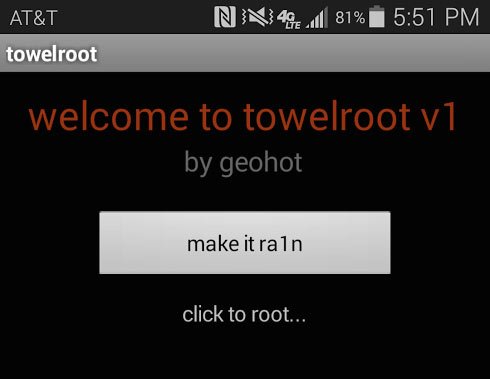
- You phone should reboot automatically. When the device boots, download the latest SuperSU app from the below link:
[googleplay url=”https://play.google.com/store/apps/details?id=eu.chainfire.supersu”] - Open the SuperSU app once installed and update the SuperSU binaries.

That’s it. Your Fire phone is now rooted and the SuperSU app is installed to manage root permissions.


Hi.. I got amazon fire phone today hoping that i can root and it.. I pulled it out of the box and turned it on to realize that is is running Fire OS 3.6.8.
You have mentioned not to downgrade from 3.6.8 to 3.5 as it may brick the phone. Can i root the the phone using Towelroot with 3.6.8.? Not very much inclined towards Fire OS, so it would be better if i get out of it.
The best you can do right now is install Google Apps and a custom launcher like Nova. At that point, you will have a somewhat normal Android phone with no root. Check out XDA Forums for more details. And yes downgrading from 3.6.8 can cause bricking or odd behavior, so it is not recommended. The latest update 4.X update to KitKat does not have any changes with regard to root either unfortunately.
Thank you.. I will do it for now..
Note that Google Apps have had a crashing problem recently after Google pushed an update. This isn’t only occurring on Fire Phones, so it doesnt seem to be because Google purposely broke support. It would seem that Google just needs to push another update.
Yeah.. I am indeed facing that on my Galaxy Nexus. i flashed Lollipop 5.1 based Cm12.1 unofficial mod ROM. Google services, keep crashing now and then. I was thinking that the phone is outdated. Hope Google pushes an update soon.