
Sony’s Xperia devices rule all of the Android flagships out there, because of their performance, and the Sony™ applications pre-loaded into the devices. The latest and the best Android phone manufactured by Sony is the Xperia Z3, the device with beastly specifications. The main specifications include :
- FHD screen (1080 x 1920), with an amazing pixel density of 441 ppi.
- Android 4.4.4, KitKat, with Lollipop, 5.0 upcoming.
- A Quad-Core 2.5 GHz processor, with the Adreno 330 as its GPU.
- Amazing 3 GB of RAM, with internal storage of 32 GB, which is expandable up to 128 GB.
- Obvious 20 MP camera, from Sony
If the Sony Xperia Z3 is too big for your hand, worry not! Sony has released a smaller version of the Z3, termed the Xperia Z3 Compact. The specifications it sports are almost the same as the Z3, with just the screen size and its resolution changed.
If you own either one of these devices, you may want to install custom ROMs on it, or tweak it. But for that, you have to root your Xperia device! And to root Locked devices, it may be a huge risk! Not any more. We’ve already covered a post on an All In One Tool for Android One devices, to root, unlock bootloader, and flash custom recoveries with just a simple click. This time, we’re going to write about another tool, which just simply roots your Locked Xperia Z3, or Z3 Compact. Follow the parameters to successfully root your Xperia Z3 device!
Requirements
- Enable USB debugging on your device. To do so, tap the ‘Build version’ option 7 times in the ‘About Phone’ tab in settings.
- Extend the screen-timeout to 5 minutes by going to Settings> Display.
- Under Developer Options, enable ‘Allow Mock Locations’, to properly root your device.
- Make sure your PC has all the latest Android ADB drivers installed.
- A Windows PC
Downloads
The tool you’re going to need is just a simple “.BAT” file, which essentially roots your device. You will also need proper drivers based on your Xperia Z3’s firmware.
Procedure
- Download the root tool, with the download link provided above.
- Make sure your Xperia device is turned on, and then connect it to your Windows PC
- Also, make sure that your Xperia device is in the Airplane Mode, to avoid interruptions during the process.
- Extract the file downloaded, and then run the .BAT file.
- Allow USB Debugging on your phone if prompted.
- The program will automatically root your Xperia Z3/Z3 Compact.
Great! Now you can enjoy XposedFramework and applications which require root! Make sure to leave a comment below!
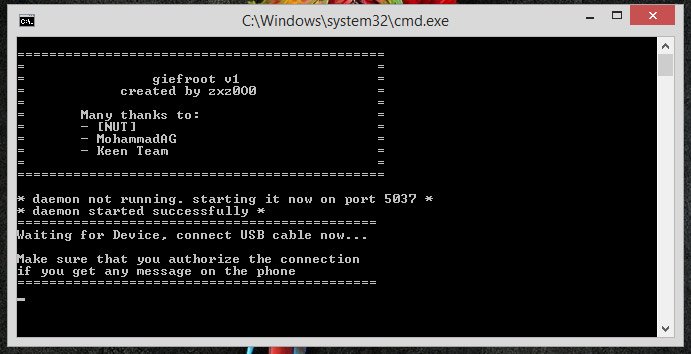


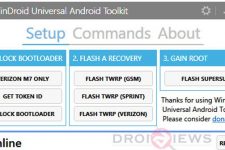
update for android 6.0.1?
Giefroot won’t work. Use this tutorial: https://www.droidviews.com/install-twrp-and-root-sony-xperia-z3-on-marshmallow-firmware/
error: Seems your kernel/ device is not supported
does this work for 23.1.A.1.28 or is it just for the kitkat?