
By now, it is a widely known fact that the Samsung’s new AI assistant has made its debut on the Galaxy S8. The Korean giant apparently wants Bixby to be front and center of your smartphone experience. This is quite evident from the fact that they put a dedicated button on the phone for Bixby. Soon, the company, as well as the users, realized that this button could be made to launch any other app as well. Not to anyone’s surprise, Samsung jumped in with a quick update patch to prevent users from remapping the button. Turns out though, you can still remap Bixby button on Samsung Galaxy S8.
There are a few apps popping up that claim to let users remap the Bixby button. For the most part, all of them seem to be working just fine. We will be taking a look at a few of them here. Keep in mind that these apps are designed to work only with the Galaxy S8.
1. BixBye
It is an app developed by jagan2. Needless to say, its sole purpose is to allow users to remap the Bixby button on the Samsung Galaxy S8. The app works even after the latest updates and in fact, uses Bixby to remap the button.
BixBye is currently in very early stages of development, much like Bixby itself. Currently, it allows you to launch an app with the button, launch your voice assistant, pull down the notification shade, go to the home or recents screen or view the power dialogue. The developer does promise more options to be available in the future.
[googleplay url=”https://play.google.com/store/apps/details?id=you.in.spark.bixbye”/]2. BixRemap
BixRemap is a very simple app. Before the latest update, it only allowed users to remap Bixby button to launch Google Assistant. More features may be added in the future seeing the amazing user response. The latest update includes the ability to launch any installed apps with the Bixby button.
[googleplay url=”https://play.google.com/store/apps/details?id=dave.bennett.bixremap”/]3. Bixby Button Remapper
Bixby Button remapper is another app in the list that does the same thing as the others above. It does have more options when compared to all the apps above. These include the ability to simulate navigation keys presses – back, home, recents – toggle flashlight, pull down the notification shade and more. It also lets you launch any app of your choice.
[googleplay url=”https://play.google.com/store/apps/details?id=com.phascinate.bixbybuttonremapper”/]4. Custom Bixby Button
Custom Bixby button is the most feature packed options available right now. Not only does it allow users to launch different apps but also allows customizing the extra button on the Galaxy S8 so that it would launch Google Assistant instead of Bixby. It can also make the Bixby button act as a ringer mode changer like on the iPhones or OnePlus phones. It needs accessibility permissions in order to work since the app needs to know when Bixby is being launched. Custom Bixby button is now out of beta and perfectly stable unlike some other apps above. Here are some options the app gives its users:
- Recent apps
- Sleep (Requires root)
- Power button menu
- Scroll down (Requires root)
- Scroll up (Requires root)
- Open notifications panel
- Open quick settings
- Play/pause song
- Next song
- Previous song
- Toggle auto-rotate
- Torch
- Toggle ringer mode
- App
- App shortcut
- Search
- Screenshot (Requires root)
- Voice assistant (e.g. Google Assistant)
- Toggle split screen
- Switch to the last app
Have you installed one of these already? How’s your experience? Let us know.
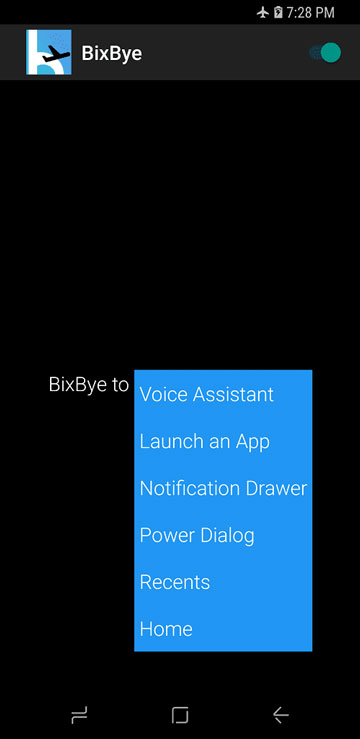
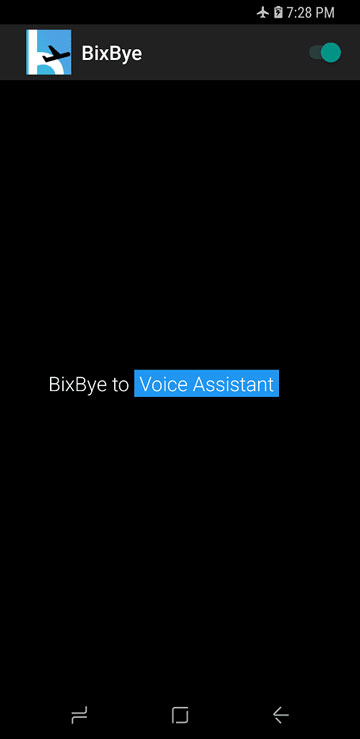

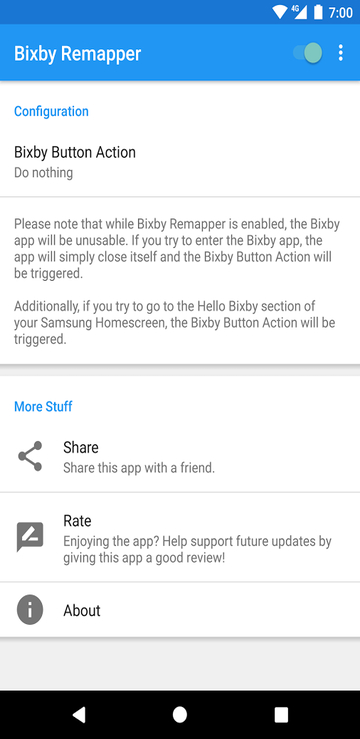
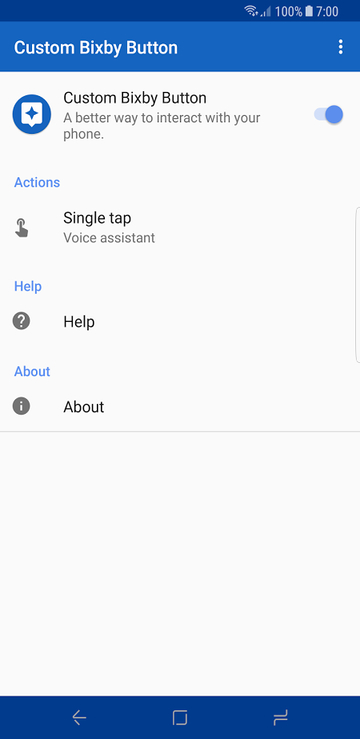
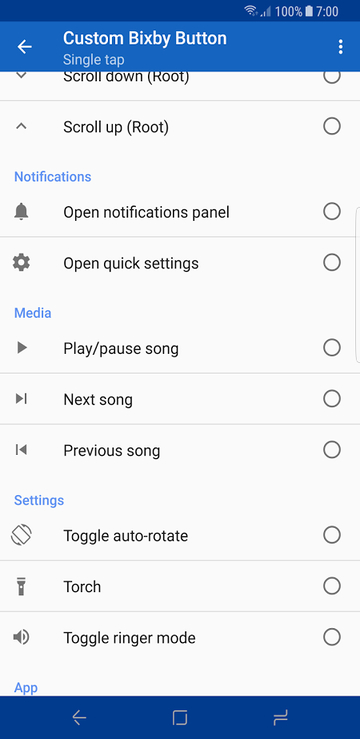





Just installed Bixby Button Remapper…
It makes the Bixby screen briefly come up, asking to repeat what I said, then it disappears.
After that, neither Bixby nor the function I had remapped (toggle flashlight) came up.
Still wrestling, but it looks like as of 12/2017 Samsung has once again negated users’ wishes.