
Both the LG G4, and the Samsung Galaxy S6/S6 Edge are straightaway the best smartphones in the entire planet right now. With killer specifications, the Samsung Galaxy S6 is just a little bit better than the LG G4 on paper, with the Snapdragon 810, instead of the 808, which the LG G4 sports. However, when you actually use both the devices, you might not notice much of a difference.
With the coming of Android Lollipop, Samsung unveiled the Customized version of TouchWiz which runs on almost all of the Samsung flagship devices now. However, the reason why the Galaxy S6 is still considered as a flagship isn’t only because of its beastly specifications. The Samsung Galaxy S6 also sports a lot of Samsung-only features, which are specifically integrated into TouchWiz.
Some of the many intriguing features include the ‘hover‘ features, as well as the ‘smart stay‘, which have been a tradition in the Galaxy S series for a long time. If you’ve been a Samsung user before, you might know what happens when you double-press the home key. That’s right, the annoying Samsung’s voice assistant pops-up, and is practically useless (no offence). However, Samsung thought for a split-second before finalizing the release of the Galaxy S6’s software. Just double-press the physical home button on your Samsung Galaxy S6, and let us know what happens!
Samsung made a smart move with replacing the Voice assistant’s launch, with the camera’s launch instead. Personally, that is much more beneficial now. With the new Lollipop’s API, the camera application hasn’t ever been so fun. Also, with the incredible f/1.9 lens, you can take crystal clear shots with the Galaxy S6. While megapixels don’t really matter much, it is easy to say that the Galaxy S6’s camera is the best right now.
However, users all around the world reported that the Galaxy S6’s nifty-little feature causes the delay of pressing the home-key, and the device actually getting back to home. Users also had a frustrating problem when the camera shortcut triggered accidentally when they didn’t really wanted it to. This way, in the pocket, the battery would drain all the way down. So, we have come across a nice little feature available in the Galaxy S6, which can allow you to toggle this feature on and off. So, without any further delay, let us see how you can do so!
Option 1 – Disable It From The Camera Settings
The easiest and the most accessible way to do it, is by simply using the Camera settings. Follow the simple steps to do so!
- Launch the camera application on your Samsung Galaxy S6.
- Tap the little ‘gears‘ icon on the top.
- You will be greeted with a lot of geeky settings. However what we’re looking for is far down.
- Scroll way down, and find the option which reads, “Quick Launch“.
- Simply tap to disable that option.
Good, now you will not be able to hop into the camera by pressing the home button twice anymore. If you want it back on, don’t freak out, the same way you disabled it, you can re-enable it too!
Option 2 – Disable It From System Settings
The only difference in this option is that you get to get into your System Settings instead of the camera settings.
- Turn on your Galaxy S6, and hop into the System Settings. This can be accessed by either pulling down the quick-toggles screen, or simply from the app-drawer.
- Once into settings, Find the sub-parent labeled ‘Applications‘ . From the menu, select Camera.
- Tap to disable the Quick Launch feature.
Good going! You’ve just disabled the one annoying feature which was keeping you from enjoying your life with the Samsung Galaxy S6! If you have any queries, refer us in the comments section below!
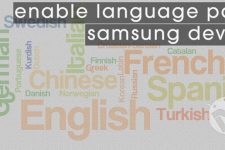


Join The Discussion: