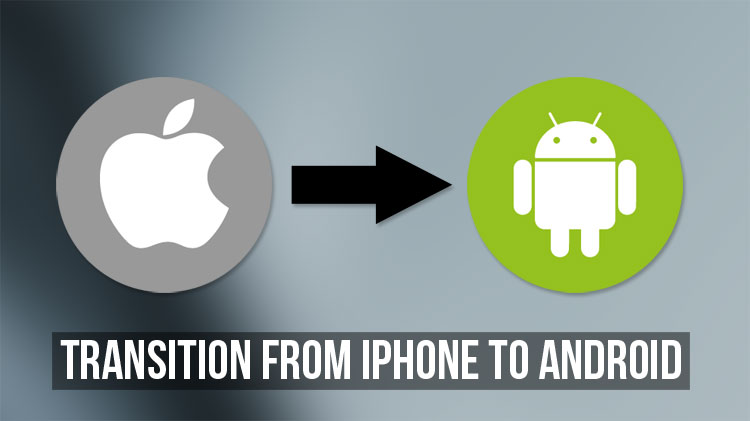
Transitioning from iOS to Android can cause some anxiety for users who are comfortable with their current phone, even if it’s time for a change. There are apps in the iOS universe that have no Android equivalent, and Apple doesn’t make it easy for users to switch from one OS to the other. Following are some tips to make the transition from iPhone to Android a seamless experience.
Use Phones with Stock Android OS
Image via Flickr by MIKI Yoshihito. (#mikiyoshihito)
One of Android’s biggest problems is the fact that it has multiple manufacturers that have an overlay on the stock Android OS. Samsung’s TouchWiz is one of the more well-known overlays, but just about every manufacturer and carrier put their own finishing touches onto the OS. This can be jarring for someone who’s transitioning from iOS to Android and make the user less likely to appreciate the benefits of Android.
The best solution to the problem is to get a device that’s running stock Android or has a minimal overlay. It’s much less confusing to go from the iPhone to an Android running the stock OS since both types of devices have a similar visual appearance. It can be more confusing to find items like the flashlight or the hotspot button on Android, but that’s about the most stressful thing you’ll experience when moving from iOS if you go with pure Android.
Also see: Download iPhone 7/7 Plus/iOS 10 Stock Wallpapers
Make Sure to Turn off iMessage
Turning off iMessage needs to be done before switching to the new Android phone. If you’re planning to switch from the iPhone to an Android device such as T-Mobile’s popular Samsung Galaxy S7 Edge, turn off iMessage to prevent texts from getting lost. This is a known bug that Apple hasn’t done much to fix. If users want to keep getting their messages and texts, they need to take certain steps to keep them flowing during the transition from Apple to Android.
Apple’s iMessage takes incoming texts and converts them into iMessages. People who text iPhone to iPhone won’t notice this due to the seamless nature of the conversion. Those who switch to an Android device have to get proactive to make sure their texts don’t get stuck in iMessage limbo. Apple doesn’t make it easy for people to do this, even going so far as to hide the website to deregister the phone number. Once you’ve made the switch to Android, you can install a device-friendly app like What’s App or Facebook Messenger that works across multiple operating systems.
Sync Personal Data From the iPhone to Android
Using an iPhone involves using the iCloud for data storage. iOS syncs this data across all Apple devices and locks everything down to avoid accidental deletion. It makes it a little harder to get pictures, documents, calendar information, and other incidental data from the iPhone to Android, but it’s not impossible.
Recommended: Root Android Devices Easily and Safely with Android Root Tool
One of the most convenient ways to transfer information is to use a Gmail account on the iPhone prior to transitioning to Android. Anything that is done using the Gmail account on the iPhone is automatically transferred to the Android phone, and Android does sync up with some iCloud content which makes preserving important data and pictures a little less stressful. Information that won’t sync can usually be moved manually by connecting both devices to a computer and treating them like external hard drives.
Export Your Contacts
There are multiple ways to export contacts from iOS to Android. Start by making sure that contacts are backed up to the iCloud, then export them to Android. Or use your Gmail account on the iPhone and let it capture your contacts, then upload them to the new Android phone. Just make sure you have everything backed up so you don’t lose any important numbers along the way.
These are some of the ways to ease the transition from iPhone to Android. There is always a bit of a learning curve when you go from one to the other, but it won’t take long before you’re up and running with your new phone.
You may also like: What is NFC? How to Use It in Awesome Ways!




Join The Discussion: