
Google regularly updates Android to maintain the smoothness of the devices and to make them secure. The release of the KitKat version of Android is one of the greatest achievements from the folks in Mountain View considering the fact that it can run smoothly on a 512 MB RAM. But thanks to OEM giants like Samsung, HTC and others for degrading Android performance with their custom interfaces topping on the stock Android and we feel pity for the Non-AOSP Android users. In the case of older devices, the issue is the same for all devices – redundant data is piling up and you’re not maintaining it properly.
Taking these issues as a challenge, many performance boosting apps have evolved with time to help the Android users solve the low memory and storage problems. One can find many performance boosting apps on the Google Play Store but might get lost with a lot of options to choose from, but we can place a safe bet that most of them finally choose the DU Speed Booster app. The DU Speed Booster app is one of the highly evolved and improved performance boosting and system maintenance apps which packs everything you ever need in a app of this category.
Design & User Interface
Google Play Store is offering many apps that fall in the same line of the DU Speed Booster, but the real perk with this app is the simple and incredibly easy user interface which even a noob can understand. We have seen a few other apps with some powerful features but the options are so clogged and clustered that it would take an ample amount of time to understand them, but thanks to the DU Apps team it is so simple here. The design is inspired by the dark theme and sprayed with a little of space theme to make it wonderful. Everything in the app is as simple as a few taps, just tap to boost your device performance.
Plethora of Features
Well, it’s a little strenuous for any blogger and app reviewer to describe all the features of the DU Speed Booster as the app packs almost all utilities you’ll need to maintain the device. You can find features starting from a simple app manager to a security utility to scan your apps for viruses. You can boost the device with just one single tap on the big circle on the main screen that shows the performance factor of your device, and there is a floating icon as well to launch the app from any place on your device. Apart from that, the Accelerator will let your boost the RAM by killing some apps which use much of your device’s resources. However, it’s a long debatable topic that RAM boosters are just a myth and we agree to that as Google designed the stock RAM manager to use the free RAM to run apps smoothly.
Trash cleaner shows the data that is redundant on your device and also the cache which clogs the device with junk. Be careful not to tick the personal files in the trash cleaner as we found some of the personal files like the APK’s and the script files were also flagged, but by default they were un-selected. There is a Speed test utility present in the app, so you don’t need to download another app to test your network speed which we consider an add-on to this app. The App manager lets you do all the actions you actually do in a app manager like uninstalling, moving to SD and APK manager to let you know what apps of yours are uninstalled.
The Security feature checks the installed apps for viruses and offers permission manager which is also an add-on considering it is not an Antivirus app. The battery saving utility takes you to one of the best battery saving apps on the Play Store and you need to install it to use this facility. You can configure the app from the settings to schedule the activity and you can also restrict the floating icon to home screen if you’re not interested to let it float over other apps. There were little improvements to be made at some places like the network optimization, scanning SD card and a few others which will make the developers achieve monopoly in this line.
Download the app from the Play Store link given below and tell us how you like it in the comments below.


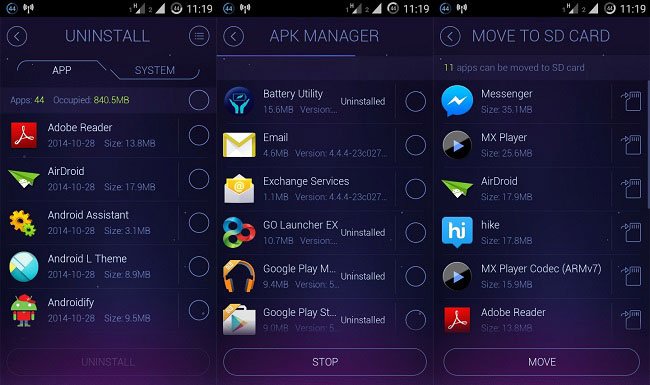




Join The Discussion: