
Drivemode is an interesting new app that lets you control your phone with simple gestures and taps while driving your car. Once you activate the drive mode within the app, it will automatically overlay your phone with gesture controls thus letting you access different activities like navigation, texts, music, calls, etc. Moreover, its full screen UI makes its easy to input commands to your phone like quick reply, reject calls with messages, and more.
Drivemode allows you to focus on the road rather than peeking at your phone for operating it. So you no longer have to drive with one hand on the steering and one on the phone. Drivemode works with your navigation apps, like Google Maps and Waze and your music apps, like Spotify and Google Music Player, that allows you to change songs, update your destination and make or accept calls using only broad swipes and taps.
Although it works better with a car dock or car mounts for your Android phones, but as you get used to the app, you can operate it from anywhere without even taking a peek at your phone. Drivemode eliminates the need to get an external upgrade for your car to enable these facilities, that the app provides. It can automatically connect with your car’s Bluetooth overrides the new interface for your device, or if you don’t have a Bluetooth in your car, you just need to open the app.
With Drivemode, you can make and answer calls without blocking your navigation with driving mode feature. It works with dialers and even peeks at your calendar (with permission, of course) to know which directions you’ll need in the near future.
Drivemode will learn about you recommend a destination or person to contact, or peek at your calendar to know which directions you’ll need in the near future. You no more need to take your eyes off the road and switch back and forth between apps or text while driving.
Features of Drivemode – Driving Interface
-Turn on “Drive mode” automatically by pairing with Bluetooth in your car.
-Update your navigation destination in one touch when a text message with street address is received
-Destination recommendation engine using your driving history, calendar events and text messages
-Customize your communication settings to ignore or auto-reply to calls and messages to avoid texting and driving and promote safe driving
-Incoming messages can be read aloud, so you don’t have to look
-Music Player (compatible with most music apps such as Google Play Music, Pandora, Spotify, Samsung Music Player) can be controlled without covering your navigation screen
-Automatic navigation selector and recommended destinations (compatible with most navigation apps such as Google Maps and Waze)
-Overlay phone call, transparent screen allows you to see your navigation & map when a phone call comes in
-Contact voice search mode
-Night driving mode
There are not many apps in the market that think about your safety first. Drivemode is very useful app when it comes to accessing your smartphone with mere gestures and simultaneously drive your car.
[googleplay url=”https://play.google.com/store/apps/details?id=com.drivemode.android”/]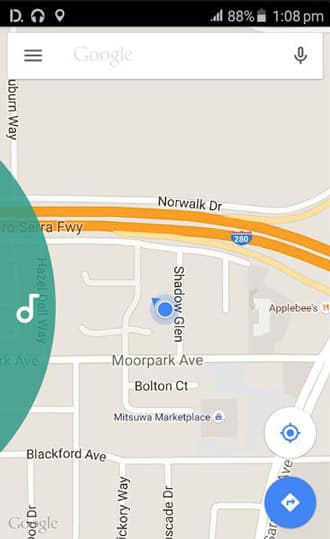
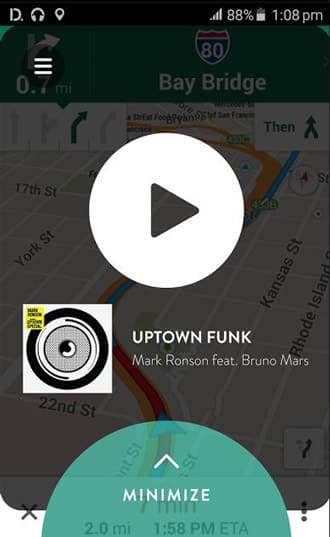
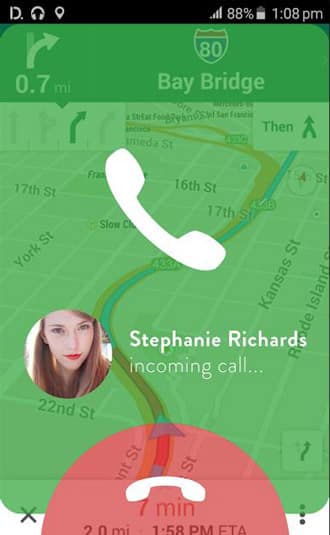




Join The Discussion: