
Customization on an Android device, especially a rooted Android device, seems like an open vast ocean and if you really get into it there is almost nothing that can not be changed. There are so many apps that can change various parts of the Android experience and the overall theme. When I say theme, most of you probably think of visual changes but most of us tend to often forget that there also can be audible changes. We’ve stumbled upon a lot of Sound mods, or themes as I like to call them, for all custom ROMs and we’d like to share them with you too.
Remember how the Samsung Galaxy phones used to sound? The water droplet sound? It was so fancy at the start, then it was kind of irritating. I loved the glassy clink on the old Xperia devices. Now I like the ‘pop’ sound of stock Android. If you like changing how your device sounds as much as I do, you’re in luck. The downloadable themes listed at the bottom are not only from Galaxy and Xperia devices but also from HTC and OPPO and even ROMs such as MIUI.
Also read: Customize Quick Setting Tiles on Android Nougat with ShortCutter
Still not enough? There are also custom sound themes based on video games and movies. And we’re also going to show you how to install them as well.
Prerequisites
- Obviously, the first thing you need are the sounds. You can download them from the list in the download section, at the bottom.
- These themes/mods are for AOSP based ROMs but it can also work with OEM ROMs as long as the manufacturer hasn’t tampered with the file names and locations. So make sure that condition is met.
- Of course, we shouldn’t have to mention by now that you do need root access. If you don’t have root access, however, you can also pick individual files and set them as notification, alarm or ringtones from the Settings. You just won’t be able to get the UI sounds to change.
- A custom recovery or a root enabled file browser depending on which method you choose.
Disclaimer
Changing system sounds is a rather simple, and not as risky as some other mods but since we’re going to be meddling with system files, it won’t hurt to create a backup just in case. You can just copy your original system files and then put them back in place from the recovery if things go south or you could take a Nandroid backup of the system partition. Either way, DroidViews does not take responsibility for anything that happens to your device. We can, however, assure you that the procedure described below is accurate and works for almost every Android device.
Recommended for you: 3 Apps That Can Help You Filter Your Screen’s Blue Light
How to Install
These themes or mods are in the form of flashable zips containing audio files in .oog format. and can be installed in two ways, whichever you prefer.
Method 1
- Boot your phone into recovery. We recommend TWRP recovery.
- Select Install from the TWRP menu and browse to the downloaded zip.
- Swipe to flash the zip.
- Reboot.
Also see: 5 Safe Things to Do After Rooting Your Android
Method 2
- Extract the contents of the zip. You will get two folders titled META-INF and system.
- Using your favorite root enabled file browser, copy the system folder extracted in the first step.
- Go to the root folder, denoted by ‘/’ and paste it. You will be asked if you wish to replace the folder and files. Press yes to everything. Make sure your system folder is mounted as Read and Write.

- Set permissions for all the files to rw-r–r– meaning give the Owner, Read and Write permissions and let Group and Other only have the Read permission.
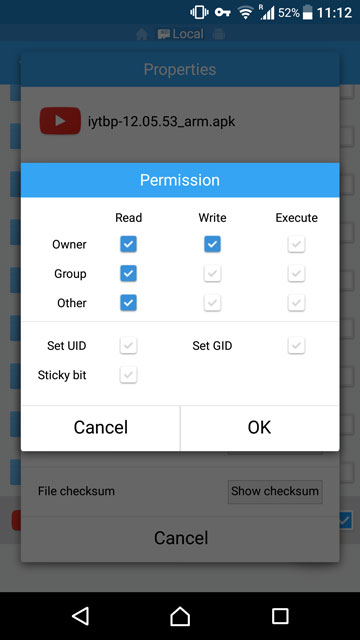
- If you wish to only use certain sounds from a zip, you can also individually replace the files or individual folders. Just go to the /system/media/audio/ folder and replace whatever you want to.
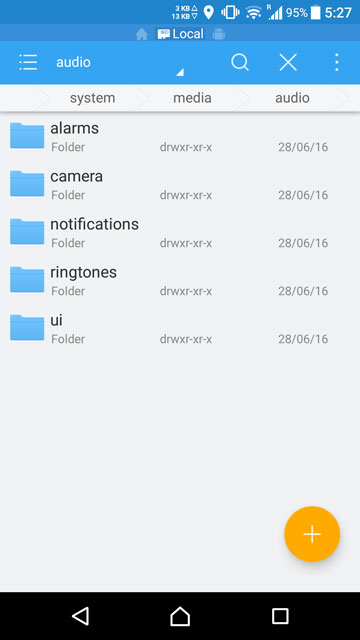
- Reboot your device
Congratulations, you can now enjoy the sweet sounds each time you touch the screen on your phone.
You may also like: How to Remove Google Assistant and Get Back Google Now
Download Sound Themes for all custom ROMs
- Android 4.3 Jellybean
- Android 4.4 Kitkat
- Developer Edition
- HTC One
- OPPO N1
- OPPO Find 5
- LG G2
- Samsung Galaxy S3/S4/S5
- Samsung Galaxy Note 2/Note 3/Note 4
- Touchwiz based on Android 2.3 Gingerbread
- Xperia T
- Xperia Z1
- MIUI
- Star Wars
- Star Wars Darth Vader Edition
- Star Trek
- HALO
- Portal
- Assassin’s Creed
- Assassin’s Creed v2
- Transformers
- Iron Man
- Mass Effect
- Resident Evil
- Dead Space
- Crysis
- Super Mario Bros
- Zelda
- Metroid
- Tron
- Wolverine
- PAC-MAN
- Project Linda
- Cartoon Style



Join The Discussion: