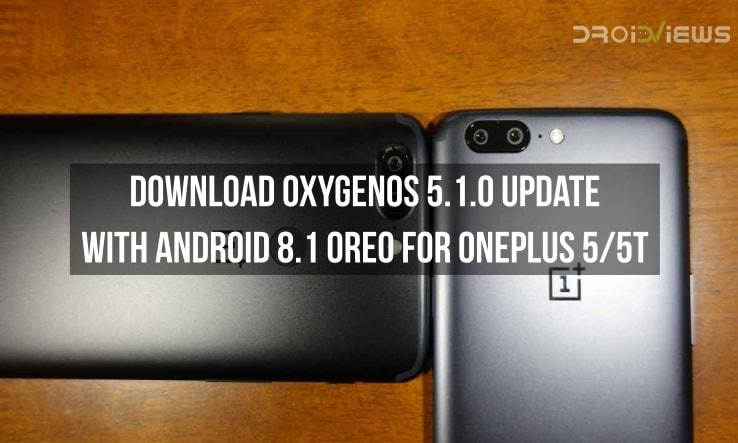
OnePlus released a couple of flagship smartphones last year which have been named by the Chinese manufacturer as the OnePlus 5 and the OnePlus 5T. Both the devices have been termed as the flagship smartphones from OnePlus for 2017 with OnePlus 5T being the latest device in the company’s lineup.
Apart from that, OnePlus 5 and OnePlus 5T have also been updated to the latest version of Android as they are the latest flagship smartphones from the company. Now, we have known that OnePlus has released the official Android 8.1 Oreo update for the OnePlus 5/5T as well which is currently the latest version of Android barring the Android 9.0 P Developer Preview 1 which was released to a select few Nexus and Pixel devices by Google.
Talking about the update, we have attached the full change-log as well as the feature additions and improvements that have been coming along with the latest update for the OnePlus 5/5T below so that you can have a look at all the details of the latest OxygenOS 5.1.0 update.
Changelog
System
- Updated system to Android™ 8.1 Oreo™
- Updated Android security patch to 2018-04
- Added full-screen gesture support (Only for OnePlus 5T)
Gaming mode
- Added new optimizations in gaming mode including power saving and pausing adaptive brightness
- Added network boost – network priority for gaming App in the foreground
Launcher
- Added category tags in the search section of the app drawer
- Auto name folders based on category
As far as the above changelog of the latest update to OxygenOS 5.1.0 for OnePlus 5/5T is concerned, the biggest takeaway is that the update installs the latest version of Android, Android 8.1 Oreo to both the devices. Apart from that, it is also known that the update installs April security patch dated 1-4-2018 to the devices also.
Apart from that, there is the addition of the full-screen gesture support which is limited to the OnePlus 5T only, same as the iPhone X gestures which were seen in the Open Beta builds of the OnePlus 5T too. Along with that, there are newly added clock styles for the Ambient display as well along with new features for launcher and gaming mode.
Therefore, it is fair to say that the update is pretty significant in terms of changes and the company has already rolled out the update as an OTA to all the OnePlus 5 and 5T devices around the world in batches. Thus, it may be possible that the update may take a little more time to arrive your device.
For this reason, we have added the option to manually download and install the update on your devices so that you can get the taste of this latest update as soon as possible. To get detailed information about updating your OnePlus 5 and 5T to the latest version of OxygenOS 5.1.0, please follow the guide mentioned below properly.
Prerequisites
- Make sure that your device is running on the latest version of OxygenOS in order to download and install the latest update to your device.
- Also, ensure that your phone has battery percentage above 50% in order to proceed with the installation of this update.
Downloads
See also: How to Enable Stereo Speakers on OnePlus 5T
Steps to download and install OxygenOS 5.1.0 update on OnePlus 5/5T
- First of all, make sure to download the OTA update zip file from the link in the Downloads section above which is a zip file of 750MB+ and transfer the file to your phone.
- While transferring the file to your phone, make sure that you place the zip file in the root of your internal storage so that your zip file can be visible to the OnePlus updater app
- Once completed, open the Settings app on your phone and go to the updates section which can be found from Settings -> System updates
- After this, click on “Local Upgrade” in Settings and you should see the OTA zip file which was downloaded and moved to the root folder on your SD card as seen from the screenshot below.
- Now, the OTA zip file will be visible in the Local upgrade section, you have to click on this OTA zip file and you will get a popup to ask if you want to upgrade to the latest OTA update.
- Click on Upgrade Now from the popup menu now and your device will begin the process of installing the latest OTA update on your OnePlus 5/5T manually. This process will take a few minutes after which your device will reboot the system automatically.
- Once your device has rebooted, you can go to your device’s Settings app once again and you will notice that your device has now been updated to the latest version of OxygenOS which is OxygenOS 5.1.0 with Android 8.1 Oreo on your OnePlus 5 and 5T along with April security patch installed.
Thus, make sure to follow all the steps mentioned in the installation guide attached above properly in order to manually install the OxygenOS 5.1.0 update on your OnePlus 5/5T with ease.




Join The Discussion: