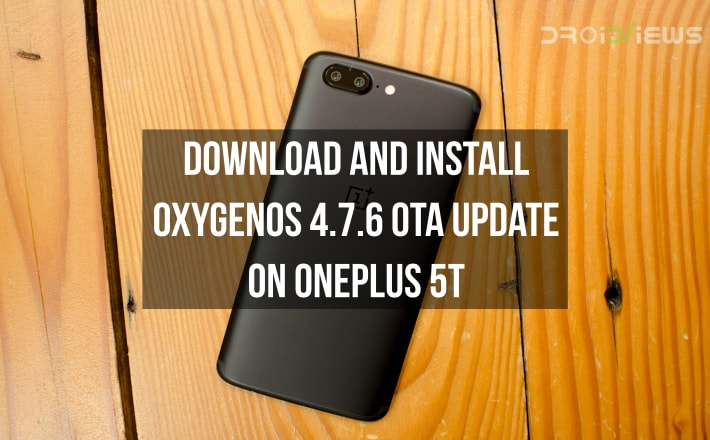
The latest device to release from OnePlus, the OnePlus 5T has been a tremendous success among the fans as well as the technology enthusiasts in India and around the world also. The smartphone was released by OnePlus in the first half of November and the smartphone comes as the successor to the OnePlus 5 which was the flagship smartphone from OnePlus until the release of the OnePlus 5T. Also, the OnePlus 5T has been launched at nearly the same price as that of the OnePlus 5 and the device comes with little but worthy improvements and changes which make it the true flagship smartphone from OnePlus for 2017.
Looking at the changes from the OnePlus 5 to the OnePlus 5T, the first noticeable change is that the device has an edge to edge display which has an 18:9 aspect ratio with a resolution of 2160 x 1080 pixels whereas the OnePlus 5 has a 1920 x 1080 pixels display with a standard 16:9 aspect ratio. Apart from that, both the devices have same internals and hardware design is also identical. However, the OnePlus 5T has a fingerprint sensor on the back which was placed on the front of OnePlus 5.
Now, the OnePlus 5T was launched with OxygenOS 4.7 and the smartphone has quickly received many OTA updates to the smartphone. The device is now receiving the latest OxygenOS 4.7.6 OTA update which was announced by OnePlus yesterday. This update comes with the latest December security patch and comes with Camera Optimization and System Improvements as the official OnePlus post states.
We have attached the full changelog along with steps to manually install the update on your OnePlus 5T below. However, do note that the official OTA update will arrive from OnePlus in the coming days so you can wait for the update to come automatically. Also, if you want to install the update manually then scroll below to see the Steps to manually install OxygenOS 4.7.6 OTA update on OnePlus 5T
 Changelog
Changelog
Camera
- Stability improvements
- Clarity improvements for selfie in low light
- Performance improvements for 3rd party camera apps
System
- Added assistive lighting for face unlock
- Improvements for expanded screenshot
- Improvements for Wi-Fi display
- Updated Android security patch to December
Prerequisites
- Your OnePlus 5T should be running the OxygenOS 4.7.5 update in order to install the latest update. If you have not updated to OxygenOS 4.7.5 yet then you will have to update to that version first.
- Your device should have at least 50% or more battery capacity in order to complete the installation process.
Downloads
OxygenOS 4.7.6 OTA update for OnePlus 5T | Mirror
Steps to install OxygenOS 4.7.6 OTA update on OnePlus 5T
- First of all, make sure to read and carefully follow the steps mentioned in the Prerequisites section and also note that this is an incremental update which will work only if you have the previous version installed on your OnePlus 5T which was OxygenOS 4.7.5
- Now, you have to download the OTA update zip file from the link in the Downloads section above which is a zip file of 80MB and transfer the file on your phone.
- While transferring the file to your phone, make sure that you place the zip file in the root of your internal storage and not in any particular folder so that your zip file can be visible to the OnePlus updater app
- Once completed, open the Settings app on your phone and go to the updates section which can be found froSettings -> System updates
- In the System Updates section, click on the Gear icon seen on the top-right corner which will open the Settings of System updates.
- After this, click on “Local Upgrade” in Settings and you should see the OTA zip file which was downloaded and moved to the root folder on your SD card as seen from the screenshot below.
- Now that the OTA zip file is visible in the Local upgrade section, click on this OTA zip file and you will get a popup to ask if you want to upgrade to the latest OTA update as seen below.
- Click on Upgrade Now from the popup menu as seen above and your device will begin the process of installing the latest OTA update on your OnePlus 5T manually. This process will take a few minutes after which your device will reboot to the system automatically.
- Once your device has rebooted, you can go to your device’s Settings app once again and you will notice that your device has now been updated to the latest version of OxygenOS which is OxygenOS 4.7.6 as seen from the image attached below
 Now, make sure to follow all the steps mentioned in the installation guide properly and you will be able to manually install the OxygenOS 4.7.6 OTA update on your OnePlus 5T with ease.
Now, make sure to follow all the steps mentioned in the installation guide properly and you will be able to manually install the OxygenOS 4.7.6 OTA update on your OnePlus 5T with ease.
However, if you have any problems in any of the steps mentioned above then you can comment on your questions down below and we will try and comment to give you an appropriate solution as soon as we can.
source: OnePlus





Join The Discussion: