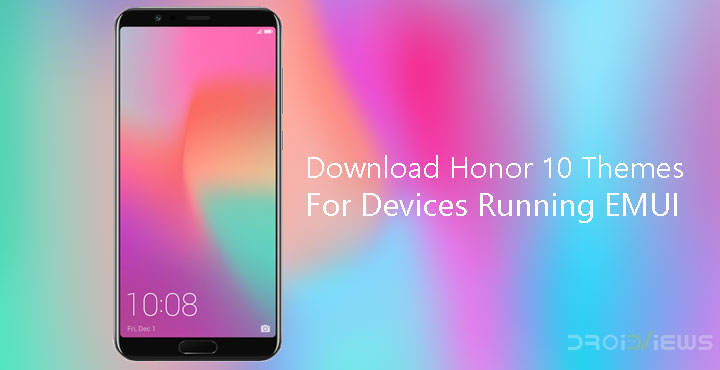
The Honor 10 from Huawei is the Honor, or more accurately, cheaper version of the Huawei P20 and P20 Pro. The Honor 10 features the same Kirin 970 as the Huawei Mate 10 and Mate 10 Pro and the new P20 and P20 Pro. New smartphones from OEMs usually bring new wallpapers but devices from Huawei, and a few other OEMs also bring new themes. Huawei’s skin on top of Android is called EMUI. The latest version of it is EMUI 8 which is what’s found on the Honor 10. We’ve already shared the stock wallpapers from the Honor 10 before. Now we also have the stock Honor 10 themes for EMUI devices.
Huawei makes a clear distinction between both its approaches as a smartphone manufacturer. Huawei has established itself as a brand amongst the lies of Samsung and Apple. known for their high-end devices. Being a brand with a certain value though proves to be a disadvantage when it comes to the budget segment of the market. Here, the likes of Xiaomi, and OnePlus are the undisputed kings. The bang for the buck these OEMs provide is unattainable for larger brands and that’s evident from the fact that Samsung has been losing market share constantly to these brands. This is where Huawei’s sub-brand Honor comes in. It brings Huawei’s flagship devices under a budget and a different branding. Honor also produces devices that aren’t imitations of Huawei flagships, and are targeted towards even more budget-friendly markets.
The Honor 10 brings a lot of the Huawei P20 features under a budget for users who don’t want to spend extravagantly on a smartphone. It’s the first Honor device to feature a notch, despite several others already available with an 18:9 display. Although, the display on the Honor 10 is 5.84-inch Full HD+ (2280×1080 pixel) IPS LCD with a 19:9 aspect ratio. The twilight colored back introduced by the Huawei P20 is here as well. EMUI 8.1 runs on top of Android 8.1 on the Honor 10 and it brings over features such as Face Unlock and iPhone like portrait pictures.
While you can’t grab the Honor 10 without shelling out some bucks, you can definitely give your phone the Honor 10 makeover with its stock themes. The themes were shared by miststudent201 on xdadevelopers forum. These are Huawei themes plucked right off the Honor 10 firmware. Hence, you will need a Huawei or Honor device running Android Oreo. In other words, you’ll need a device running on EMUI 5 or 8 to be able to install the themes. These aren’t APK files that you can install and be done with but installing these themes is not any more difficult than installing an APK.
The themes barely change much other than the home screen and the lockscreen wallpapers and the accent colors for various stock apps. While all these themes share the same icons, the icons are slightly different from previous Honor devices. Most EMUI themes from official sources, pretty much only change as much. These are themes from Huawei or Honor devices or the EMUI Themes app. If you’re looking for themes that can change more than just accents and wallpapers, you can visit the link below.
Download Honor 10 Themes for devices running EMUI
How to install Honor 10 Themes on EMUI devices
- Copy or move all the downloaded files to the Themes folder located inside the Huawei folder on your device’s internal storage. If you’re on EMUI 5 the location of the themes folder is on the internal storage directly and it is named HWThemes. There’s a possibility these themes may work with EMUI 5 but we haven’t tested against it. Logically they shouldn’t work on EMUI 5.
- When you’ve copied all the files in the Themes folder, exit the file explorer and launch the Themes app.
- Go to the Me tab and scroll down to find all the new themes on your device.
- To apply any theme, simply tap on it, and then tap on the Apply button.
You should also check out:
- Download Huawei P20 Pro Stock Ringtones
- Enjoy 50+ Fonts on Huawei Devices Running EMUI 4.0+ Without Root
- How to Fix EMUI 5 Themes App After Unlocking Bootloader
source: xda








Join The Discussion: