
Want to download a video easily on Mac from YouTube? The thing you may be looking for is a reliable video downloader. Now, there are many video downloaders available for Mac but the one which stands out is iTube.
iSkysoft iTube Studio for Mac is a clean video downloader with simple user interface. Besides being reliable, this video downloader offers a variety of features like download videos from 1000+ websites, directly download and convert YouTube videos for free, record videos from Netflix, iTunes, BBC iPlayer live etc. Before digging deep into the features of iTube Studio, let us first discuss the system requirements for it.
System Requirements
iSkysoft iTube Studio requires a minimum of 1 GHz Intel Processor to work fluently on Mac OS X (Snow Leopard to Sierra).
Features of iSkysoft iTube Studio
Easily Transfer Videos to Android and iOS Devices
iSkysoft iTube Studio is a cross-platform multipurpose utility that works flawlessly on Mac, Windows, Android, and iOS. The program has recently received a major update adding a handy feature that lets you transfer your favorite videos to Android or iOS device. Before transferring your desktop videos to your device, iSkysoft iTube Studio converts them to the supported format.
Download Videos From 1000+ Websites
With iTube, you can download videos and music from 1000+ websites including YouTube, Facebook, Dailymotion and Instagram. What’s different in iTube is it provides video downloading in multiple resolutions likes 4K UHD, 4K, 1080p, 720p, 480p, 360p etc.
The program also allows you to add a download icon in web browsers like Google Chrome, Safari, Firefox, etc. so that you can download any video from any website directly.
All you need to do is to click the website you want to download videos from and search for a video. When the video opens, you’ll see a Download button below it. Just click the option and the video will start downloading.
Record Videos from Netflix, iTunes and BBC iPlayer Live
iTube Studio works as a video recorder for Netflix, iTunes and BBC iPlayer Live. Now you may think what is the need to record video when it’s easily watchable. The reason is there are many websites whose content can’t be downloaded so the next best option is to record those videos for later use and for this iTube is best in business.
Convert Videos to MP3 and Many Other Formats
With iSkysoft iTube studio for mac, you can directly download and convert youtube videos to MP in high quality. iTube makes multitasking easy by converting many videos at once.
Batch Download Videos
“Batch Download Videos” is another unique feature of iTube. In this feature, you can download a playlist of videos in a single click and play it with the built-in media player instant.
Manage Video Library
Besides downloading videos another thing which iTube studio can do is to manage your video library by saving download history and organizing desktop and downloaded videos.
Fast Download Speed
iTube can download videos with 3x faster download speed than any other video downloader for Mac.
iSkysoft iTube Studio Pricing
There are various types of licenses available for versatile users. Basically, there are two types of Licenses: Personal license and Business license, each of which is further divided into many categories. Each of the licenses comes with the technical support.
Personal License
- One year license: Available at $19 for a year and works on a single Macbook.
- Lifetime License: Available at $29 for lifetime usage on a single Mac.
- Family License: Available at $72.95 for lifetime usage and works on 2-5 Macbooks with efficiency.
Business License
It is available at $147.95 for lifetime usage and works on 6-10 Macbook.
Conclusion
Comparing the prices and features of iSkysoft iTube studio with other video downloaders, we can surely say that iTube is the best. Since a free version is available for you to try, we definitely recommend you to give it a try.
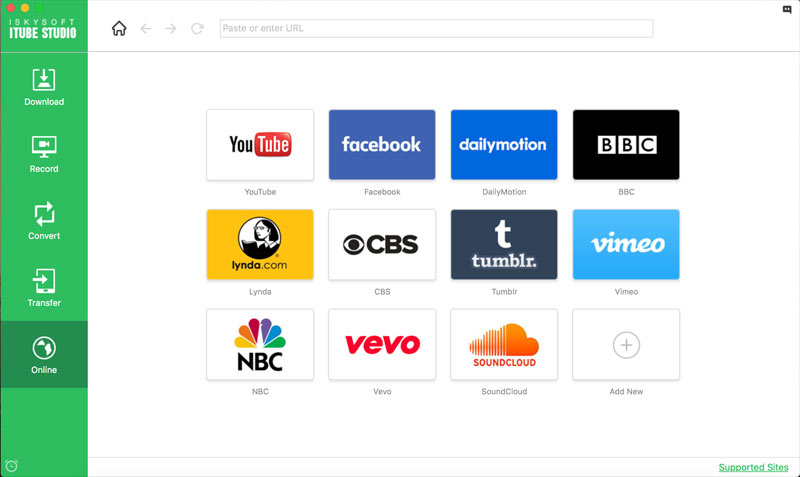
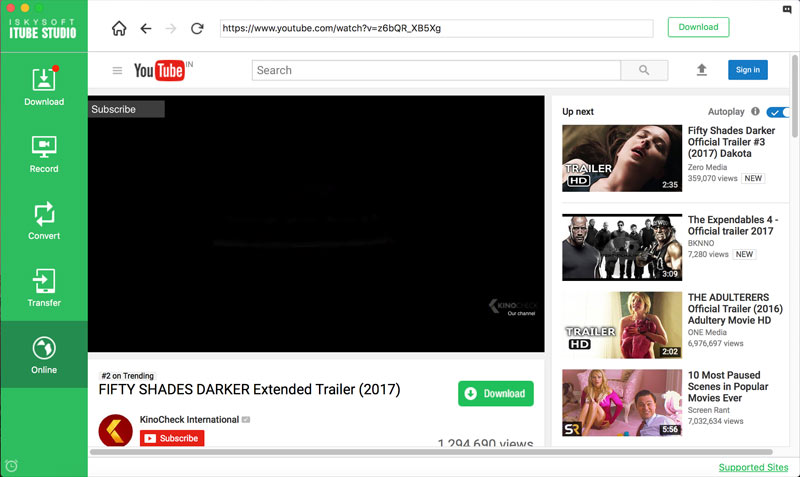
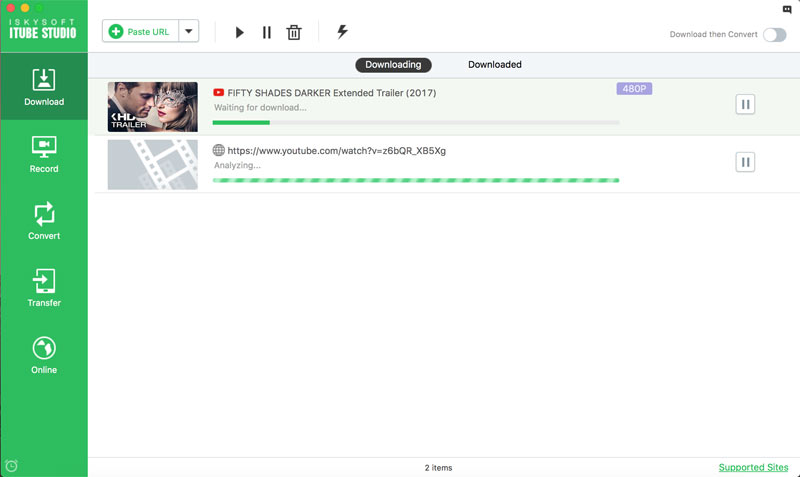
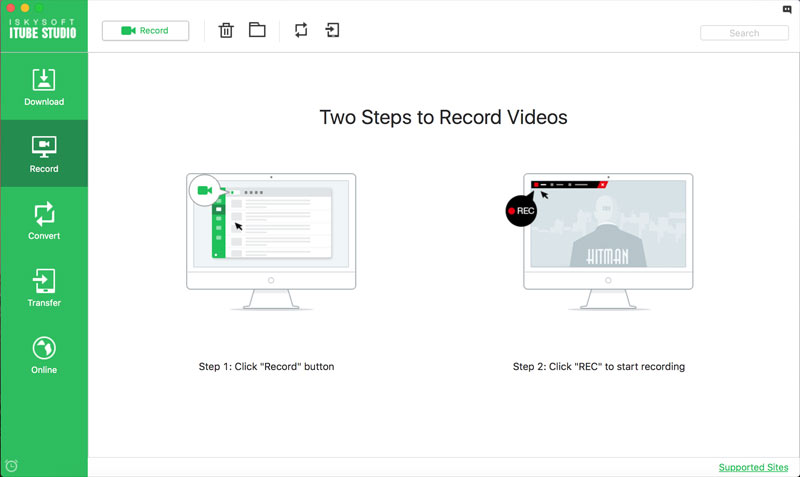
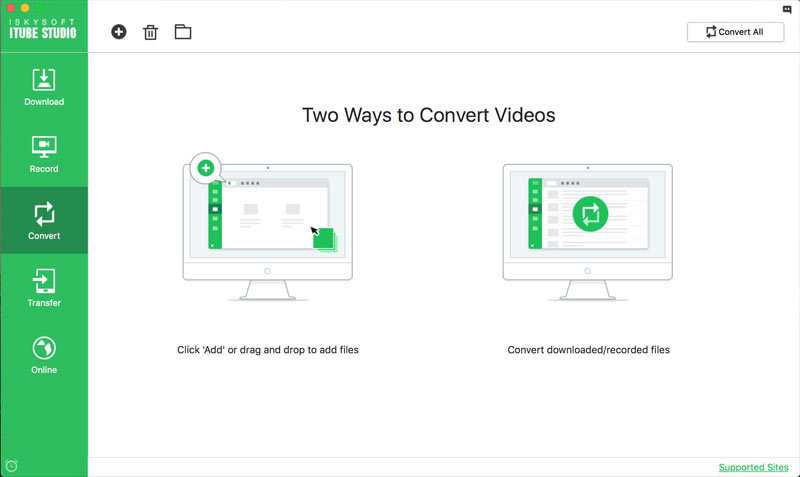



Join The Discussion: