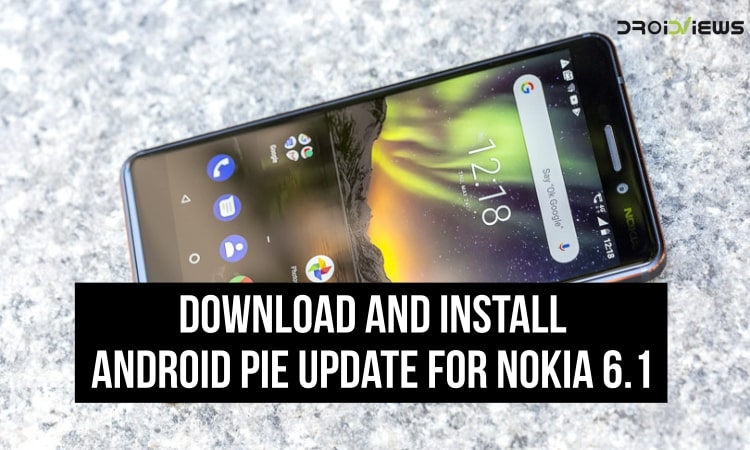
We have got some exciting news for all you Nokia 6.1 users out there. The news is that Nokia has finally started rolling out the Android 9.0 Pie update for Nokia 6.1. Yes, the beta program for Android Pie update has ended and the stable rollout has begun. Download Android Pie update for the Nokia 6.1 and install it using our tutorial.
This means that it becomes Nokia’s second device to get the Android Pie update. The first device to get Android 9.0 Pie in Nokia’s lineup was the Nokia 7 Plus. Now, it’s Nokia 6.1’s turn to taste the latest version of Android. We already know that Nokia has promised speedy updates for all the devices in their lineup.
Moreover, Nokia has also pledged to release all their smartphones this year in the Android One program from Google. This way, you will get all the Nokia smartphones with Stock Android. This is because Android One is a program by Google to give stock Android experience to budget and mid-range smartphones.
Also, being an Android One device, we expect the Nokia smartphones to get fast updates as well. Basically, Nokia 6.1’s Android Pie update is same as what you would get on a Pixel smartphone. All the features that are present in stock Android’s version of Android Pie are included in this update. Such as Slices, Adaptive Battery, App Actions, and many more features like Digital Wellbeing.
However, Nokia has added their inputs in the update too. First of all, the company promises that Nokia 6.1 will now have a “cool refreshed imaging experience”. This is thanks to the Google Lens integration in its Camera app. With Google Lens integration, you can now point your camera to an object and click on Google Lens icon. After that, Google Lens will automatically search for that particular object and match it using Image Search.
Once the match has been found, you will get recommendations such as seller listing for the product. Thus, you can directly buy an object that you have seen and liked at any place by using Google Lens. Now, you need to wait for Nokia to roll out this update to your device. OEMs generally send out updates in batches so that if an issue is found, they can roll it back easily without affecting the majority of users.
But, we have the OTA zip file of the Nokia 6.1 now available with us. Therefore, you need to follow the installation steps mentioned below carefully. If all the steps have been followed, you need not wait for the OTA and your device will also be updated to Android 9.0 Pie.
Prerequisites
- There are no prerequisites for this update as such. However, we strongly recommend you to take an entire backup of your device before updating to the latest version.
- Make sure that you already have ADB and Fastboot installed on your PC. If not, you should install them by following our tutorial to Install ADB and Fastboot in your PC
- You also need to make sure that your device has at least 50% or more battery charge left. Otherwise, you are at risk of bricking your device during the process.
Downloads
Android Pie Update OTA zip file for Nokia 6.1
How to Install Android Pie Update for Nokia 6.1
- Download the OTA update zip file from above and transfer it to your device
- Now, Open the folder where you have installed ADB and Fastboot.
- Connect your smartphone to the PC via a USB Cable. Now, make sure that your device is recognized by the PC.
- In this folder, right-click in an empty space and navigate to Open Command Prompt Window here. In the command prompt window, type the following command:
adb reboot recovery
5. Now, you should be seeing a “No Command” message. Here, you need to long-press the Power button and press the Volume Up button.
6. On the next screen, you will see a list of options. From this list, you need to go to “Apply update from ADB”. You can select this option by pressing Volume keys to go up and down and press power button for selection.
7. Now, you need to enter one more command in the Command Prompt window that you should be open on your PC. If you have closed it, follow Step 4 to open this window once again.
8. Next, enter the following command inside the command prompt window:
adb sideload a58e9e3f7b83fa9d55c688c74e8f88006c106497.zip
9. Now, the sideloading process will start. On completion of this process, you need to reboot your device.
10. On rebooting, you will be greeted with your Nokia 6.1 being updated to Android Pie. To confirm, you can go to Settings > About Phone and check your current Android version.
Make sure that you follow each and every step mentioned above carefully. This will ensure that your installation will take place smoothly and you do not face problems.
However, if you still face any problems, make sure to comment with your issue below and we will be more than happy to solve the issue to the best of our abilities.



Join The Discussion: