Just throw your eyes on the pictures above, release your breath and tell me honestly if you want it on your phone or not! I know you will say- “yes”. The Day Scene live wallpaper and the clock weather widget from the new Asus Padfone 2 are really so beautiful that everybody would like to have them.
I just got my hand on the two apk files from the Padfone 2 and when I installed and applied the LWP and the widget, they worked like a charm. I have tested them on Galaxy S3 and Note 2 and hopefully, they should work on any Android phone with Jelly Bean ROM. The Day Scene live wallpaper changes its hue, color and background according to time of day. However, you can also customize the way it shows on your home and lock screen. You can choose from Timeline, Slideshow and Wallpaper modes.
As for the Asus clock weather widget, it is just amazing. Just tap on the widget to open the weather screen panel where you can set your location and weather update interval, etc by tapping on “Weather Settings”. To add the widget your phone’s homescreen, open app drawer, tap on “Widgets”, look for the widget, tap and hold it to bring to the screen.
Bugs:
Whether it be the live wallpaper or the weather widget, I found some bug in each of them. The live wallpaper does not work on wallpaper scrolling mode and while selecting wallpapers you are not able to see all of them, while the weather widget gives force close error when you tap on “Alarm Settings” on weather page. The rest is pretty nice!
How to Install:
There is nothing tricky about installing the Padfone 2 live wallpaper and weather widget. Just install them as normal APKs. You do not need to root your device. Download the APK files from below, copy to your phone, install them. If prompted, check “Unknown Sources” under Settings> Security.
To download more Launchers and Weather Widgets, Click Here
Download Wallpaper Collections: Click Here
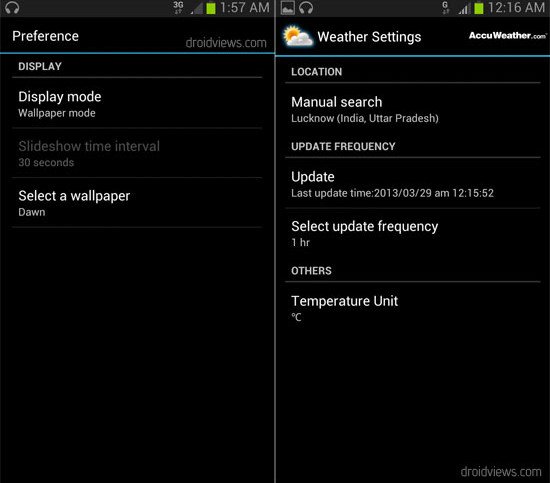

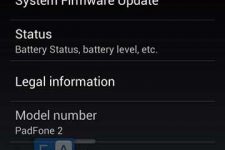
Asus Day Scene don’t work on CM10.2 (tested on i9505) 🙁
All the other apps works fine. Thank you so much.
Can you help us to fix Asus Day Scene?
the widget doesn’t work on my SGS2 =(
What this widget (update) I like the older one witch was more centered in the screen this one is more right sided on the phones at least! so I would only recomend for tablets!! still works fine in Samsung Note 2!
Works with note n7000 JB 4.1.2
Some minor bugs, like for example setting the alarm via the widget, but nothing major.
Looks nice, updates automatically and gives the 4 day forecast, just what I needed.
Many thanks for the share, much appreciated 🙂
Working on a LG 4x HD
Thanks for confirming!
not working on galaxy Grand Duos