
Just take your Android device, unlock it, and have a look at it. I bet, about 90% of the people reading this post might be using WhatsApp on their Android devices. WhatsApp has been there for years. In the recent past, more and more communication applications for Android (and iOS) have been released, like Messenger, LINE, and Kik. However, despite of their awesome to-use features, people have always preferred WhatsApp over any other social networking application, the reason being its simplicity and fast messaging system. Not too long ago, WhatsApp was updated with the new voice-calling feature, which caused the internet to go upside-down.
However, one of the key elements of an Android device is not only its performance but also its gorgeous looks. Later last year, Google Unveiled Android Lollipop, which brought about a huge change in the look and performance of the whole UI. Material Design soon became a popular aspect, and many applications on the Google Play Store were soon materialized. Today, we would like to share with you all the all-new updated WhatsApp. This time, Material Design makes WhatsApp even more fun to use than ever.
However, this is just a BETA release and isn’t available on the Google Play Store. Keep in mind that, to install the Materialized WhatsApp version, you first need to uninstall the current WhatsApp version on your Android device. Also, you’d need some precautions to start off the actual installation part. So, without any further delay, let’s get right into it.
Requirements
Given below are all the requirements that you need in order to install WhatsApp with Material Design on your Android device.
- Ensure that you have uninstalled your current version of WhatsApp from your device.
- You need to enable ‘Unknown Sources‘ in order to install the .APK file. To do so, navigate to Settings > Security, and enable Unknown Sources.
- Now, you need to download the WhatsApp Material Design .APK file. WhatsApp (2).
Install WhatsApp Material Design App on Your Android Device
Once you’re ready with everything you need, including the APK file, you may now proceed with installing the WhatsApp Material Design App on your Android device. Make sure you follow each and every step with caution.
- Once downloaded, transfer the .APK file to your Android device. Ignore if directly downloaded to your Android device.
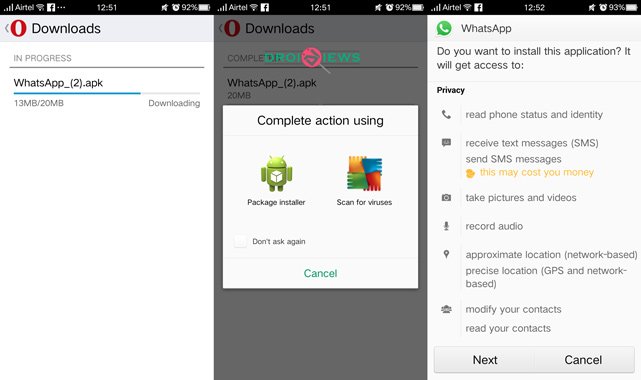 Open up file manager, and find and locate the WhatsApp (2) file.
Open up file manager, and find and locate the WhatsApp (2) file.- Tap on it. If prompted, choose the ‘Package Installer‘ to continue.
- You will now get a list of all the things the application will be able to access. Just tap on Next, and then on Install.
- Your app will now install. Once done, launch it, and set everything up as usual.
Great work! You’ve successfully installed WhatsApp Material Design on your Android smartphone. If you had any problems with the installation, refer to us in the comments below.
source: xda
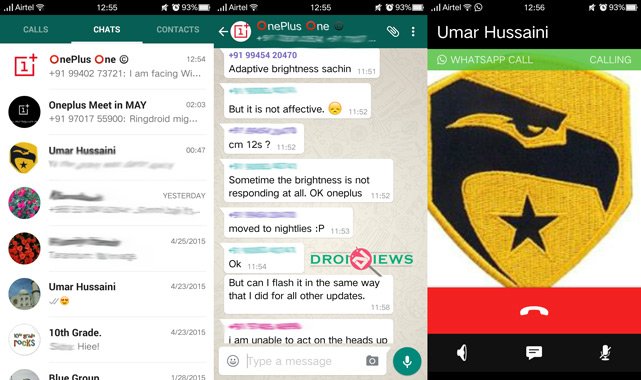
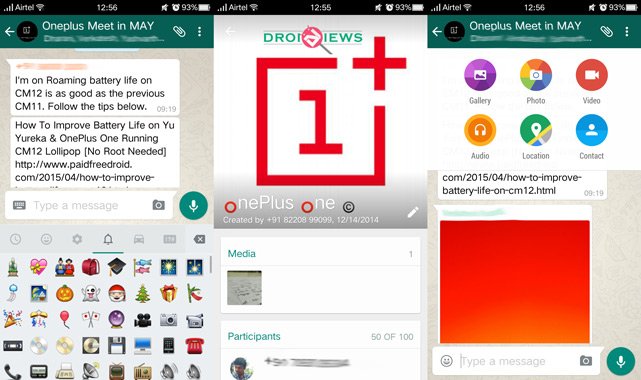



Join The Discussion: