
While we wait for information about the new Nexus phones, guys over at leak-land did a pretty good job, giving us a first look at Google’s Nexus Launcher. This Launcher is supposed to be the default launcher of the new Nexus Devices.
According to XDA, it was BeansTown106 who first wrote about the leak. Here are some screenshots that show the Nexus Launcher in action. For the download links as well as a step by step installation process, move to the Download section below.
Screenshots
Download and Install Google Nexus Launcher
Download Link for the Nexus Launcher. (zip)
Flash as zip
We recommend flashing the zip file as a system app in order for the Luncher to function correctly. To do so, simply do the following:
- Download the zip file
- Copy the zip file to your device’s SD card.
- Boot up to your device’s custom recovery. (Usually, you do this by holding down the ‘Power’ and ‘Volume Down’ buttons while the device is turned off)
- Wipe your Dalvik-Cache in the Wipe Menu. And then go back to the recovery’s main menu.
- Choose the option that says “Install zip from SD card”.
- Select the .zip file you wish to flash.
- Confirm flashing of .zip file.
- Wait for the file to flash.
- Reboot.
Install as an apk
If you are too lazy or just want to see what the fuzz is all about you can simply install the launcher as an app. To do so:
- Unzip the file you downloaded and move the apk (from the “priv-app” folder) to your SD card.
- Enable “Uknown sources” from the settings.
- Choose the apk file from your SD card.
- Wait for the installation to complete.
Note that if you choose to install the application this way, it will not function properly. Zip method is strongly recommended.
Did you download and install the Nexus Launcher? If so, what do you think about it? Comment below.
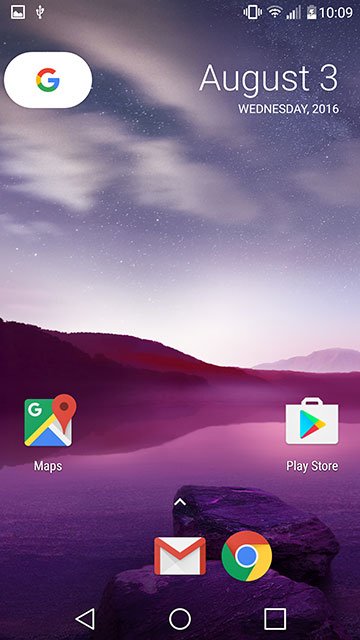
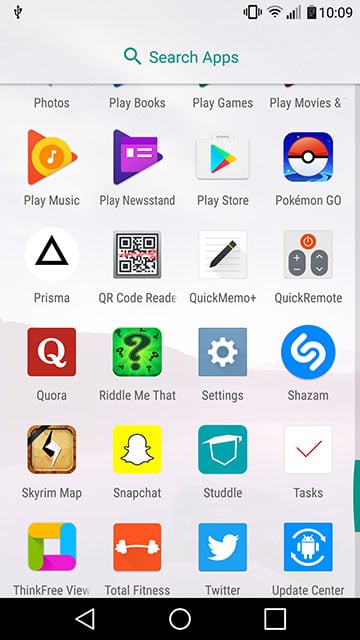




Join The Discussion: