
We are living in the era of conspicuous consumerism where branding of products is a thing of utmost importance not only for the manufacturers but also for the consumers. Whether it be toothpaste, a laptop, or car, we naturally tend to be brand conscious while purchasing them. The same thing applies to smartphones too. And when it comes to smartphone brands, Apple, Google, and Samsung are the first names that flash our minds.
Big brands try to brand everything related to their products and thus Apple uses it’s homemade San Francisco font across all its devices, and Microsoft has its custom-made font known as Segoe and Google, the big daddy of Android, uses Roboto on all Android devices by default. Following their course, the Korean giant Samsung has crafted a new font named SamsungOne that it plans to use on all Samsung products including smaller products like smartphones to larger ones like Smart TVs and refrigerators and even product marketing and advertisements.
UPDATE: Try the Latest Font Package
Install 1060 Fonts on Samsung Galaxy Devices (Lollipop/ MM/ Nougat)
Related article: Fonter Lets You Enjoy Custom Fonts for System and Apps
The enormity of the company’s SamsungOne endeavor can be guessed by the very fact that it supports 400 languages through the deployment of 25,000 glyphs or characters to make it a truly global typeface. Samsung has provided all details about the new font on its official blog.
https://www.youtube.com/watch?v=3XlB-n2qLzk
Below is an image showing the difference or comparison between the all new SamsungOne font and the good old Roboto which we see on our Android devices.
Samsung has not yet as to when it will start using the new font on its smartphones, but if wish to try SamsungOne font on your Android device right now, you got you covered today. Below, you can download the flashable zip of the font and install it using a custom recovery like TWRP. I tested the SamsungOne font on my HTC One M9 (running Marshmallow), Google Pixel and Galaxy S7 Edge and it works flawlessly on all of them.
Don’t miss: How to Use Your Own Handwriting as Font in Android
Download and Install SamsungOne Font on Your Android
- Download SamsungOne font flashable zip: Font_SamsungOne_Orig.zip | Mirror 1 | Mirror 2
- Copy the downloaded zip to your phone’s internal of external storage.
- Turn off your phone and boot it into the download mode. You can also use a reboot manager app to get into the recovery mode easily and quickly.
- After getting into the TWRP menu screen, tap the Backup button and take a full ROM backup selecting everything. Save the backup to either the external SD card or an USB OTG. In case you don’t like the font, you can restore the TWRP backup whenever you wish.
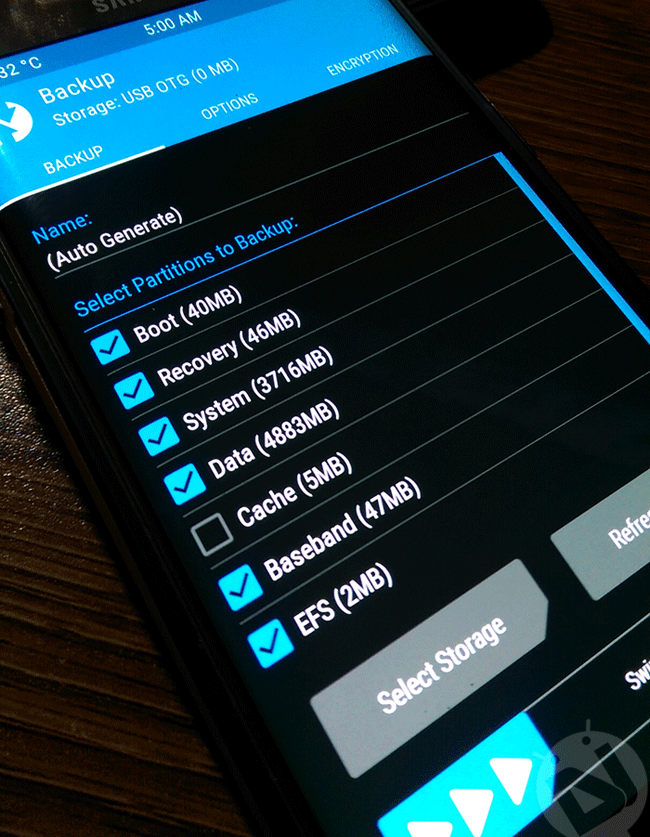
- The backup process takes a while. When it’s finished, go back to the main menu and tap the Install button. Navigate to Font_SamsungOne_Orig.zip and select it. Swipe the Swipe to install slider button.
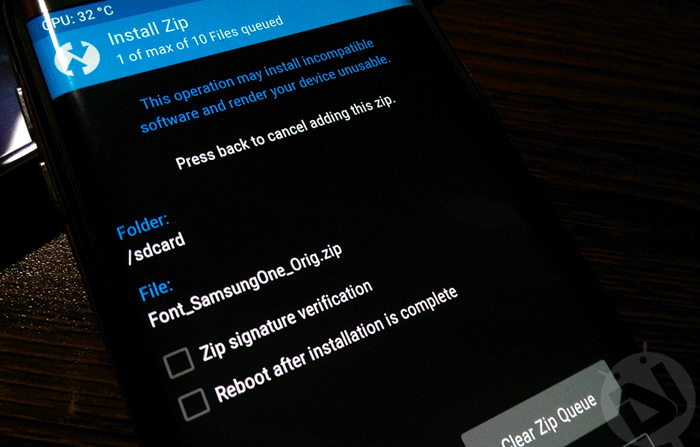
- When the font file is installed, tap Wipe cache/ Dalvik button and then select Reboot> System option.
Also read: Enjoy 300 Fonts on Samsung Galaxy Devices without Root
Your device will reboot and when it boots up, the newly installed SamsungOne font will be applied systemwide on your device. Below is an example of screenshots taken on my Samsung Galaxy S7 Edge with Nougat before and after installing the SamsungOne font.
Enjoy, and if you love the new font, don’t forget to share with others!
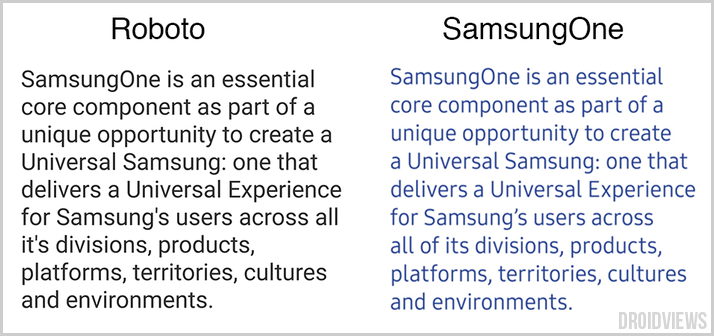
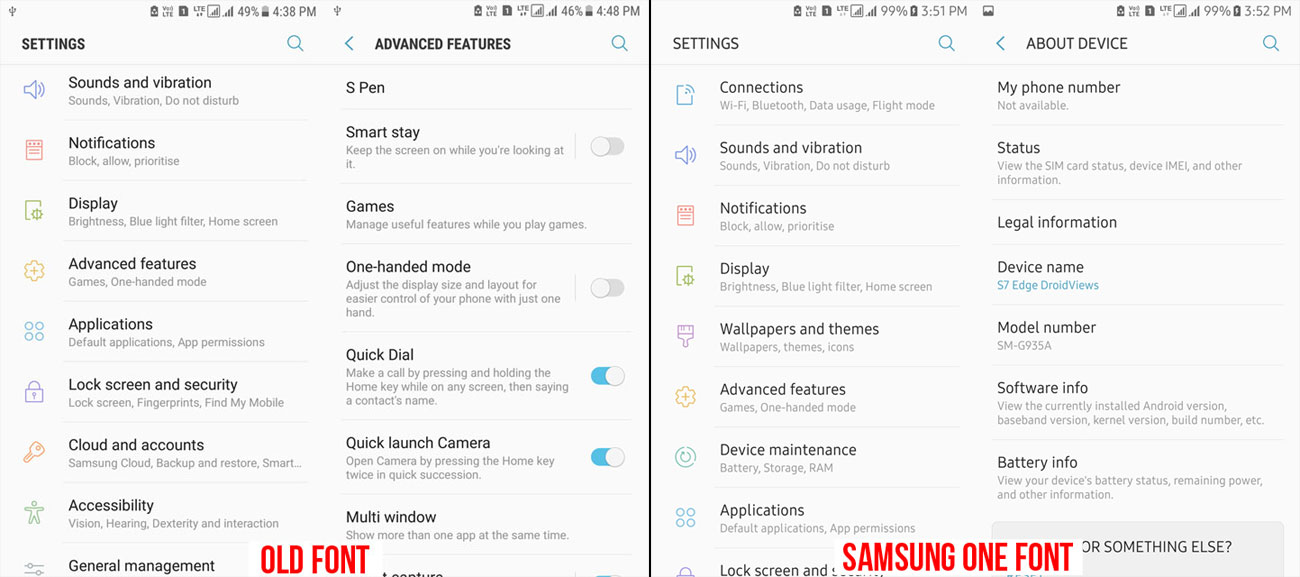


![How To Change Font On Your Android [Root]](https://www.droidviews.com/wp-content/uploads/2018/12/change-font-android-root-225x150.jpg)
Why do i need to wipe cache/dalvik cache.Can’t i install it and reboot without wiping?