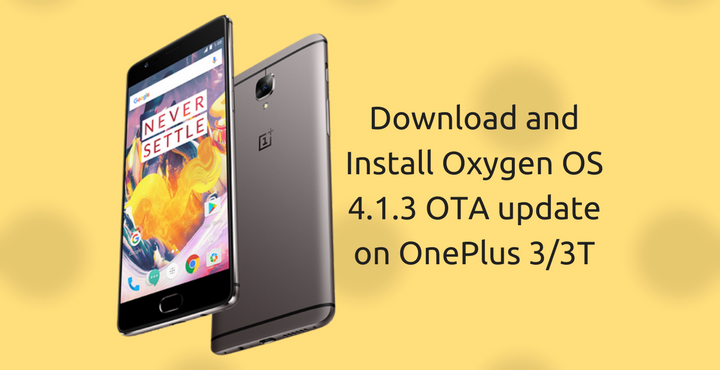
OnePlus has started rolling out Android 7.1.1 based OxygenOS 4.1.3 for OnePlus 3/3T. Previously OnePlus has released Oxygen OS 4.1.1 for OnePlus 3/3T. For reasons unknown, it seems like they have decided to skip the version 4.1.2 and go straight for the next version, Oxygen OS 4.1.3. The update is an incremental update which rolls out in phases. The update is rolling out via OTA (over-the-air) and many users already getting OxygenOS 4.1.3 for OnePlus 3T. You can either wait for the OTA updates or use the below method to update your OnePlus 3/3T to OxygenOS 4.1.3 manually. Read along to download and install OxygenOS 4.1.3 on your OnePlus 3/3T.
The new OxygenOS 4.1.3 brings expanded screenshots, improved picture taking of moving objects with blur reduction and improved video stability when recording, improved system stability and comes with latest Security Patch. Below is a full changelog of the latest update.
You may also like: How to Configure Alert Slider on OnePlus 3 and 3T
OxygenOS 4.1.3 Features and Changelog:
- Upgraded Android 7.1.1
- Added expanded screenshots
- Improved picture taking of moving objects with blur reduction
- Improved video stability when recording
- Better WiFI connectivity
- Improved Bluetooth connectivity
- Fixed Instagram swiping bug
- Fixed hardware buttons malfunction bug
- Increased system stability
- General bug fixes
Note:
- This method is only for the OnePlus 3 and OnePlus 3T.
- Ensure that your phone has at least 50-60% charged to prevent the accidental shutdown in-between the process.
Download OxygenOS 4.1.3 for OnePlus 3 and OnePlus 3T:
- OxygenOS 4.1.1 to OxygenOS 4.1.3 Incremental OTA for OnePlus 3 – Coming Soon
- Full OxygenOS 4.1.3 ROM zip file for OnePlus 3 –Download | Mirror
- OxygenOS 4.1.1 to OxygenOS 4.1.3 Incremental OTA for OnePlus 3T –Download
- Full OxygenOS 4.1.3 ROM zip file for OnePlus 3T –Download | Mirror
Don’t miss: Download and Install OnePlus 3/3T Control Center
Install Oxygen OS 4.1.3 OTA Update on OnePlus 3 /3T:
A complete backup of your device is strongly recommended.
Method 1 – Full ROM Installation:
- Enable ‘USB debugging’: If you have not already enabled developer options, go to ‘About phone’ and tap the Build Number 7 times to enable the same. Then, go to Settings> Developer options and then tap on ‘USB debugging.’
- Download ADB and fastboot driver for windows or ADB and Fastboot for Mac and install it on your PC.
- Copy above downloaded ROM to the folder where ADB installed.
- Reboot into Recovery Mode:
- Power Down the OnePlus 3.
- When the phone is completely switched off, press and hold the Power and Volume down buttons at the same time.
- Continue holding these two buttons past the OnePlus/Android splash screen that appears.
- When the phone boots into Recovery mode, release the power and volume down buttons.
- Inside stock recovery, Choose Install from ADB Sideload
- Connect your phone to Laptop or PC.
- On ADB folder, press shift+right click and click on open command here.
- Now check your ADB connection by running the below command in the command window, if your device is listed, you’re ready to flash the ROM:
adb devices
- Flash the Oxygen OS 4.1.3 on OnePlus 3 and OnePlus 3T by running the following command (replace the File-Name.zip with the name of the OTA zip):
adb sideload File-Name.zip - Now, wait until the process is complete and then Reboot the phone.
- Done!
Must read: Add Custom Background to Quick Settings Panel on OnePlus 3/3T
Method 2 – OTA Installation:
- Download OxygenOS 4.1.3 OTA zip file from above link and copy it to your phone’s internal memory.
- Reboot into the Recovery mode.
- Power Down the OnePlus 3.
- When the phone is turned off, press and hold the Power and Volume down buttons at the same time.
- Continue holding these two buttons past the OnePlus/Android splash screen that appears.
- When the phone boots into Recovery mode, release the power and volume down buttons.
- Your phone should now be in Stock recovery.
- Select ‘Apply Update’ and select ‘Choose from Internal Storage‘
- Browse and select the downloaded OTA file. It will install OxygenOS 4.1.3 OTA update file on your OnePlus 3/3T.
- Wait until the process is complete and then reboot your device.
- Done!
Enjoy the all new OxygenOS 4.1.3 on your OnePlus 3 and OnePlus 3T. Got any questions? Shoot them in the comments below!
Also read: Enjoy All Pixel Features on OnePlus 3/3T with Pixel Experience ROM



Join The Discussion: