
HTC has started rolling out the Android 5.1 Lollipop OTA update to the HTC M9 Developer Edition devices. The latest firmware is numbered version 2.8.617.4 and comes with some major fixes related to temperature management optimization, connection stability, camera and battery life enhancements. According to the firmware update notification changelog, this FOTA update includes the following changes:
OTA Features
- Android Lollipop 5.1
- Data Performance Improvements
- Call Drop Improvements
- Battery Life Enhancements
- Temperature Management Optimization
- Camera Enhancements
According to the initial thoughts of the users who installed the update, the camera performance seems to have improved to the next level. The camera app launches faster and pictures look more detailed and consistent. The overall performance of the device also improved, thanks to the heating issue and battery life fixes. The presence of ‘Temperature Management Optimization’ made some difference and fixed the throttling issues up to some extent on the controversial Snapdragon 810 chipset used in the device.
If you’re lucky, you might have already received the OTA notification to update to the latest Android 5.1 Lollipop. The OTA update is about 795 MB, so a stable WiFi connection is preferred if you’re looking to update your device over-the-air. However, the OTA updates take sometime to reach all the users but luckily Charwinger21 of XDA has captured the OTA link. So, you can update your HTC M9 Developer Edition manually.
However, before grabbing the OTA download link from below, make sure that you’re on the firmware version 1.32.617.30 with an unmodified system. The OTA update file should be flashed from the stock recovery only, don’t try it with any custom recovery. That said, grab the download link from below and follow the installation procedure to manually install Android 5.1 Lollipop OTA on HTC M9 Developer Edition.
Install Android 5.1 Lollipop OTA on HTC M9 Developer Edition
- Download the OTA update file: HTC Link | Mirror (thanks to clsA)
- Connect your device to the PC and transfer the OTA file to the root of the internal storage.
- Disconnect the device from PC and power off the device.
- Press the Volume Down and Power buttons together for a few seconds until you enter the bootloader of the device. This looks similar to the below screenshot.
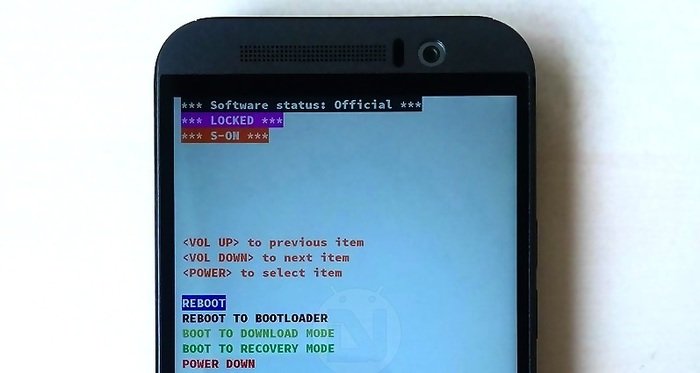
- Use the Volume keys to highlight RECOVERY and select it by pressing the Power button.
- Now, you will enter the recovery mode of the device displaying Android system recovery <3e>.
- Select apply from phone storage and select the OTA zip file you’ve placed on your device’s storage.
- Sit back and relax while the updater does the work. Reboot the system once the flashing is done.
That’s it, you’ll now be on the official Android 5.1 Lollipop on your HTC One M9 Developer Edition. Let us know if the update fixed the haunting issues of HTC M9.
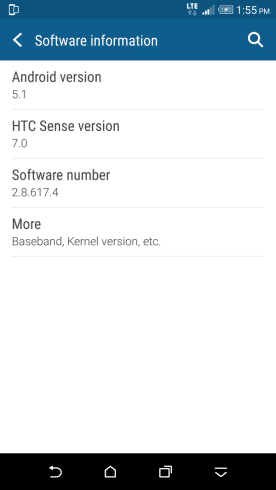



Join The Discussion: