
Google distributes Android for free, and also makes the source code available to anyone who is interested. The company makes money from the ad revenue on its apps and services that are bundled together with the platform. Therefore, Google makes sure that every OEM includes these apps and services if they want their device to be able to take advantage of the Google Play Store. While Google does manage to control some parts of Android, it can’t control all. OEMs do get there fair share of customization to make a device look and feel like they want. This fragmentation has lead to Google Play Services becoming more important than ever to Android. If you somehow get rid of Google apps and services on Android, your smartphone may not remain as smart.
There are a few ways to get rid of Google apps and services though depending on how far you want to go. You can simply root your device and remove the unwanted Google apps and services. The best way to do this is to format your device and install a custom ROM. Custom ROMs do not ship with Google apps pre-installed. Users have the choice to manually install them. Although, much of Android’s functionality depends on the Google Play Services. Not only Google apps such as Google Keep require the updated Google Play Services but also many third-party apps do. Below we list some of the ways you can get rid of Google Apps and services to varying degrees.
Why Ditch Google?
Google, over the years, have developed Android, into what it is today and yet we are ditching it. Here are some of the reasons for doing this:
Google Has All Our Data and We Can’t Do Anything About It
From personal photos, emails, videos, finance history to our search results, messages, devices, downloads and locations, Google has it all. In short, Google now knows more about us than we do and this is a bit of concern.
Privacy
Sharing all our data with Google is a bit of concern if we want to increase our privacy. We know that Google Play Services run on every Android device in the background and with this Google can perform any tasks that it wants from getting our location to installing apps remotely. It also shares some of this data with third-party apps thus, making your privacy vulnerable and trust me, this is one of the more important reasons to ditch Google.
The love for Open Source
You might have read our article on “Is Android an open-source operating system, or Not”. In that, we came to the conclusion that Android is open-source, but the software loaded onto our smartphones are not and the main culprit for that is Google. We also provided you an alternative in this article. What you can do is, you can flash a custom ROM on your Android Device. This ensures that you are only going to use the parts which are contributed by Google to the Android Open Source Project (AOSP).
Hearing these points may have convinced you that you should get rid of Google apps and services on your device. But wait, there are some reasons why you should think twice before doing it.
Why Not to Ditch Google?
You may miss out on a lot of Apps
If you want to ditch Google, then you’ll have to ditch all the Google apps and we are sure that these Google apps are the ones on which you rely the most. For example, Google photos, Play Store, Youtube etc. If you want to go further and use only Open source (since you’ve realized the value of it) then you may have to bid farewell to most of the streaming services, games, navigation and productivity tools.
Most of these apps have open-source alternatives available, but you may still miss these apps due to their easy functionality.
Security Updates
Since you will ditch Google Play Store you will have to use an alternative app store, thus opening yourself to unsuspecting malicious software attacks. Also, ditching Google means ditching the security updates that come with it. So, this is the choice that you really have to make.
Software Updates
You may get the apps you want from app stores other than Google Play Store, but what you will miss out on is software updates. You will get very slow updates to your applications.
So these were the points which elaborate why you should not ditch Google. We have given some reasons for both “Ditching Google” and “Not Ditching Google”. Now, it is solely you who have to decide whether you want to ditch Google or not? If you are in this with me and are ready for ditching Google, then follow the article to the bottom.
Sign out of Google Accounts
If all you care about is your privacy and not the performance of your device, this is the easiest option. Google is not really known for keeping user’s data private. The company’s revenue model is built on harvesting user data. From your location history to your contacts, Google has it all. This is not because you use Android though. Google has your data because you choose to sign in to your Google account on Android. Granted, without it, you cannot use the Google Play Store or any of Android’s functions linked to Google apps such as the Google now feed.
Install a Third-Party Google Play Store Alternative
This is the price you do pay for getting rid of Google apps and services though. You can still install apps manually by using APKs from third-party sources. Alternatively, you can install the Yalp store which is a Google Play Store alternative. It lets you access all the apps from the Google Play Store database and you can also easily update apps as opposed to manually installing them from the Internet. Here’re some Google Play Store alternatives for you.
Uninstall Google Apps manually, without root
Thanks to the ADB & Fastboot command line tools, quite a lot can be done on Android devices that would otherwise not be possible. One of these is the ability to uninstall the pre-installed bloatware from OEMs and even Google. Who even uses Google Play Movies right? We’ve written guides before that show you how to get rid of pre-installed system apps that you don’t want. This is a risky game, however, since you may end up uninstalling something that is necessary for the system to work.
If you’re not a big fan of the command line, you also have the option to use a GUI Debloater tool.
While we do not advice removing each and every Google app, especially not the Google Play Services, you can get rid of most Google apps and services. If you’re feeling adventurous you may as well remove the Google Play Services. We cannot guarantee your device will continue to function normally but it should. You could encounter network issues, messaging problems, app crashing, and more. It would be rather wise to let the Play Services remain, but sign out of all Google accounts as mentioned above.
Use a custom ROM with microG
This is the best way to get rid of all Google apps and services on your Android device but it comes with its own shortcomings. For one, installing a custom ROM is a lot of work, especially when you haven’t done this before. Furthermore, on many devices, a custom ROM cannot provide you the best camera quality, nor all the features provided by the original firmware and its camera. Any dedicated hardware provided by the OEM which is not supported by Android itself might cease to function as well. For instance, the dual and triple camera setups on most modern devices. Android still doesn’t natively support dual camera setups. If you’re willing to take the leap though, we have a guide to help you install a custom ROM.
You might want to follow dedicated guides for your device, however. You’ll also want to skip installing the GApps packages most guides will ask you to. Once you have a custom ROM, you can take a look at microG. The microG project is “a free software clone of Google’s proprietary core libraries and applications”.

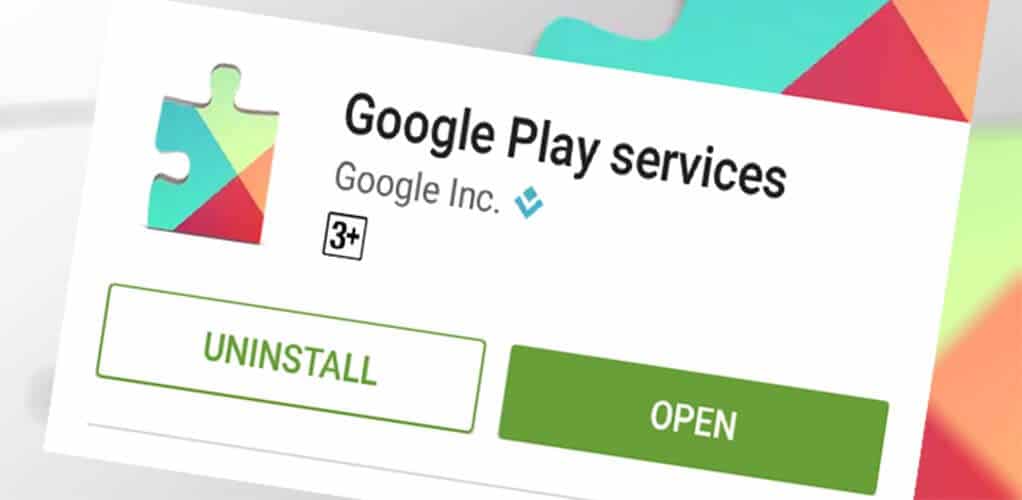






Join The Discussion: