
The are various instances of exploits bringing out the security vulnerabilities of Samsung’s flagship Galaxy devices. To arouse the trust of business class customers, Samsung also launched an ad campaign. However, it was with the launch of the Galaxy S4 that the company introduced a dedicated security service trademarked as Samsung KNOX. Today, I’ll be telling you about the ways to disable KNOX security on the Samsung device like the Galaxy S3, Galaxy S4, Note 2, and Note 3.
Previously, the service was only available for people in enterprise and in government institutions. Later during IFA event in Berlin, Samsung showcased some new devices like the Note 3, Note 10.1 2014 Edition, Galaxy Gear and also revealed the commercial availability of its Knox mobile security system that helps better protect device data against unauthorized use.
What is Samsung KNOX?
In this way, if you have Knox installed on your device which you use as personal and as a workplace phone both, Knox lets you store enterprise applications (corporate email, contacts, calendar, etc.) securely using an Exchange ActiveSync Server. The service is capable of separating personal and work data and thus it makes it possible for both types of data to coexist on a Knox-enabled device. You just have to press an icon to switch from personal to business mode. Here’s an official video that reveals what KNOX does:
Actually, Samsung came with KNOX when it realized that security-lovers and corporate class tended to abstain from its smartphones due to security vulnerabilities. By integrating KNOX in the TouchWiz UX, Samsung provided a second version of a smartphone as KNOX mode that is protected with a password and restricts unauthorized access. KNOX mode includes apps like Camera, Gallery, Downloads, Email, S Planner, My files, Phone, Contacts and S Browser by default. Besides these, there are about 75 KNOX-apps that you can download additionally.
Why Disable Samsung KNOX?
There’s no doubt that Samsung Knox service is really a good security solution for those who got a financial and business reason to protect their data, but there are still many others who might not like to have it on their device. If you are not a fan of the kind of security Knox provides and love to root your device and install custom ROMs on it without caring about the security warnings, we have come with some tips to disable Samsung Knox security shield on your device. Knox might also be responsible for FC (force close) error with some of your root perm apps, and so this is another sound reason to disable KNOX security on Samsung devices.
Unable to Get Root Access Due to KNOX?
If you have KNOX on your Galaxy device and you have rooted it, you’ll see a verification message that pops up every time SuperSU is called for action by some apps on your device. The message runs like this:
“SuperSU tried to access system in your device without authorization. This action was blocked.”
OR
“An application attempted to access system on your device without authorization.”
OR
“Unauthorized access to a secured area has been blocked.”
You can get rid of this annoying thing easily by disabling Knox service and its agent apps. Remember, once KNOX is aware of SuperUser on your phone, it’ll block its functioning and you might not be able to use any root app. In case you are unable to get root access (after rooting your device) because KNOX prevents SuperSU in doing so, do this:
- Download the latest SuperSU zip package: UPDATE-SuperSU-vx.xx.zip
- Extract the zip and open the folder.
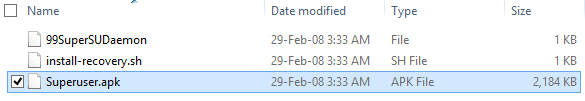
- Go the folder named “common” and copy the Superuser.apk to your phone.
- Install the APK manually (do not forget to tick Unknown Sources option under Security settings of your device).
- Now launch the SuperSU app on your phone and it will ask you whether or not you want to disable KNOX: “Samsung Knox has been detected. This might limit root capabilities and cause annoying popups. Try to disable KNOX.”
- Select OK. It will then tell you that KNOX has been successfully disabled.
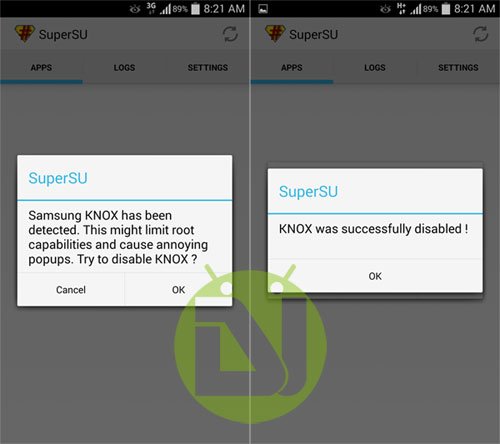
You should now be able to enjoy root access on your Samsung Galaxy device. If you want to remove KNOX from the device, use the method given below. If the above method does not work for you, your phone might not be rooted properly. Verify the root with Root Checker app. [googleplay url=”https://play.google.com/store/apps/details?id=com.jrummyapps.rootchecker”] If the root is not verified, root the device again and then try this method.
List of Galaxy Devices that Feature KNOX
Our tutorial on removing/ disabling/ uninstalling KNOX might be used to get rid of KNOX on all Samsung devices with Android 4.2 or above. The following Galaxy phones and tablets support Samsung KNOX:
- Galaxy Note 3 (LTE, Verizon, AT&T, T-Mobile, Sprint, Rogers, Bell, and other variants)
- Galaxy Mega 6.3
- Galaxy S4 (all variants)
- Galaxy S4 Mini
- Galaxy S3 (all variants)
- Galaxy Note 2 (all variants)
- Galaxy Note 10.1 2014 Edition
- Galaxy Round
Removing/Uninstalling KNOX without Root
Samsung KNOX can be removed from a Galaxy device without root access. Just follow the steps given below:
- Open the app drawer on your phone or tablet device.
- Then tap on Samsung> Samsung KNOX.
- When you enter the KNOX Homescreen, tap the Menu button

- From the available options, select KNOX Settings.
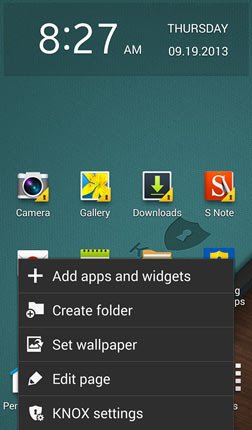
- Then select touch About KNOX> Uninstall.
- While uninstalling KNOX, you’ll be asked if you want to backup your KNOX data.
- To back up your KNOX data, select Backup now, else touch OK button. Make your choice.
- Now enter your KNOX password and then select Continue> Next.
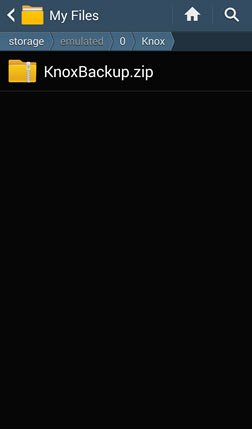
- All backed up data that does not include your email and app data will be save as Zip to My Files> All> Knox.
- KNOX will then be uninstalled from your Samsung Galaxy device.
Done and enjoy! Now your phone or tablet is KNOX-free.
There is yet another way to disable KNOX security on Samsung Galaxy devices without root access. Just install the Package Disabler app from the Google Play store and you should be able to disable KNOX easily:
Disable KNOX Security Using Terminal Emulator
- This method requires root access on your device.
- Download and install the Terminal Emulator app on your phone or tablet. [googleplay url=”https://play.google.com/store/apps/details?id=jackpal.androidterm”]
- Launch the app on your device and grant it root permission when prompted.
- When you see the command box, type the following command:
su pm disable com.sec.knox.seandroid
- Doing this will disable Samsung Knox on your device
Alternate Method To Disable KNOX
Download and install an app that is capable of freezing system apps on Android devices. Titanium Backup is a good option. This method requires root access too. [googleplay url=”https://play.google.com/store/apps/details?id=com.keramidas.TitaniumBackup”]
Uninstalling KNOX Apps on Rooted Devices
- Download and install System App Remover app from the Google Play Store.[googleplay url=”https://play.google.com/store/apps/details?id=com.jumobile.manager.systemapp”]
- Open it and do not forget to allow root permission to this app when you are asked to do so.
- Find all KNOX agent and all associated apps by typing “knox” in the search box (see below):
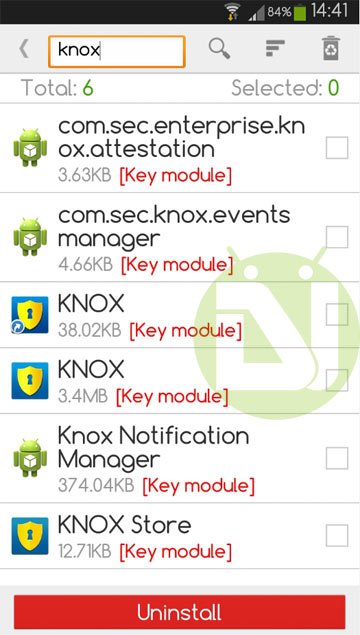
- Then check/select the boxes before these apps and tap the Uninstall button.
All the KNOX apps will be uninstalled. You should now get rid of it. Enjoy! Open Titanium Backup when it is installed, grant SuperUser permission to it when prompted and freeze the following apps:
- com.sec.enterprise.knox.attestation
- com.sec.knox.eventsmanager
- KLMS Agent
- KNOX
- KNOX Notification Manager
- KNOX Store
You can also use the Disable Package feature of SuperLockLite Secure Kiosk app to disable all KNOX packages
[googleplay url=”https://play.google.com/store/apps/details?id=com.superkiosk.ospolice.superlocklite”]Removing Samsung KNOX Using Root Explorer
If you have root privileges over your Samsung Galaxy S3/S /Note 2/Note 3, there is yet another method using which you can get rid of this irritating KNOX thing.
- Install either Root Explorer or Root Browser app on your device: [googleplay url=”https://play.google.com/store/apps/details?id=com.jrummy.root.browserfree”] [googleplay url=”https://play.google.com/store/apps/details?id=com.speedsoftware.explorer”]
- Now open Root Explorer/Browser and navigate to system/app directory.
- Tap on the Search icon and type “knox”.
- Doing this will give you a list of KNOX and its related apps.
- Mark all item by checking the box and then tap on the Delete icon.
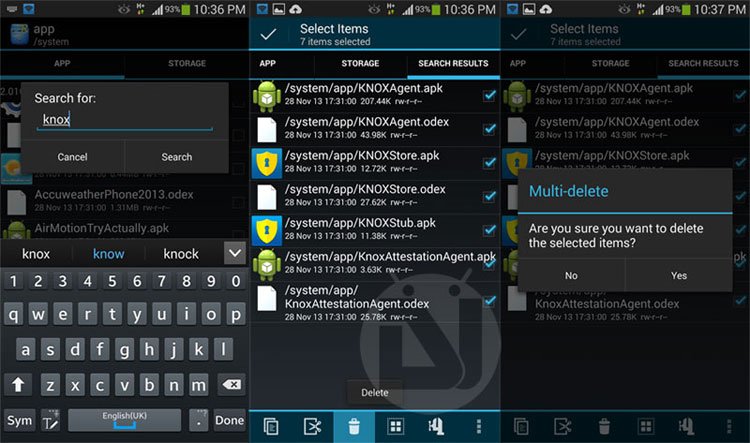
- Select Yes when you are asked if you want to delete the selected apps.
Having deleted these apps, there will still be some KNOX apps left on your phone. Let’s now eliminate them too. Go back to the system/app folder and find the following apps:
- Container Agent.apk
- Container Agent.odex
- KLMSAgent.apk
- KLMSAgent.odex
If you do not find KLMSAgent app in system/app directory, look for it in system/priv-app folder. Either mark these items together and delete them or find and remove them one by one.
Disabling KNOX Notifications
Method 1:
If you just want to disable Knox notifications on your Samsung Galaxy device, there is a good app available at the Google Play Store that requires root access and makes the job pretty easier:
Download APK: KNOXDisablerFree_v1.0.1.apk 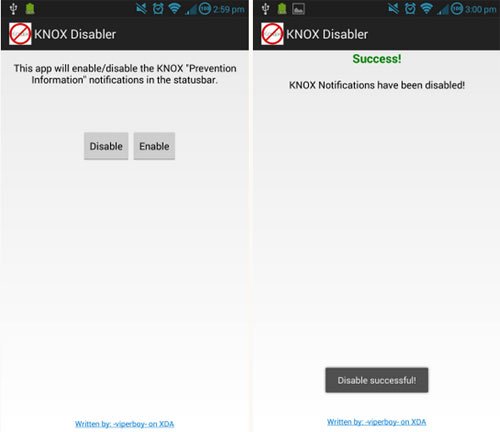 Here ends our easy-to-follow tips tip on turning all Samsung Knox services off on Samsung Galaxy devices. If you have a question or problem related to the topic, you can share with us via comments. Also, do not forget to give us your feedback on how it worked for. Cheers!
Here ends our easy-to-follow tips tip on turning all Samsung Knox services off on Samsung Galaxy devices. If you have a question or problem related to the topic, you can share with us via comments. Also, do not forget to give us your feedback on how it worked for. Cheers!
Method 2:
If you keep getting the annoying KNOX notification on your Samsung Galaxy phone or tablet, there is another way you can disable it very easily. This method requires root access on your device and uses the well-known Xposed Framework and its module named Wanam Xposed. Here is how you can do it.
- Download the latest Xposed Installer and Wanam Xposed Module on your device.
- After activating the module, launch the Wanam Xposed app from the app drawer.
- Scroll down to Security Hacks option and tap it.
- Then check the Disable KNOX notifications option.
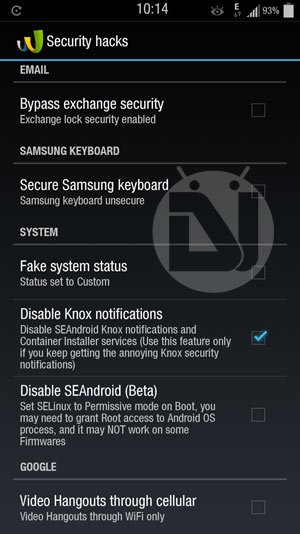
- Exit the app and reboot your Galaxy device.
- Done!
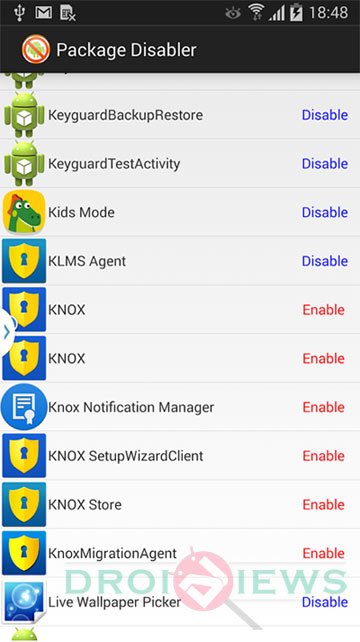




I contacted Samsung directly and they told me that if an incorrect password was entered 20 times, KNOX would be deleted. So I did that – and KNOX WAS FINALLY GONE 🙂
Thank you thank you! I just did this and it worked it disabled knox
Thanks,In the last version of knox,uninstall button is in knox setting ==>about
HOW I MOVE MY VIDEOS IN PERSONAL MODE PLS HELP
Hello Sir Rakesh. I have galaxy mega 6.3. I had same issue. Now I have disabled Knox, thanx 2 U. But problem is I am still unable to load rooted apps. I rooted my mega 6.3 to use xmod. But I was getting mssg like xmod has stopped working and then knox mssg. Later I removed knox and rebooted deice. Also I reinstalled xmod. But still I get msg like xmod has stopped, but no more knox mssg. Can u help me y my xmod stops all the time. Please help me. I need it very badly sir. thanking You
Try re-rooting the device.
Hi I would like to move my pics back to personal mode but the security policy restricts me what to do?
i have not even installed knox. how do i remove it. i have yet to root my phone btw.
thanks, very good guide!
Thanks for sharing! I have added the app in the guide above. 🙂
Hello Rakesh, I am John from OSPolice, Thanks a lot for listing app in your blog. Now we have a new product “Kiosk Browser”, Please include our app if you create blog on Kiosking topic
Please contact services@ospolice.com if you need further info
Hi,
In what all ways can ‘current binary’ and ‘system status’ in Odin mode change to ‘custom’ ? I hav seen an unrooted note 2, having stock firmware, whose current binary and system status changed to custom and knox tripped. How can this be possible if its running stock firmware?
Flashing anything other than the stock firmware/kernel or recovery can trip the flash counter or KNOX Warranty void value. Today we had a comment where a user said TR tripped KNOX on his S4.
However, I do suspect TR might have done that, save the fact Samsung might have done something that detects root exploits like TR and trip KNOX. I don’t think they would have done that because patching the exploit itself is what OEMs generally do.
Thnks Rakeshji.
Hi rakesh i have root access and i disable knox and now i want to enable knox how i must do it
Plz help me i want my knox
Okay, but what method did you use to disable KNOX?
Super su
This worked, i tried everything and this got me out of horrible KNOX jail. Thank you Rakesh!
Great! Which method did you use?
UPDATE-SuperSU-vx.xx.zip one. I had SuperSu from flashing CF root, but it still wouldn’t disable Knox and SuperSU kept Force closing. After installing this, it allowed me to disable it.
I would maybe put in the notes that when you are ready to install the .apk it says at the bottom of the installer – NEW or ALL -. I chose New the first time and it wanted me to update the binary which then wouldn’t allow me to disable Knox, it just sat there spinning. I forced closed it and went back to install it and clicked ALL, which then popped up right way about disabling Knox which worked.
Thanks.
Thanks for sharing your experience! 🙂
I have a non-rooted galaxy s4 and it doesn’t show up in my app drawer but still messes with my settings. How can I uninstall it then?
See page 2: https://www.droidviews.com/disable-knox-security-service-on-samsung-galaxy-devices/2/
I do not have root access!
Then root it first: https://www.droidviews.com/root-att-and-verizon-galaxy-s5-without-voiding-knox-warranty/
Wow, really…. My question is how to uninstall Knox withOUT rooting. The only option says it’s in the app drawer, but it’s not in mine.
Since that option is not there on your phone, you can’t do that.
Okay, so you’re just confirming your list doesn’t help me at all whatsoever…. Thanks….
Yes, Samsung has removed that option and we’ll not be able to get rid of KNOX without root.
Just root the phone then…wow..all of you are dumb. Takes under 5 min. You have no warranty…Root it and get rid of samsungs shit. Rakesh made it very clear in his article…Thanks again!
Namaste Rakesh ji my note2 n7100ddufnd1 is now rooted properly . Now please help me how to flash dn3 custom rom to my phone.
Thanks.
See these for help:
https://www.droidviews.com/things-to-do-before-and-after-installing-a-rom-troubleshooter/
https://www.droidviews.com/how-to-install-custom-roms-on-samsung-galaxy-s4-gt-i9500/
Installation method for all devices is common.
Nasate rakesh ji I root my note2 n7100ddufnd1 4.4.2 but it’s not properly rooted the error message which always occur is ” unfortunately super su stopped “. Please help me out how to root note2 properly. Thanks for your support .
Hi Bharadwaj, to fix this, root your device again. Yu can use TowelRoot for that: https://www.droidviews.com/root-att-and-verizon-galaxy-s5-without-voiding-knox-warranty/
I root my note2 n7100ddufnd1 but it’s not properly rooted the error message which always occur is “unfortunately super su stopped”.
Please help me out to root my note2 properly.
Thanks.
Do you have a custom recovery?
Try this too: https://www.droidviews.com/root-att-and-verizon-galaxy-s5-without-voiding-knox-warranty/
Yes I installed twrp recovery but still didn’t flash it because I don’t know how to flash it.
Great! Download this zip: http://download.chainfire.eu/supersu
Copy it to your device, boot into TWRP recovery mode. If you do not how to do it, do this: press and hold Volume Up+Home(center)+Power keys at the same time for 3-5 seconds till you see a screen with TeamWin written on it.
When you get into TWRP, tap Install button and select the Supersu zip file and install it by swiping the confirmation slider. After flashing it, reboot your device.
Rakesh ji thanks a lot now super su and titanium backup as well working fine .
Thanks for ur support.
Now please tell me how could I install dn3 v s5 rom to get note3 and s5 features.
OK, read all visible comments 1st. Tried the method above and it says that the Supersu binary is not installed. What does that mean and how can I fix it? Thanks in advance.
See this: https://www.droidviews.com/how-to-fix-missing-or-lost-root-access-issue-on-android/
I appreciate the link, but it just says, “Unauthorized access to secure area has been detected…” Tried opening Supersu again. Still says binary not installed. Ideas?
What tool did you use to root the device?
Odin Chainfire.
Also mention the device model.
Oh, sorry, Note II, T889 (or T-Mobile)
You device has not been rooted properly. Try this tool instead and let me know.
https://www.droidviews.com/root-att-and-verizon-galaxy-s5-without-voiding-knox-warranty/
Wow, I know you’re really trying to help, but when I click on the download, it just shows a page of script. No download. Tried 4 times now.
OK, thanks to Biker1, on XDA, I was informed that I should use a different browser. It worked with Chrome (not Firefox). It said my phone is not currently supported. Ideas?
What version your device has?
Are you asking if it’s 4.3? It is 4.3.
Okay, try saferoot exploit: https://www.droidviews.com/root-verizon-galaxy-s4-sch-i545-on-android-4-3-vruemk2/
this is OK to use on T-Mobile Note 2? (Only ask because it’s not listed.)
It is safe to try and I guess your device is listed there.
after a bit of searching through i figured it out. thank you so much for simple tutorial.
[Galaxy S4 4.4.2] When I look for KNOX I can only find it in my App Manager where all I can do is force stop it. The app icon is hidden everywhere else on my phone. My phone is not rooted. Do you know what the problem is?
In that case, you should root the device to be able to access the system files for KNOX.
https://www.droidviews.com/root-att-and-verizon-galaxy-s5-without-voiding-knox-warranty/
https://www.droidviews.com/disable-knox-security-service-on-samsung-galaxy-devices/2/
I just used towel root on my note 3. Installed it without tripping Knox. Just put in SuperSU and its asking me to disable Knox…will disabling it trip the warranty?
No, it’ll not void the warranty.
if Knox doesn’t allow superSU then HTF do you grant root access to these apps????
Did you try the method given under this head: ”
Unable to Get Root Access Due to KNOX?”
I hold the logo on note2 samsung.
It worked like a charm for galaxy note 2. The procedure of downloading a zip file and extracting super user APK file .. Worked like a charm!!! Thanks a million
Thanks for sharing your feedback.
For note2 just update supersu and your problem gone
Thanksssssssss
Hi Rakesh, iknow this is out of topic but i want to ask something. After receiving OTA updates for my i9195 4.2.2, suddenly my NFC stopped working…Any ideas how to resolve this? Thanks
Hi James, try to perform a data factory reset via recovery. Follow the steps 10-14 from this guide: https://www.droidviews.com/how-to-downgrade-firmware-on-samsung-galaxy-devices/
Do not forget to backup the data present on your device before doing that. Try it and let me know.
Hi, I already tried that method, but still it did not work. And i found something strange…after wiping the cache data…my device suddenly rebooted. i dont know if it wiped the cache or not. i have done several data factory resets on my other samsung phones but this one is different. data wipe is ok but after wiping cache it reboots instantly..also i tried to flash the same firmware using odin, but still the same result…no nfc…
Okay, is your device carrier branded, and from which country you are?
I’m from the UAE. I have an unlocked mobile running CSC XSG. Firmware I9195XXUBML4 android 4.2.2. Unbranded. It was running fine before the update and after the ota it got messed up. I was able to flash cm10.2 and 11 just to see if it was hardware related but I think it was not because on both cm versions I was able to use NFC perfectly fine..I’m just worried because it won’t work on stock ROM..I have the utmost faith in ur advice coz I always come here for tips and it always works fine 🙂 I hope you could help me on my dilemma this time. Thank u very much. Any other info u need just ask me.
I know too that it is not a hardware issue. Download this firmware.
and install using this guide: https://www.droidviews.com/how-to-downgrade-firmware-on-samsung-galaxy-devices/
And yes, do not accept the OTA next time or you have the same issue. After installing the firmware, go to Settings> More> About> software update and disable it. I believe it will fix the problem. Let me know.
Hi Rakesh, i followed these steps and this is what i got…cannot go into recovery mode but able to go to download mode. if i try entering into recovery mode, my device just vibrates and shows the below message..
Hi James, I gave you the same firmware version for XSG CSC. Anyway, here is another shot which I belive will work:
Download and install it.
Hi, Rakesh, the link for the file was broken…any other links to this file? thanks
Hi Rakesh, i tried flashing this one and got my device soft bricked…:( while flashing from Odin, write failed after message telling to connect to samsung kies…what i did was to flash pit file with this pda file..after that my phone was up and running but still NO NFC, button is still greyed out…:( what else can i do???….
I’m no expert but this might help.
I had the same issue with nfc and bad size error… unable to resolve fully..
After running the OTA update you now have knox on your device.. The only firmware you can flash is I9195XXUBMJ7 (knox secured).
This still gives the issues with NFC though… the only way round it is to do with one file.. nfc_nci.MSM8960.so
Read And download the required files from here.
http://forum.xda-developers.com/showthread.php?t=2562485&page=6
hi Jimbob, i tried this workaround a few days ago, i just renamed the nfc files to all small letters and it worked. 🙂 but i installed titanium backup first since the system doesnt allow me to install root explorer. after freezing knox modules with titanium backup, i was able to install root explorer without a glitch. after that i got to delete the nasty knox files hehe. only thing with this workaround is that after you decide to flash again with Odin, the same problem comes up. Anyway im happy with this temporary solution and just will be waiting till the next 4.3 or 4.4 update and see if it will permanently fix the issue. Thanks dude!
Do we have a root method that does not trip the Knox counter
Which device and model do you have?
How can i uninstall knox without tripping it? I still have my warranty…
All possible methods already given above.
Dude, perfect, thank you. Disabled KNOX on Android 4.3 freshly rooted.
my device is an sch-535 running 4.3…
it is rooted…
supersu disabled knox…
i’ve attempted to find these extra files that are supposed to be left on the device, yet neither browser or root explorer can find any of these files…
System App Remover only found the knox notification manager and removed it…
any suggestions???
On some US variants, KNOX is interwoven in the bootloader and therefore it cannot be deleted unless you install a modified firmware.
Also look into the system/priv-app folder.
I’ve rooted my phone successfully and uninstalled all Knox apps with System app remover, but my wifi still won’t turn on. There is no security warning anymore, but no wifi either.
Hmm. Do you have Note 2?
Galaxy S4. On Sprint.
Hmm, you’ll have to flash the modem file via Odin to fix Wi-Fi.
None of the above info helps me, nor any of the comments that say “just go to Knox….”. I have a new Galaxy S4 with Android 4.3, but Knox doesn’t show up anywhere in my apps, running services, or anywhere else I can find, except when I get one of those CONSTANT security warnings. Then and only then I can long press the warning, and it shows me the offending/reporting app is Knox. That’s the only time/way I can find it on my phone, and my only option is to stop the service, clear the cache, or clear the data. I’ve done all of the above to no avail, I still get the warnings.
You got root? I guess you have. Do this: install Root Browser, go to system/apps directory and delete all apps that have KNOX in their names. You can also find the names in the article above. I have done this on my Note 3 LTE.
I don’t have root. I found this page after googling the msg that constantly pops up. Saw the instructions for non rooted devices, but as I mentioned, I can’t find Knox anywhere except by long pressing the security msg, but that only lets me see the running service, which doesn’t even show up if I open up the app manager.
I have just added another method. Try that too.
Hi Eric, try our new trick. It should work for you.
l3l2yanare you sure you are rooted check with this app
https://play.google.com/store/apps/details?id=com.joeykrim.rootcheck&hl=en
when i first did on mine i thought it was rooted then i used this app and it said not rooted
yes, I get ‘permission denied’
Yeah, I tried that too. I still get permission denied & no acknowledgement that I am rooted (other than in Superuser, but this is all I can do in there) vvvvvv(below)vvvvvv
Yeah, I did that already too. I still get permission denied & no acknowledgement that I am rooted (other than in Superuser, but this is all I can do in there) vvvvvv(below)vvvvvv
DroidViews avior I have access to update binary through SuperUser & have updated binary, but still have no access to disable KNOX, I have unchecked it in Admin. settings, but can’t uninstall it. I still have no access to any other ‘root’ apps & permissions are still being blocked or not acknowledging my device is rooted.
SU Binary Updater:
Downloading manifest… okay!
Parsing manifest… okay!
Latest version = 3.1.1
Checking installed version = legacy
Fixing database… okay!
Unpacking sutools… okay!
Checking current install path… /system/xbin/su
Downloading new binary… okay
Gaining root access…
Remounting /system as rw… legacy
Copying su to /system… okay
l3l2yan DroidViews avior Then try to disable KNOX from Application Manager.
DroidViews l3l2yan avior Couldn’t uninstall, security policy restricted, grrr. I wish I never updated to 4.3 now, fml
l3l2yan avior Okay, try this to: go to settings> general> security> device administrators and uncheck KNOX. Then try to uninstall KNOX.
Still can’t access this or any ‘root’ apps due to security block. I have tried all aforementioned was to disable KNOX, (terminal emulator: Permission Denied – KNOX Disabler: Force close “Unfortunately, has stopped” – Titanium Backup: Sorry, could not acquire root privileges – Triangle away: SuperUser access is needed, but could not be acquired.
I am rooted: legacy 3.1.1 running android 4.3 on Sprint (SPH-L710) Galaxy S3, if there is any further assistance that will get KNOX the H**L OFF my phone, please & thank you
avior
Still can’t access this or any ‘root’ apps due to security block. I have tried all aforementioned was to disable KNOX, (terminal emulator: Permission Denied – KNOX Disabler: Force close “Unfortunately, has stopped” – Titanium Backup: Sorry, could not acquire root privileges – Triangle away: SuperUser access is needed, but could not be acquired.
I am rooted: legacy 3.1.1 running android 4.3 on Sprint (SPH-L710) Galaxy S3, if there is any further assistance that will get KNOX the H**L OFF my phone, please & thank you
the easiest way to do it is Suchain https://play.google.com/store/apps/details?id=eu.chainfire.supersu&hl=en
as long as you are rooted just reboot your phone then go into suchain and it will do it then jsut reboot you phone and it gone forever
EricLuke1 What issue are you having?
I’ve tried method 1 and 2
But It still block freedom app
Pls tell me What do I need to do?
thx
@Aman Singh thank you!!!!
@Aman Singh It doesn’t help. Even when it’s not installed, or hasn’t been installed at all, the Knox notification manager is still installed and delivering the spam notifications 🙁
And Samsung support team is apparently among the worst, no help from those people.
You can uninstall Knox. Press the “Knox” button, go to the homescreen (if it don’t happen automatically), press the “menu” touch button on your phone, press “Knox Settings”, and then press “About Knox”, aaaand “Uninstall”. I you have been using Knox actively you should make a backup, if not just press “uninstall” or something. 🙂
Edit: Done on my S4, not rooted.
you sir, deserves a medal for looking for it and not being a lazy ass like me…thanks!
THere is no knox button on my phone. Its hidden.
Try the root method then.
I can’t root the phone if Knox stops me from having superuser status. Anytime I try to get root access, Knox denies me access
Which phone and firmware version do you have?
AT&T Samsung Note 2 sgh-I317 on 4.3
Use Saferoot then- https://www.droidviews.com/root-verizon-galaxy-note-2-sch-i605-on-android-4-3/
It should work.
Ran the script, everything went well until it said “Trying to disable knox”. MY phone then tells me that superSU has stopped and that’s it. The script freezes there.
Try this: go to settings> more> application manager> all, find KNOX and disable it. Then try again.
“Turn off” is grayed out. “Clear cache” says “security policy restricts clearing of application data and the same goes for app cache.
It’s because KNOX in interwoven in the secure bootloader. I’ll have to look for a solution…..
Thanks man, do you have a donation paypal or something. I’d like to buy you a coffee or something for your trouble…
Thanks for showing your appreciation but we do not accept donations as we are already getting paid by our sponsors. When I have some workaround for the KNOX issue, I’ll let you know. 🙂
I was havin the same problem Le tronique! This is how I solved it go to xda and download the last version of “superSU”(1.89), unzip the folder and copy it to you phone, install the superSU apk located in the common folder. Once installed open it and it will give you the option to disable KNOX.
Ivan wins!!!! I noticed that once you installed the SUperSU apk NOT THE GOOGLE PLAY VERSION (By CHainfire) it gives you one chance to open and use the app ( if you close it, KNOX makes sure you can’t run it again, unless you re-install the apk) it then automatically detects KNOX and asks you whether or not you want to disable it. I did and it worked! I’m rooted!
I figured out how to disable it, basically go to knox and press the menu button to get knox settings then unchecked the option to switch between knox and phone via notification and this will remove the notification from both phones 🙂
Spread the word, aaarodell
Thanks for sharing!
Great article! Thanks! I’m rooted and tried to do the Terminal Emulator method, but after granting root access I type “su pm disable com.sec.knox.seandroid” and press Enter. After this I get a “su-mksh: disable: not found” message. Is this normal? And different from Elliot, I don’t get any security notification.
It is not normal but if you do not see any notification, it might be disabled already.
On I9505 Snapdragon, if it has not been installed after tapping on the icon and then on the *Install* button, it simply is not present, and so it cannot be disabled because there is nothing yet to enable or disable..
try, instead of one command, separating the ‘su’ and ‘pm …’ commands in terminal, like so (don’t type the $ or #, they indicate the prompt):
(enter terminal emulator, grant root if not persistent)
$su
#pm disable com.sec.knox.seandroid
#
See if this does anything different for you. If not, try typing ‘which su’ to see which su command is being used… it might not be right due to search path issues.
I want to uninstall Knox as well, but it gives me the option to back up my files to Knox. Should I? And if I do not will I lose all my files? Help! I’m confused, I don’t want to lose my files but I want to uninstall Knox.
You will not be able to uninstall Knox. Root your Note 3 and find a custom ROM that is Knox free.
Actually, current Titanium Backup seems to be able to uninstall most of the Knox components on a properly rooted ROM (I’m using stock + the “Root de la Vega” method, which uses a su daemon spawned by init). What it doesn’t do, at least yet, is get around all of the SEAndroid restrictions which are really separate from Knox – not that Samsung makes the distinction. I think this may be tractable to some degree, but it’s still active development in that regard.
KNOX stop rooting from working making it really hard to use these…
Is there a solution for non-root users?
You can force stop Knox agent apps from Settings> General> Applications> All but doing that is not that much effective.
I installed and opened Android Terminal Emulator and even though the device is rooted, there was no box asking for permissions.
When I entered su pm disable com.sec.knox.seandroid, I got the following message as a notification:
“An application attempted to access system on your device without authorisation. This attempt has been blocked. Deleting applications obtained from unauthorised sources may improve security.”
The KNOX Disabler also did not work 🙁
i9505 running 4.3.
Did you try Titanium Backup?