
Fast Charging technology is now a must-need when we pick up our new phone and the company that has been doing it right all these years has been Samsung. Samsung has integrated Fast Charging in almost all of its newer Android devices, including the S7/S7 Edge, and the S6/S6 Edge. However, you might want to disable your fast charging technology sometimes.
You might’ve just gone like ‘Woah!’ when I asked you to turn it off, and I understand it, why would anyone want to disable a good feature? Well, there are a couple of reasons to it. First being that fast charging inevitability causes a lot of heat, which is really very harmful to your device as well as for your life. We have already seen a major tragedy recently, and it is the charging technology to be blamed.
Another reason why you might want to disable Fast Charging is because many users have reported that while wireless fast charging their Samsung devices, they heard a ‘whirr’ noise. That is the little fan kicking in the wireless charger, and the noise is really annoying.
So, disabling Fast Charging on a new Samsung device is really stupidly simple. Let’s see how you can do so.
Disable Fast Charging on Samsung Galaxy Devices
- Turn on your Samsung device, and hop right into the Settings application.
- Scroll all the way down until you find the section named ‘Battery‘, and tap on it to get more options.
- Next up, scroll further down, until you have a visual on the two options, namely “Fast cable charging” and “Fast wireless charging”.
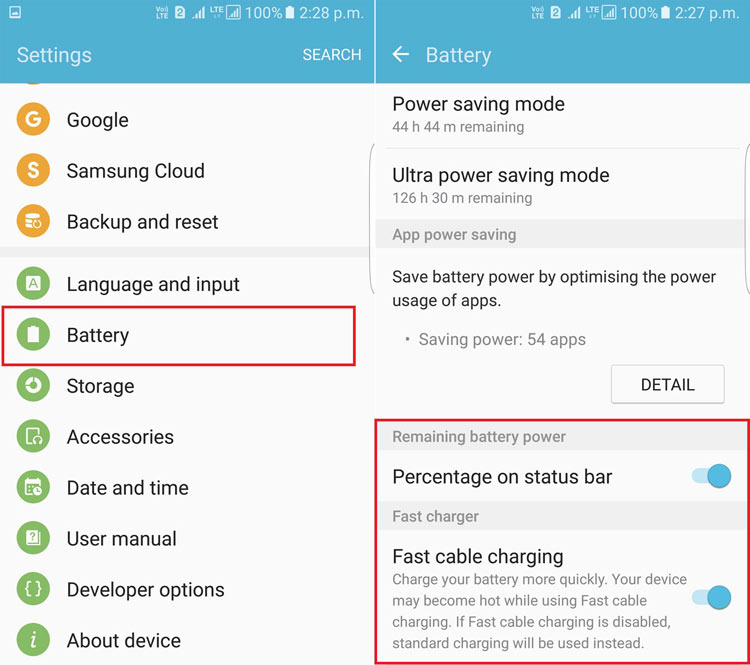
- The former option disables fast charging when you are using the provided cable, and the latter option disables fast charging while using the Samsung Wireless Charger.
- It is up to you to decide which option you would like to disable. We would insist you disable both of them if you need no issues, but disabling the latter option would a better pick.
- Lastly, reboot your Samsung device for optimal changes.
Good going! With just a few taps, you have successfully disabled Fast Charging on your Samsung device! Share this around if you feel we have helped you in any way!

Join The Discussion: