
The flashable images for Android M were released around a month ago. If you haven’t already tried it out, now’s a good time to consider it for your Nexus device [since it has only been released for 4 nexus devices]. Online threads mentioned these images are supposed to receive updates in a month covering bugs discovered on non-usage. As the next updates are anticipated in the coming days, it would be good to know your way around flashing Android M Preview.
Disclaimer: All online threads you encounter and even the Google pages shall notify you that this is a Technical Preview and is not meant for use as a daily driver on your device. Bugs and loss of data can be encountered in usage.
Moving on, Android M promises a fresh perspective on a lot of things namely App permissions, Google Pay, Security, interface. But what you most likely shall notice initially is the awesome new concept for the App Drawer among other interface changes.
This isn’t a review post on Android, it’s a tutorial, so let’s get right to it.
What do you need?
- A Windows PC or Mac [I have tested this on a Windows and all steps are with that perspective]
- All drivers and platform tools installed [if not, links below]
- A USB Cable [duh!!]
- A Nexus 5 / Nexus 6 / Nexus 9 / Nexus Player
- Android M image files [download links below] extracted on the desktop in a folder named ‘AndroidM’.
Note: I tried this with the Nexus 6 hence all filenames I put shall be from that image, make sure you use corresponding filenames of your Nexus device, you shall find these in the zip file from Google.
Alright, let’s roll!
- Make a backup. DATA WILL BE LOST.
- Switch of your Nexus Device and restart it in fastboot mode. For those who don’t know this is the bootloader mode that shows up in advanced power options on custom ROMs. Manually you can do it by holding down the ‘Power Button and Volume Down’ button until you see a green start button on your screen.
- Plug in the phone via USB.
- Open Command prompt on Windows [Mac / Linux / Ubuntu users scroll down this page]
Note: if your Nexus device bootloader is already unlocked, skip to step 5 because step 4 is to unlock the bootloader.
cd Desktop cd AndroidM fastboot oem unlock
You should now see “Unlock Bootloader?” on your Nexus. Select “Yes”
- Open a new command prompt Window and type these in the exact same sequence and hit enter at each command.
cd Desktop cd AndroidM fastboot flash bootloader bootloader-shamu-moto-apq8084-71.11.img fastboot reboot bootloader fastboot flash radio radio-shamu-D4.01-9625-05.16+FSG-9625-02.94.img fastboot reboot bootloader fastboot flash system system.img fastboot flash userdata userdata.img fastboot flash boot boot.img fastboot flash recovery recovery.img fastboot erase cache fastboot flash cache cache.img fastboot reboot
- Your Nexus should now reboot with the 4 colored circles appearing to acknowledge your hard work. This could take several minutes [up to 12]. If you are stuck at boot mode, shut down your device. Start from Step 2 again. Make sure you don’t have a type error in any of the commands. The command prompt will show you success and processing at each command.
- In ideal case scenario, you will now see the welcome screen. Set up your device. Share your thoughts and reviews with us.
If you feel you have bricked your device, don’t worry, there is a backup plan here
Those on Mac/Linux/Ubuntu; as promised here are the commands for you. However, I would advise looking for a post on our website that covers this process for your computer to get the best results.
Mac:
cd Desktop cd Nexus6AndroidMPreview ./fastboot-mac flash bootloader bootloader-shamu-moto-apq8084-71.11.img ./fastboot-mac reboot-bootloader ./fastboot-mac flash radio radio-shamu-D4.01-9625-05.16+FSG-9625-02.94.img ./fastboot-mac reboot-bootloader ./fastboot-mac flash system system.img ./fastboot-mac flash userdata userdata.img ./fastboot-mac flash boot boot.img ./fastboot-mac flash recovery recovery.img ./fastboot-mac erase cache ./fastboot-mac flash cache cache.img ./fastboot-mac reboot
Linux/Ubuntu:
cd Desktop cd Nexus6AndroidMPreview ./fastboot-linux flash bootloader bootloader-shamu-moto-apq8084-71.11.img ./fastboot-linux reboot-bootloader ./fastboot-linux flash radio radio-shamu-D4.01-9625-05.16+FSG-9625-02.94.img ./fastboot-linux reboot-bootloader ./fastboot-linux flash system system.img ./fastboot-linux flash userdata userdata.img ./fastboot-linux flash boot boot.img ./fastboot-linux flash recovery recovery.img ./fastboot-linux erase cache ./fastboot-linux flash cache cache.img ./fastboot-linux reboot




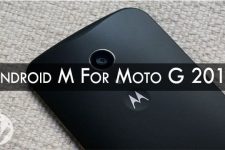


Join The Discussion: