
Customization on an Android device quite literally doesn’t have any bounds, be it setting up different wallpapers, icon packs or using different launchers to make your device interface as unique to your personality as possible. While all these UI customization is pretty dope, if you are a power user like most out there, then your device will most certainly be rooted. And to make things much better if you are using the latest iteration of Android, 6.0 Marshmallow, it now supports Xposed Framework! After weeks of telling you support for Android 6.0 Marshmallow was getting closer and closer, developer rovo89 has finally released version 77, with full Marshmallow compatibility.
For those beginners out there you might know that unlocking the bootloader and flashing a custom recovery allows you to install custom mods and even full ROMs that changes your user experience. However, with flashing custom ROMs, the stability, simplicity & reliability of pure vanilla Android is just not there. But wouldn’t it be great if only rooting would allow you to get the features that are otherwise available only via mods and custom ROMs? Xposed framework is a development that lets you do just that. It’s easy to install and configure, and already has a plethora of modules available that bring functionality to your device that otherwise requires flashing a custom ROM or mod from recovery.
End users need to flash an Xposed file in a custom recovery like TWRP, then install a root-enabled Xposed manager app in Android. From within the Xposed manager app you can download modules (the modifications themselves) using the app’s extensive library or browsing for individual modules on the Play Store or in a browser.
Now keep in mind this is just the preliminary build and the future iterations should cover the current bugs, the developer has dropped a few comments on reported and noticed flaws in the current build. Here they are:
- I have only tested this with SuperSU installed, due to which dm-verity and some SELinux rules are disabled. Especially dm-verity would definitely conflict with the modifications of the system partition.
- Access to preferences files might be blocked by SELinux, and Xposed is currently not able to work around that. (*) Some modules might be affected by this, nevertheless I strongly recommend to keep SELinux enabled and enforcing to keep your device as safe as possible.
- I could not test all Xposed APIs. The system is booting without any error messages from Xposed, but some functions that the framework makes available might still need to be adjusted for Marshmallow.
- Obviously, modules themselves might need to be updated as well due to changes in AOSP. Please be patient and give module developers the time to make the required changes. If you absolutely “cannot live” without module X, don’t update to Marshmallow yet.
- Some issues might arise from JIT (disabled by default, even in AOSP) and the “optimizing” compiler (which rewrites apps’ code to be more efficient, due to which some calls might simply be skipped). Both of these are new in Marshmallow and might have various consequences in combination with Xposed, from hooks that silently don’t work to crashes. However, as it’s running stable for me, I decided not to disable them and will instead look into them in more detail if concrete issues are reported.
Also, some reports say a few Samsung and Sony phones on stock software are having issues with bootlooping.
Head on over to the XDA thread to read the instructions and to download Xposed for your Marshmallow device. Happy Flashing!
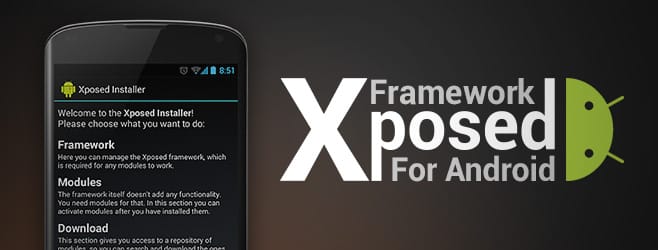



Join The Discussion: