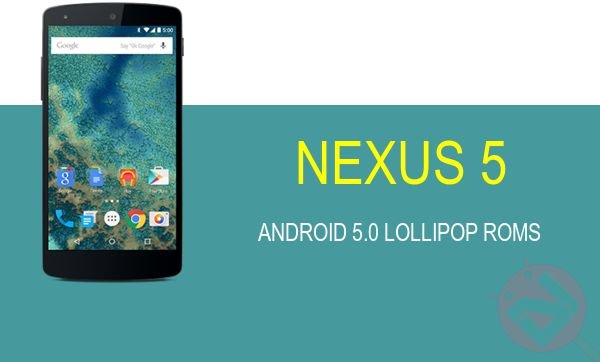
Android 5.0 Lollipop ROMs are making their way to the various devices and we’ve already seen them working buttery smooth on few devices, but looks like the Nexus 5 is the favourite device among the developers leading the way with 3 awesome Android Lollipop ROMs. Yeah! you heard it right, it’s neither one nor two there are actually 3 ROMs already rocking on Nexus 5.
All the three ROMs are built from AOSP source which was uploaded by Google just a few days back. As you’d imagine the three ROMs are still in the early debugging state, so you can expects few bugs and glitches here and there. The official update is still a few days away, but should you wait until then sitting and swiping the developers preview? It’s a big NO from me, as you can test drive the material magic before you lay your hands on the official build.
Here we’ll show you how to install the three Android 5.0 Lollipop ROMs on your Nexus 5, you can choose from either of them or you could be a little adventurous and rock them all. So, here we go…
Warning
This guide is intended only for the Nexus 5, not for any other device. Be extra cautious when you choose the ROMs as flashing wrong ones might result in a bricked device. You alone are responsible for any consequences that might occur during the process, we shall not be held responsible for any damage to your device.
Prepare Your Device
- Charge your Nexus 5 above 60% battery level to avoid shut downs during the process.
- Backup your device storage, Contacts, SMS etc. using Google Sync service or any third-party app.
- Download and install latest Google USB drivers on your PC.
- Enable USB Debugging on your Nexus 5. Read our guide to get instructions on how to do so.
- Unlock bootloader and install TWRP on your Nexus 5. For guide: Click Here
ROM 1: Fastboot Flashable Native Lollipop
This ROM was the first ROM of all developed by OldDroid, a recognized developer of XDA. This ROM is quickly built, so the developer didn’t get a chance to provide the Gapps and boot animation. This means your device will boot without a boot animation, don’t panic when you see your device with a black screen while booting. And for the Gapps, we provided the link at the bottom of the post.
Downloads
Fastboot file: Download
Installation Instructions
- Download and extract the fastboot file on your PC. You’ll get the following file:
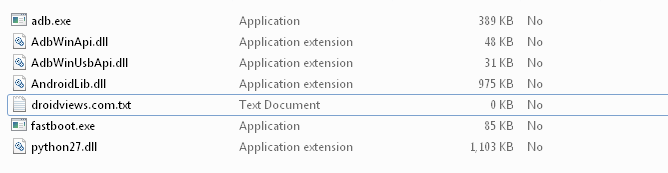
- Download the ROM and extract the files to the same folder where you extracted the fastboot files. You’ll get these three files after extracting the ROM.
- boot.img
- system.img
- userdata.img
- recovery.img (Don’t use it if you want to have the TWRP installed)
- cache.img
- Navigate to the fastboot files folder and open a command prompt inside the folder by pressing Shift key + Right-click in the empty space inside the folder, and select Open command window here option from the Windows context menu.
- Connect your Nexus 5 to PC and execute the following command to boot into Fastboot mode.
adb reboot bootloader
- Execute the following commands in the command prompt one after one and wait until the process finishes successfully.
fastboot flash boot boot.img
fastboot flash system system.img
fastboot flash userdata userdata.img
fastboot flash recovery recovery.img
fastboot flash cache cache.img
- Now you can reboot your device by using the following command:
fastboot reboot
The reboot may take time for the first boot, so be patient and excited at the same time. For Gapps look at the bottom of the post.
ROM 2: Illusion ROM
The Illusion ROM comes from an XDA recognized developer herna and is built from the Android 5.0 Lollipop AOSP source. However, this ROM is flashable and TWRP recovery is recommended to flash it. The ROM is build using the binaries from the seconds Lollipop developers preview of the Nexus 5 as the official Lollipop binaries are not yet released.
The developer is so good that he also provided the Gapps package along with the ROM, so you can flash it directly to avail the Google apps and services. The ROM is pre-rooted, so you won’t need to root it again. However, TWRP will show that there is no SU installed after you flash the ROM, but it was just a false alarm and you can ignore it.
Downloads
ROM file: Download
Gapps package: Download
Installation Guide
- Download and transfer the ROM file and the Gapps package from the download section to the internal storage.
- Boot into Recovery mode by using the following fail-proof method:
- Turn off your Nexus 5.
- Press and hold Volume Down + Power buttons until the device shows START written with an arrow around it.
- Make a clean wipe of the device including cache, dalvik cache and system partitions.
- Now install the ROM file from the Install menu. Check our zip flashing guide for reference → Click Here For Guide
- Reboot the recovery by going into reboot menu and selecting Recovery option.
- Once the recovery is rebooted, flash the Gapps package similarly.
- Reboot the device once everything flashed without errors.
Note: If you get any errors while installing the ROM, navigate to the mount options and choose to unmount the system partition and try it again.
ROM 3: Pure Android 5.0 Lollipop
The final ROM till now is the Pure Android 5.0 Lollipop ROM built by the XDA senior member yashade2001. Just like the illusion ROM, the Pure Android 5.0 Lollipop ROM comes in a flahable ROM. So you need to install the TWRP recovery before flashing the ROM on your device. There is no Gapps package included with the ROM but you can find it at the end of the post.
Downloads
ROM file: Download
Installation Guide
- Download and transfer the ROM file from the download section to the internal storage.
- Boot into Recovery mode by using the following fail proof method:
- Turn off your Nexus 5.
- Press and hold Volume Down + Power buttons until the device shows START written with an arrow around it.
- Make a clean wipe of the device including cache, dalvik cache and system partitions.
- Now install the ROM file from the Install menu. Check our zip flashing guide for reference → Click Here For Guide
- Reboot the device once everything went well.
That’s it, your device will boot up and you will see the Pure Android 5.0 Lollipop ROM on your device.
Gapps package can be downloaded from the link given below.
Downloads Gapps for Android 5.0 ROMs
Let us know which ROM performs well in the comments section below.



I’m hoping it works, fingers crossed
Tested, it works.