
Fed up with the dumped images downloaded from WhatsApp messages and save to your phone’s gallery. Most of these images are a one-time watch and some of them don’t deserve even that. They just lie on your disk like garbage. Thankfully, we have some great apps that can scan and delete useless WhatsApp images automatically on a regular basis.
WhatsApp has over a billion users. It is thus not surprising if your WhatsApp messages screen is full of different threads, and groups you’ve just been added to by friends and family. Most, if not all of us receive and send a ton of WhatsApp messages every day. And we all have those friends, relatives or family, that wouldn’t miss the chance to send those motivational images. Some feel it is their duty to send Good Morning and Good Night images every day. Even if your WhatsApp circle is the more fun-loving and carefree type, you’re not safe. You’re more likely to be dumped with funny memes all the time in that case.
Must read: Schedule Your WhatsApp Status Photos with XStatus Changer
On Social Networking sites, these spam messages don’t affect you in any way, and you can unfollow a person without them knowing you have. On WhatsApp though, things get a bit more personal and blocking the person might not be a practical option. It could be someone close or a relative you don’t want to upset. Your only options are to either disable automatic downloading of images altogether or sit back and select each image individually and delete it. Unless your entire WhatsApp folder is full of useless dumped images, in which case you can just delete the entire folder.
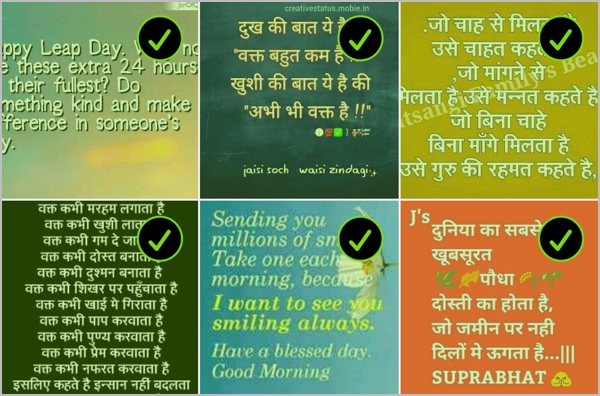
That is, however, not usually the case, and this almost junk folder contains a lot of images you might not want to delete. An intelligent Android app called Cleaner for WhatsApp can help you delete the dumped, useless WhatsApp images automatically.
Don’t miss: Top Android Apps for Hiding Images, Videos, Messages and Apps
Just like Google’s image recognition API, Siftr labs developed their own image recognition engine that ca analyze pictures and videos and distinguish between the junk and genuine stuff. The app supports Android 4.0.3 and above so you should have no problem running it.
[googleplay url=”https://play.google.com/store/apps/details?id=br.com.tattobr.android.wcleaner”/]Delete Useless WhatsApp Images
- Download and install Cleaner for WhatsApp from the Google Play Store.
- When you first launch the app, it will brief you about what it does.
- Just allow it the necessary permissions and tap next. It’s a simple app and it will guide you through the simple process on its own.
- Tap on the Clean options for WhatsApp will start analyzing the photos in your WhatsApp folder. All the sent images, wallpapers, received images, everything.
- It does a good job finding out the junk images, but its understanding of “junk” might be a little different from yours. As you may see in the screenshots, the app selects all the images that are not actual photos.
- These include wallpapers that may have been shared with you and other graphics that you might not want to be deleted. Images with an address or phone number, screenshots or anything that does not have a genuine photo like feel to it is also selected.
- So make sure you take a good look at what you’re saying goodbye to.
- When you’re ready, just tap on the delete button in the bottom right corner.
Related post: How to Send Any Unsupported File via WhatsApp on Android
Your device is now free of all those useless images that were dumped onto it by your relatives and friends. And also the images that you may have dumped onto everyone else’s devices. For a while, and then you might have to use the cleaner again.
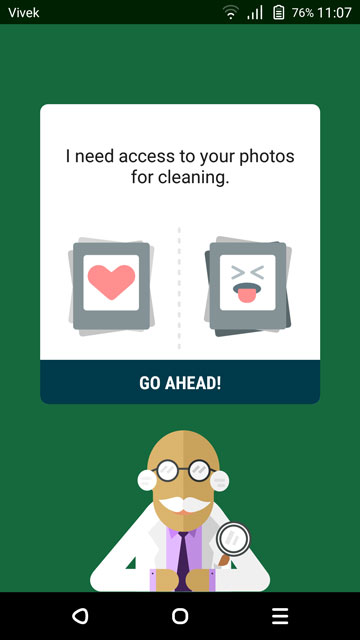


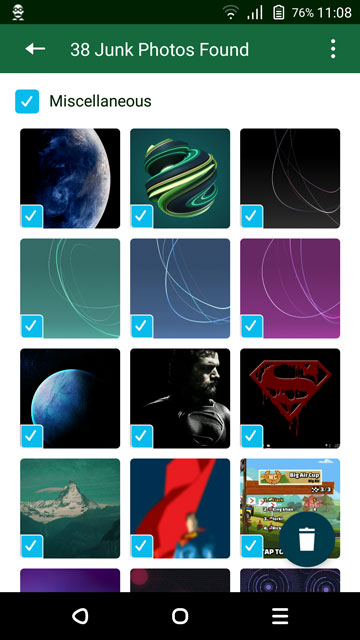



Join The Discussion: