
CyanogenMod is one of the very few custom ROMs which relates itself to the origin of Android. We see sections of various devices, flooded with tons of custom ROMs struggling hard to make their way to the top. But then have you released something, that a custom ROM is either AOSP or CM based, so now you see this is a very tiny example of the importance of CyanogenMod ROM, moreover 95% of the ROM developers are using a large of amount of CM codes forked into their own custom ROMs. From a small community of developers building a custom ROM, to a large firm with ample knowledge and distinctive work, Cyanogen has marked milestones on its way to the top.
The long-awaited custom ROM for Android based on Lollipop 5.0 is out now – The CyanogenMod 12. The news initially popped up at the CM Blog, following the related CM social channels. The team has stated that most of the work on the CM12 M release has been almost done and will be followed up in the coming nightlies for the supported devices. It has also been mentioned that major CM features like Theme Engine, Quick Settings customization, Sound Panel mods, and Lock screen quick unlock have yet to be implemented and will be worked out in the coming weeks. You can track the complete list of changes on the CM Gerrit Review as and when they are implemented to the source. Or if you’re a developer, you can contribute to the same. Follow up the article on the CM blog for some direct notes and directions by the team.
CyanogenMod 12 Features
CyanogenMod has always been trusted by its users for the sleek and unique features that it implements, avoiding all the certain junk. The team is working hard to get all the CM features working back on the latest version, except a few features enlisted above. Those which have already been incorporated are listed below.
- AudioFX
- AOSP Browser
- CM File Manager
- New and improved Messaging app
- Music Player with material interface and extra features
- Dialer tweaks
- Sound Recorder
- Brightness control
- Quick pulldown
- Notification count
- Battery style and Battery percentage
- Left-handed mode
- Power button end call
- Volume button tweaks
- Ambient display
- Double-tap to sleep
- Wake on plug
- In-built color calibration
- Increasing ring volume (Ascending ringtone)
- Notification and Battery light modifications
- CM System profiles
- Privacy settings (Blacklist, Privacy guard, Notification filter)
- Trebuchet launcher
- CM Wallpapers
AudioFX
CM has revamped most of its native apps with the latest Android Material Design, of which AudioFX is one. Earlier known as DSP Manager, AudioFX is your complete control over your phone’s audio quality and enhancements by altering the frequency response of the in-built audio system. Manage and improve your device’s sound over Speakers, Headset, USB, Bluetooth and even Wireless sound systems. It includes its own presets, in case you don’t know how to use manual settings, or if you do, then you can easily improve the sound by making required amendments to the parameters like Bass Boost, Surround Sound, Reverberation, and sound bands. The app helps to create an ample of quality sound for you to enjoy and is a great advantage to devices that have a sound quality issues.
CM File Manager
Users since the beginning have complained for an in-built file manager to be provided in CyanogenMod ROMs, and that’s where the developers showed their interest and designed their own prop file manager known as the CyanogenMod File Manager. With the latest Android version, the file manager has also been given a sweet taste of material design. The new and updated CM file manager is incorporated in the latest CM12 release. Not only the design, but the devs have also offered its users with new features and better usability. It provides is users with not only the basic features that every file manager offers, but also new additions like location bookmarks and history, file/folder search using text or voice, Disk usage warning, folder stats, gestures, file preview and much more that adds to the list. So now, you don’t need to search the internet for a better file manager, you get it already built-in with your CM12 ROM.
Additional Messaging Features
The team has worked out and made the stock messaging app self-efficient by including features that are most offered by 3rd party apps. So now, you no more need to download them to have full control over your messaging capabilities. These features include SMS & MMS limits, SMS delivery delay time, custom SMS & MMS validity period, SMS signature, Read reports, enable/disable push services, QuickMessage pop-up service, dark theme and Blacklist support, to block incoming messages from undesired contacts. All these features are small, yet have proven to be vital to many users, including me.
Music App
Music is one of the major reasons that you buy a smartphone for, especially an Android smartphone, which not only plays music, but delivers it in a better way. Android Play Store comprisies of hundreds of music player apps, offering various designs and features, but either of them are bloated with extra features, while others are simple and offer features close to none. In the previous versions of CyanogenMod, you have found Apollo Music Player, which was CM’s native music app. With Lollipop, CM has now introduced its native music app replacement with an updated user interface and a better functionality. While the app is still providing just-the-basic functionality, it will improve with every update, proving itself to be the best sleek and smart music player for your Android device.
Upon usage, the new Music app proves itself to be smooth, fast and brilliant in design compared to the top music player apps available on the Play Store. It also includes features like displaying song lyrics, visualizations and much more. Combine the Music app with AudioFX to experience high-definition audio on your Android device running CM12 ROM.
Trebuchet Launcher
Trebuchet is your next level home launcher replacement by CyanogenMod. It provides you with complete freedom to alter your launcher according to your needs, this includes Widget selection, switch Search bar on or off, a variety of home screen and app drawer scroll effects, show or hide icon labels, enable or disable wallpaper scrolling, customizable grid size, larger icon support and protected apps. The last open described is your savior if you want to hide a specific app from the complete launcher, accessing to it would require an owner defined pattern. Trebuchet is lightweight, fast and smooth at all times with the moderate amount of useful features. So, you don’t need any launcher replacement anymore, it is already a part of CyanogenMod’s property and is included in your CM12 ROM with updated material design guidelines.
System Modifications
CM offers different ways to optimize Android and all of which is present right in your device’s Settings. All of these, minor or major features are listed below and explained in a layman’s language.
- Brightness slider – Swipe on the status bar to increase or decrease the brightness level.
- Quick pulldown – Pull down from the right edge of the status bar to open Quick Settings directly.
- Show notification count – View the number of grouped notifications on the status bar.
- Show weather – Show weather updates on the status bar header area.
- Battery status style – Change the battery status view to Icon portrait, Icon landscape, Circle, Text and Hidden.
- Show battery percentage – Enable battery percentage view on the status bar, either inside the battery icon or outside.
- Double-tap to sleep – Tapping twice on the status bar will push your device in sleep mode.
- Wake on plug – Turns the screen on whenever USB charger or cable is plugged in or out.
- Color calibration – Alter the device display’s RGB values to get a more defined screen.
- Gamma calibration – Change Gamma values along with RGB values for a better and brighter display.
- Increasing ring volume – Set ascending ringtone volume with tweakable ramp-up time.
- Notification and Battery light – Tweak your device light on how to react to notifications and battery life.
- System profiles – Custom CM profiles for personalized connection, volume control and system settings with every different profile.
- Privacy Settings – A wide variety of privacy settings including Privacy Guard, Blacklist option for calls and SMS and notification filters.
- Performance control – Customize processor (CPU) settings including frequencies, governor and I/O scheduler.
- Advanced reboot – Enable advanced reboot menu to reboot into recovery, bootloader and soft-reboot.
There are tons of other tweaks and settings inside the ROM which are definitely worth a try.
Install CM12 on Your Supported Device
CyanogenMod is a simple yet a very innovative custom ROM, which can be installed on any supported device using a custom recovery like CWM or TWRP. Certainly, it requires your device to already have installed the either of two recoveries, you can search and follow your device specific guide here on our DV servers.
If and when you’re past that, go ahead and follow our detailed guide on How to Flash Custom ROMs on Android Devices. You can download the latest CM12 release from the link below.
Helpful links
- CyanogenMod website
- CM Wiki

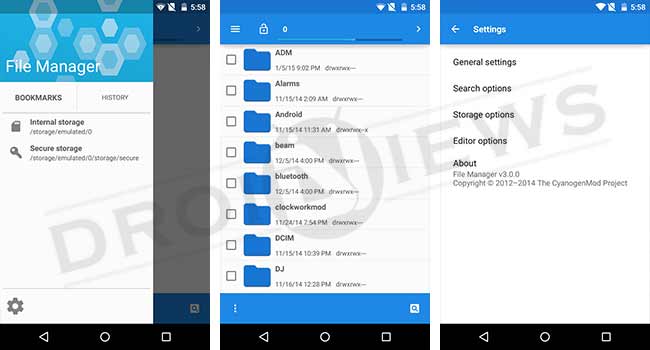
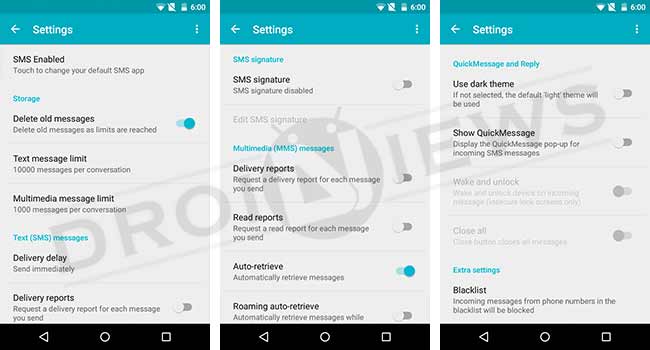
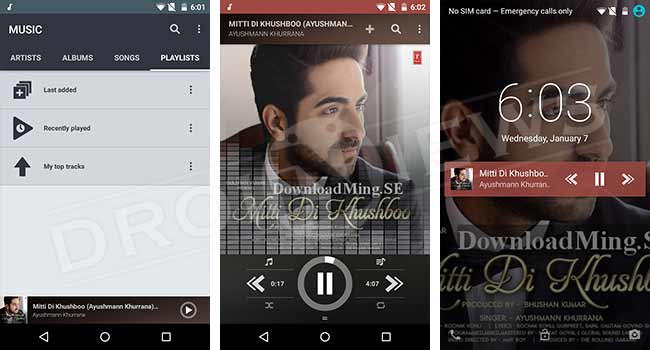

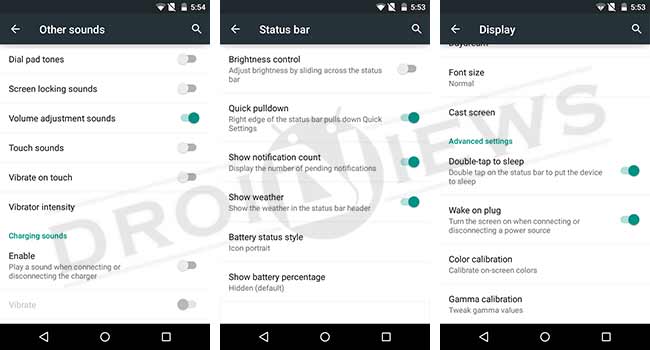
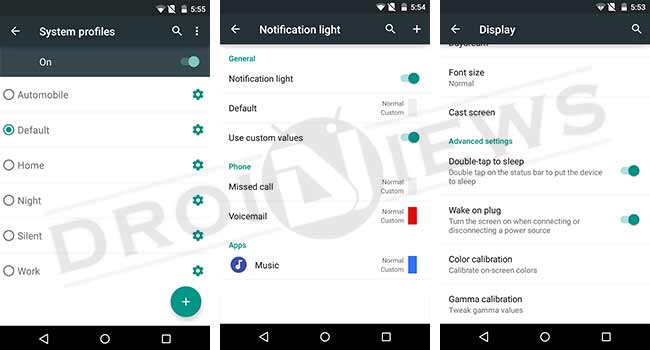
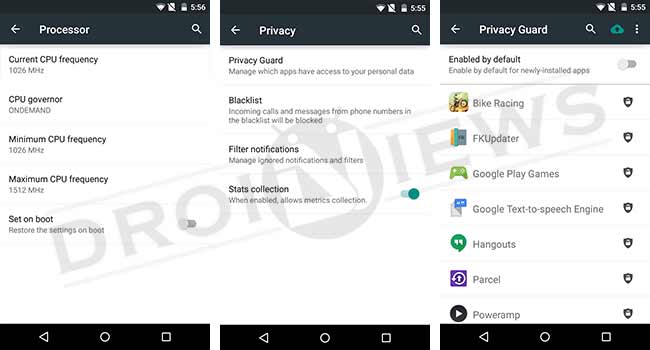



when will they fix bluetooth? is has never worked right, and now it crashes about once every 10-15 minutes when listening to pandora. i just updated from CM10 that i have had for a long time, and that one the bluetooth would always do some kind of skippy echo garbley crap. occasionally on iheartradio and often on pandora. it would maybe crash once a day.
they got rid of the text signal icon 🙁
Yes.
AudioFX sounds too boomy for me. By this I mean, as compared to CM11’s DSP Manager. If you leave all options alone and just increase the bass boost, AudioFX is increasing higher frequencies, I’m not sure which exactly, but it makes for terrible boomy bass as opposed to CM11 DSP Manager which would give you boosted bass at lower frequency for nice deep bass sound. I wish there was a setting for setting the frequency this particular Bass Boost boosts.
The bass boost is best for me as compared to DSP, both on my JBL earphones and bluetooth speakrs.