
Having root access on an Android device is having the key to enjoy the ultimate sense of customization those with unrooted devices can only dream off. There are various small or big modifications in our phone’s UI that we want to have. There was a time when realizing such things was not possible without flashing a mod or custom ROM via CWM or TWRP recovery.
Thanks to the brilliance of our great Android community that works hard to overcome all obstacles and make things pretty easier to do. If you are passionate about Android, you must be familiar with the wonderful custom framework called Xposed. It has been developed by rovo89 from XDA and has revolutionized the way we can customize your rooted Android device.
The Xposed Framework just adds the possibility to override the system configuration, but the real customization comes via the modules developed by different developers. XDA member greg2001 has made a new Xposed module for the Xperia Z. It is called GEM Xperia Xposed and once activated on your phone, it lets you customize the lockscreen and home launcher of your Xperia Z1 drastically.
GEM Xperia Xposed Features:
Launcher Tweaks:
- Set icon size
- Set label text size
- Condensed font
- All widgets resizable
- Transparent status/navigation bars
- Desktop grid size
- Multi-line labels on desktop
- Auto-hide page indicator on desktop
- Folder columns
- Multi-line labels in folders
- Disable launcher background dimming when opening a folder
- Dock columns
- Hide dock stage
- Hide dock reflections
- Large dock reflections
- Transparent drawer
- Drawer grid size
- Hide drawer backplate
Lockscreen Tweaks:
- Transparent status bar
- Enable the standard AOSP lockscreen with live wallpaper support, customizable via GravityBox
- Hide widget backplate
- Hide shortcut icons
- Hide unlock hint arrows
- Custom/hidden unlock hint text
- Custom/hidden carrier label
- Small blinds
Screenshots:
Download GEM Xperia Xposed Module:
As we told above, the GEM Xperia Xposed is a module that worked with the Xposed Framework. It works on the rooted Sony Xperia Z running the stock Android 4.3 firmware or a stock-based custom ROM. Just download the Xposed Framework and module from below, install them on your device and start customizing your Xperia Z.
Xposed Framework Installer: XposedInstaller_2.4.1-xperia.apk
GEM Xperia Xposed Module: com.gem.xperiaxposed.apk
How to Install:
Installing and activating Xposed Framework and its modules is very easy, but if you are a first-timer, please refer to our detailed guide.
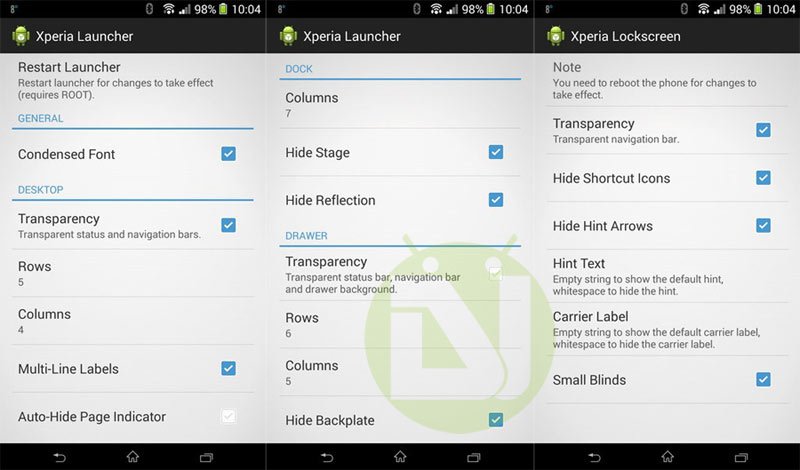



Join The Discussion: