
We have known that Samsung has been shipping all their smartphones with a customized Android UI named as TouchWiz. In the recent times, Samsung has renamed TouchWiz as Samsung Experience but the essence of the UI is still the same. Now, it is also a fact that there are lovers of TouchWiz/Samsung Experience and there are haters too. However, most of us would acknowledge that it is also massively popular due to the features included by Samsung.
To add to the already present features, Samsung released the latest Android Oreo update on Galaxy S8/S8+ with Samsung Experience 9.0. It is needless to say that Samsung Experience 9.0 and it brings features and improvements along with it. However, there are Android users who want as many features as possible on their devices. For these users, there is a customization module named as Xposed Module.
There was one such popular Xposed module available only for Samsung devices as well named as Wanam Xposed. However, things did not go to plan for Wanam XtouchWiz module and it had to be discontinued due to lack of updates and maintenance. But, that is not the end for Samsung TouchWiz users who want to run Xposed on their devices. One developer named Firefds from XDA Forums has developed a modified version of Wanam XtouchWiz module. In the past, we wrote about customizing Samsung Experience ROMs using Firefdsg on Android Nougat.
The important aspect of the Firefds Kit Xposed Module is that it is compatible with Samsung Galaxy S8/S8+ running Android 8.0 Oreo. This module allows you to customize Samsung Experience 9.0 from the latest update as well. Also, some of you might have known that Firefds Kit has been available for Marshmallow and Nougat too. Thus, if you have been using those versions of Firefds Kit then you will definitely love this module. The reason being that Firefds Kit[O] module has all the features working from the older versions.
Now, the developer has also mentioned explicitly that the Firefds Kit[O] module is tested and running on Exynos variants of Galaxy S8/S8+. However, there is no mention if the module runs on Snapdragon variants of Galaxy S8 and S8 Plus so you should try it at your own risk. Other than that, the developer mentions that this module may work on other TouchWiz devices running Android Oreo as well. This includes the Galaxy Note 8 and Galaxy S9/S9 Plus.
Read about all the features of Firefds Kit Xposed Module from below. This list includes features from older versions as well as some new additions. Also, in order to install this module on your device, head over below to read our detailed tutorial.
Features of Firefds Kit[O]
- Advanced Power Menu
- Carrier Label options in status bar
- Fake System status
- Disable TIMA/KAP
- Call Recording
- Auto call recording
- Bypass Email Exchange restrictions
- Disable tether provisioning
- DVFS Disable option
- Disable battery level/temp checks while using Camera
- Disable Adb during secured lockscreen
- Enable Message saving and restoring from SD card
- Show Wireless charging popup
- Hide NFC icon
- Disable Bluetooth toggle popup
- Disable volume control sound
- Disable low battery sound
- Screen timeout settings
- And few other features(as mentioned by the developer)
Prerequisites
- Make sure that your Galaxy S8/S8+ is running on the latest Android Oreo update from Samsung. Also, you need to check your Samsung Experience UI version which should be 9.0.
- If you have not yet updated your Galaxy S8/S8+ to Android Oreo then you can follow our detailed tutorial from here.
- Also, you need to unlock your device’s bootloader and have a custom recovery like TWRP installed.
- It is recommended that you take a backup of your smartphone before executing this guide. This will ensure that you do not lose any important data even if something goes wrong.
- The below procedure involves installing an Xposed module on your Galaxy S8/S8+. Thus, you need to install Xposed Installer on your smartphone first of all.
- Make sure that your device has a safe battery percentage so that your smartphone does not turn off during the installation. Usually, you should have your phone plugged in during the process.
Downloads
- Firefds Kit Xposed Module | Download
Don’t miss: 10 Xposed Modules You Should Try Right Now
Steps to customize Samsung Experience 9.0 on Samsung Galaxy S8/S8+ running Android Oreo
- Make sure that you have completed each and every step mentioned in the Prerequisites section.
- Once done, download the Firefds Kit Xposed Module attached in the Downloads section above.
- Alternatively, you can also follow the steps 4 and 5 mentioned below if you don’t want to download the module from above.
- Open the Xposed Installer application on your Samsung Galaxy S8/S8+.
- Swipe left inside the Xposed application and go to the Downloads section as seen below.
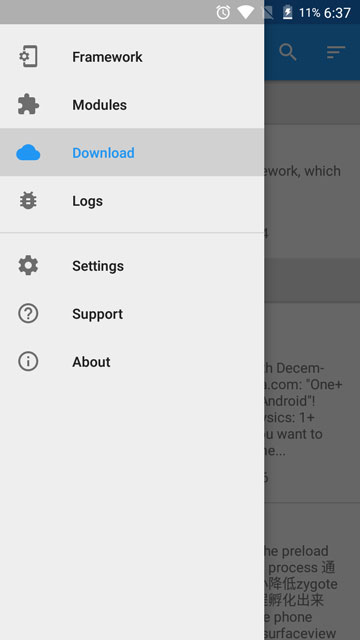
- Now, search for “Firefds Kit” and click on the Xposed module named Firefds Kit[O] from the list.
- After that, download the module and install it. Then, swipe left once again and go to Modules section which is above the Downloads section in the attached screenshot.
- Here, enable the Firefds Module and by ticking the checkbox next to it and reboot your device for it to take effect.
- That’s it, you have successfully installed Firefds Kit Xposed Module on your Galaxy S8/S8+.
source: xda
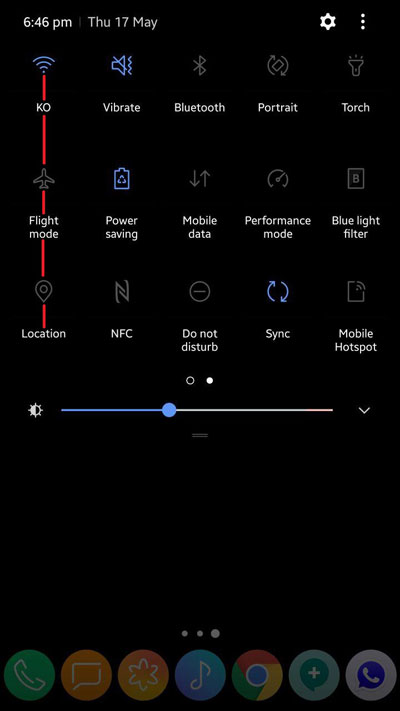





Join The Discussion: