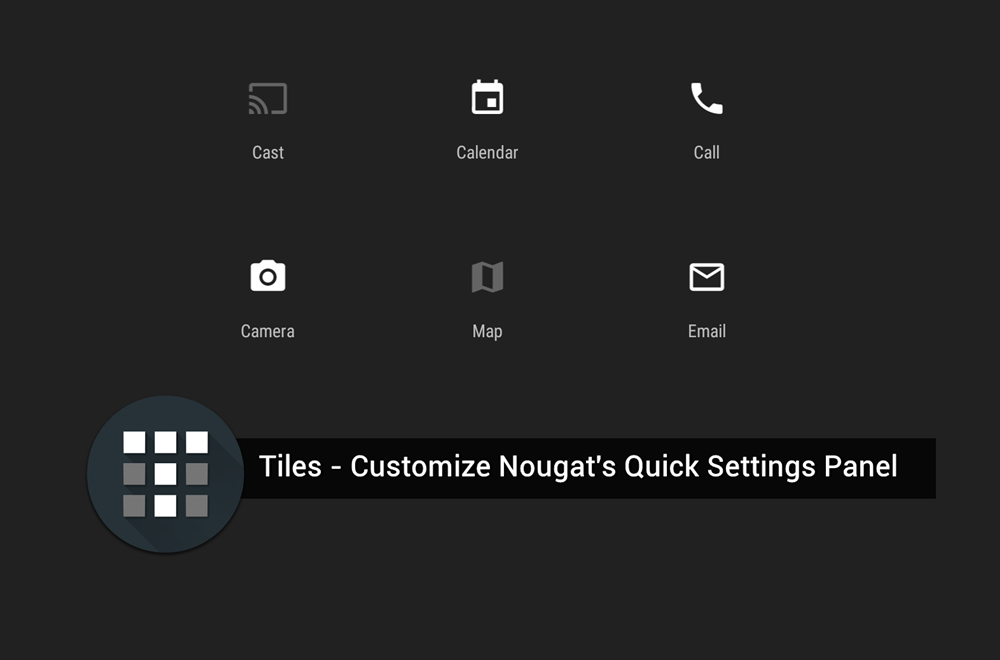
Android is an user-friendly mobile operating system and it can be customized to the core. Most of the Android users never stick to the same look and layout on their device. There are a plethora of customization apps that will change the entire look of your device. A bit of research in the Google Play Store gives you awesome apps that make your device look cool. The Quick Settings panel in Android Nougat received a major revamp and it puts various functions of the device at your fingertips. You can further customize Nougat’s Quick Settings panel with 3rd party apps to make it more functional.
The Quick Settings panel in Android Nougat features some important shortcuts like Torch, auto rotation toggle, quick access to WiFi, Bluetooth, hotspot and other important services. So, you can operate all these at your fingertips without the need to open Settings menu every now and then. However, you can do much more with Quick Settings than you can imagine. The Tiles app from XDA developer rascarlo is one such example which brings the most of Quick Settings panel on Android Nougat.
The Tiles app is one of the best apps in Google Play Store to customize Nougat’s Quick Settings panel. In fact, it’s the most refined app in its category and provides many features to add to your Quick Setting panel. You can add multiple services and features to the Quick Settings panel like calendar, camera, timer, maps, application shortcuts etc… So, you can directly access almost all features of your device right from the quick settings panel. There are 16 categories in total and you can activate/deactivate them at any time.
Screenshots
Tiles is the best app to customize Nougat’s Quick Settings panel by bringing frequently used functions at your fingertips. You can launch individual apps, make calls, see weather, open camera, compose Emails, add an event to the calendar and much more. If you’ve got time, you can do wonders with this app that will make your life easier.
The Tiles app is available to download from Google Play Store with a price tag of $1.99. You won’t regret buying this app once you start using it. Moreover, the app developer is quite generous and gives free promo codes occasionally. So, if you’re looking for a code, you should keep a close eye on the app’s XDA page. Download the app from below and customize Nougat on your device.
[googleplay url=”https://play.google.com/store/apps/details?id=com.rascarlo.quick.settings.tiles”/]Let us know if you liked the Tiles app in the comments section below.
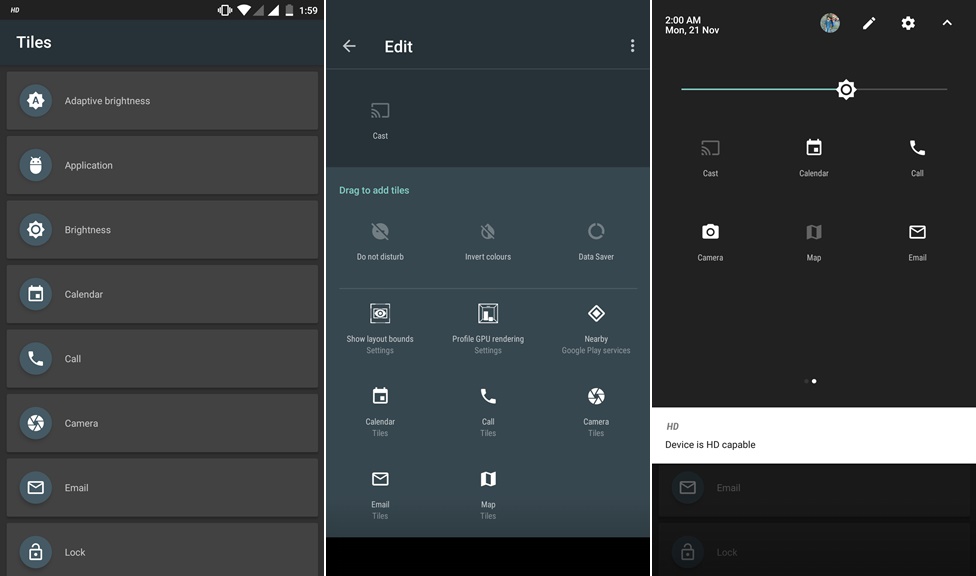
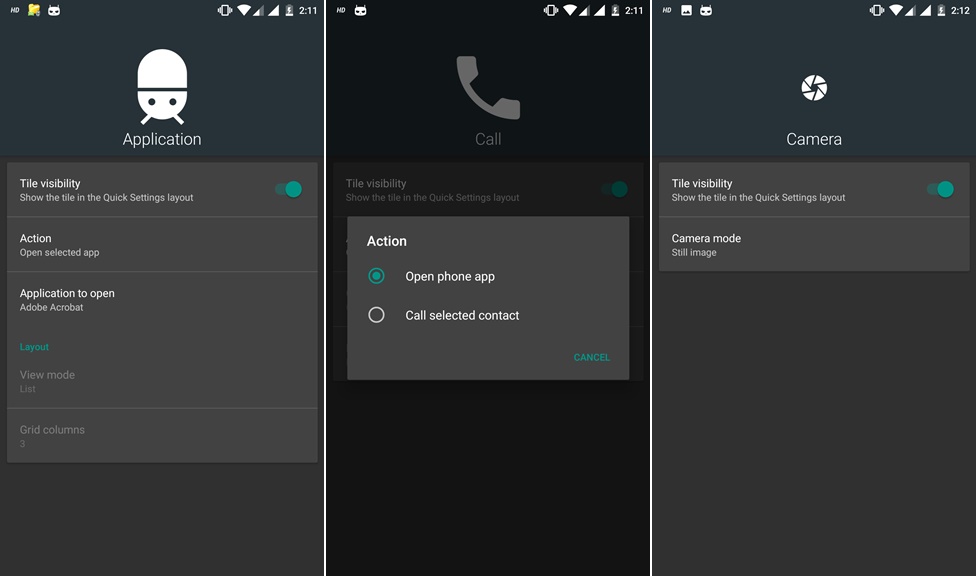



Join The Discussion: