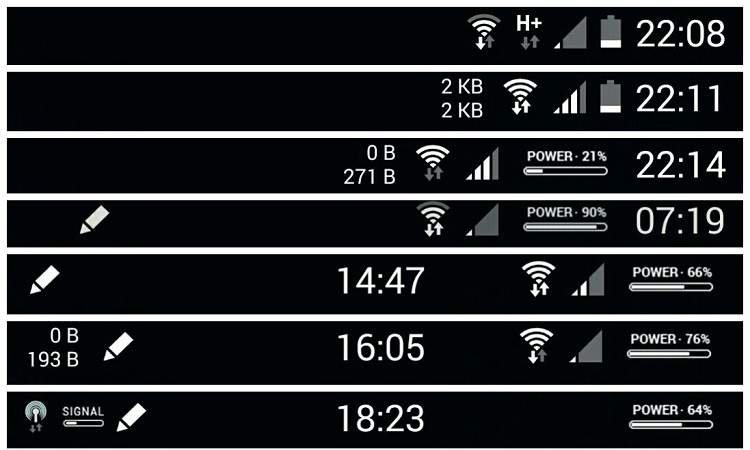
Touchwiz UI is one of the most popular custom Android UI which runs on top of the stock Android UI. Since the inception of TouchWiz, many developers put their efforts on improving the interface.
The status bar is one of the hot areas where the developers try to work their magic to bring some cool layout and features. Today we will see some cool status bar mods for the Note 3 devices running on Note 4 ported custom ROMs.
asc1977 of XDA is patient enough to develop tons of modified status bars for the Note 3 users. However, the base files for the modifications are taken from Note 4 ported ROMs, so you can install these mods only on the Note 4 ported ROMs for Note 3. You can find the Note 4 themed/ported ROMs for Note 3 from the XDA forums thread.
The developer shared many versions of the status bar mod which brings features like center clock, changed battery indicator, network speed indicator and much more. Browse through the below versions of the status bar mods and pick the ones you liked and flash them using a custom recovery. Make sure to take a nandroid backup before you flash any of these files.
Version 1:
- Original status bar
The original Note 3 status bar looks the same as you see on the Galaxy Note 3 stock TouchWiz ROM. It looks okay but has nothing refreshing about it.
Version 2:
- Network traffic on right side
Version 3:
- Network traffic on right side
- 3 minit battery
- Removed S Finder and Quick Connect
Version 4:
- 3 minit battery
- Removed S Finder and Quick Connect
Version 5:
- 3 minit battery
- Removed S Finder and Quick Connect
- Center clock
Version 6:
- 3 minit battery
- Removed S Finder and Quick Connect
- Center clock
- Network traffic on Left side
Version 7:
- 3 minit battery
- Removed S Finder and Quick Connect
- Center clock
- Changed WiFi and signal icons
Follow the source link at the end of the post for the latest versions of the status bar mods.
So, how are these mods to your liking? Tell us in the comments section below.
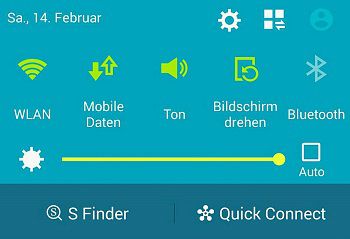



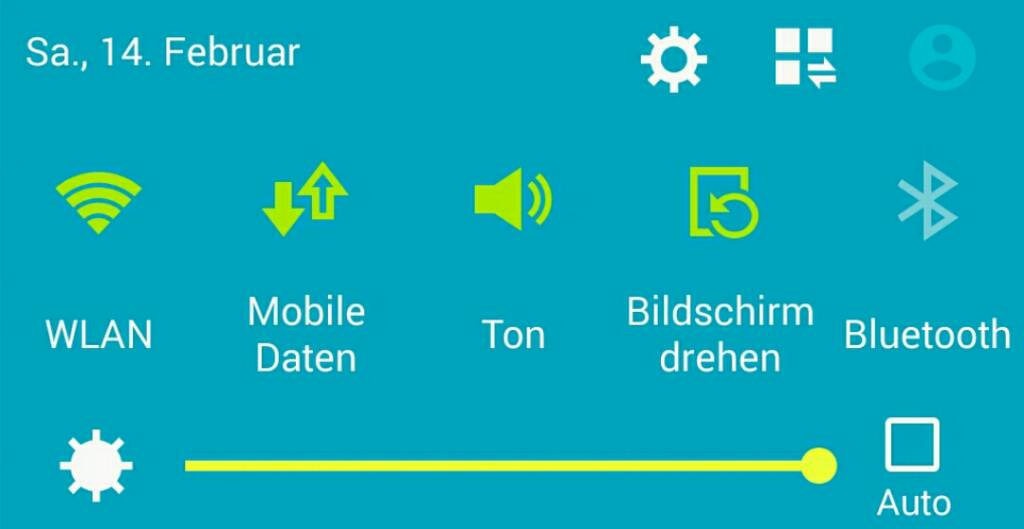


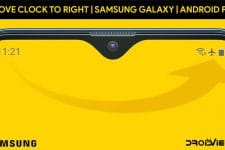

Would someone kindly , who have the file, upload it again?Thx
All download mega link removed
Hi, the mod has been discontinued. 🙁
Hi. How do I flash the status bar. thanks.
Download the mod file in zip, copy it to your phone and install it suing the instructiones given here: https://www.droidviews.com/install-flashable-zips-using-twrp-cwm-philz-recovery/
Mr. Rakesh plz send stats bar moded .zip link….i want to try
Hi Lucky, unfortunately the developer has discontinued the project and removed all links for files.