
Digital notes, thanks to the timely reminders, are simply the best. I may forget to look at the note written on a paper from time to time but a digital note never fails as I’m always glued to my smart phone. Although reminders are my favorite form of remembering what stuff I have to do, another cool method that I’ve been using for a while is pinning notes to a clearly visible and accessible area. This comes in handy when I’ve already dismissed the reminders but don’t feel like doing that task at the moment. Now, I like my home screen as clean as I can keep it, hence I never put a post-it there. Doing so will just take away all the minimalism of my home screen. That’s why I like to pin it on my notification area. And, I do so by using an amazing app called Collateral.
First of all, install the app from the play store, obviously. Now, upon opening the app you will notice the simple and minimal UI. The app is divided into four tabs: Notes, Lists, Pending, and Favorites. Each tab is pretty self-explanatory but I’ll brief them just for the sake of it. The red Floating Action Button at the bottom right lets you add notes and lists the app. The pending tab shows the tasks which are not completed yet i.e. the app hasn’t reminded you to complete that task. In the favorites tab, you can save tasks which you think you’ll reuse from time to time for easy access.
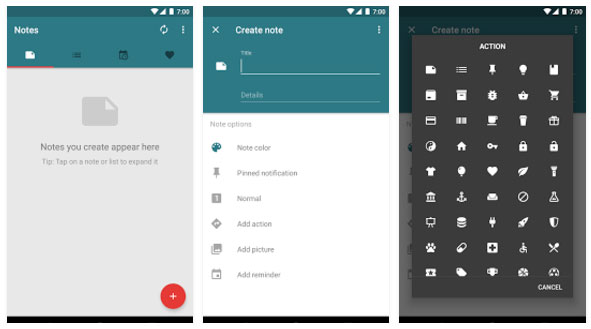 Each note or list created gets automatically pinned to the notification area and, as a result, it’s also visible on the lock screen.
Each note or list created gets automatically pinned to the notification area and, as a result, it’s also visible on the lock screen.
From the app settings, you can customize various things like the color of the main screen as well as the colors of the notes and lists. Priority of a note can also be adjusted from the settings itself.
Also see: Always Stay Organized with Memorigi: Todo List, Task List App
You get extensive control over the notes while creating them i.e. you can customize their color and priority along with their pinned/unpinned status in tube notification area.
Collateral also offers more than 400 icons varying across various categories like communication, maps, files, media, etc. These icons are accessible while creating a note.
Collateral comes with an In-App-Purchase that enables some premium features like automatic synchronization, adding actions, pictures, and reminders to notes, and importing or exporting notifications.
If you ever thought of pinning reminders without compromising your home screen, Collateral is the app for you.
[googleplay url=”https://play.google.com/store/apps/details?id=com.gpvargas.collateral&hl=en”/]


Join The Discussion: