
Time-lapse is a very effective technique with professional photographers to capture those few processes that the human eye isn’t able to notice very easily. It requires photographs or videos to be taken by skipping a few frames. Then when stitched together created a sort of stop-motion fast forwarded video. Most iOS devices have this feature inbuilt in them. So when Microsoft released the beta for their Hyperlapse application on the Play Store, it was a welcome addition for every Android user who wanted to have that ability to create time-lapse videos.
And after continued development Microsoft has now taken the app from the beta stage and its available for every user to download off the Play Store.
Microsoft’s Hyperlapse allows you to capture or upload normal videos and speed them up to 32 times their normal rate. Using the company’s impressive video processing technology, the app uses the same mechanisms that photographers use to capture time-lapse videos and applies them in your captured videos as well. This application not only speeds up each video, but also takes out most of the shakes and stumbles that are captured while recording.
Interface
Once you open up the application, you are presented with the option to either shoot a new video from within the app itself or you can choose a video from the previously stored ones in your device memory. Once the video loads up you can choose from anywhere between 1x to 32x speeds to create the time-lapse.
After the video is created the app presents you the regular sharing options so it’s very simple to share it with your friends and family using all the available options.
Apart from this, Microsoft also released a Pro version which includes Desktop support and a few extra features, but that of course comes at a price.
So go ahead and give this neat application a try and let us know your experience with it in the comments section below.
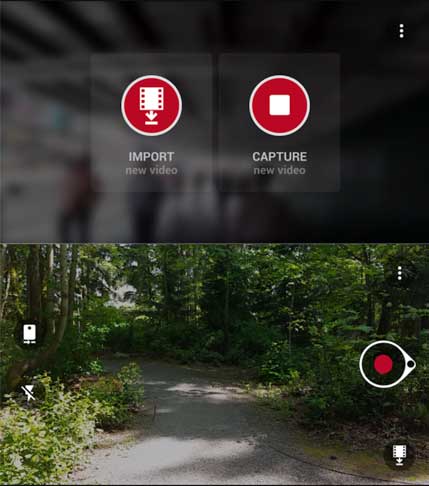
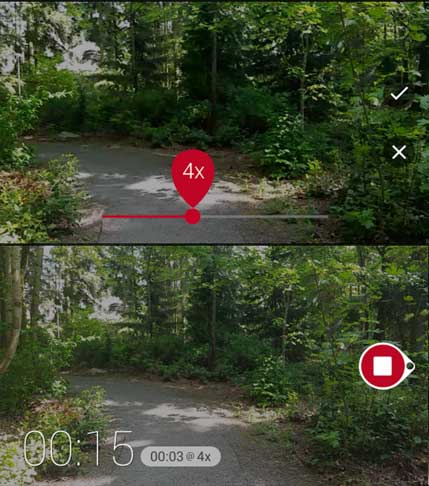



Join The Discussion: