
There are many apps on the Play Store which allow you to change the look and feel of your device. Some of these offer unique wallpapers, others may concentrate on icons or themes. Meanwhile, the Studio Kubix devs have created something that differentiates itself among all the existing tools. The Creative app combines wallpapers, sounds, editing tools, and an interesting social aspect. It’s an awesome customization tool for Android that lets you create, customize and share homescreen setups. Keep reading to learn more about it!
Overview and Download
When you first install the app, you’ll be guided in the process of creating your own account. It’s not difficult and you can use the data from your Google profile. There are many elements to customize in your Creative app profile and we’ll see them more in depth in the Homescreen section. For now, let’s concentrate on the app itself.
All the settings you need are available by pulling up the tray on the bottom. However, you’ll notice that the UI has been kept simple to let you focus on what matters. From these settings, the most useful toggles will be those related to the interface. For example, you’ll be able to activate the dark theme and modify the layout of the various elements.
There are 4 main sections to explore: Wallpapers, Ringtones, Homescreen, and Template. Before going more in depth, let’s talk about the downloads. If you just want to try it out, it’s completely free and available on Play Store. However, if you end up liking the Creative app, there’s an option available via in-app purchase to unlock some features and remove ads. You’ll find the link below, so you can try it on your device.
We’ll also leave a link for the Mowmo’s Play Store page. For those who don’t know, Mowmo is an excellent Android graphic designer. He has contributed to the Creative app project and we recommend checking out his work!
[googleplay url = “https://play.google.com/store/apps/details?id=com.kubix.creative”]Social Features and Personal Profile
As mentioned, the app aims at much more than just offering few customization features. First of all, we need to mention that the Creative app is community-driven. This means that most of the downloadable elements you get have been uploaded by other users. Sharing is strongly encouraged, as it makes the app more useful for everyone.
The Creative app offers a versatile profile management tool. The name and profile picture are automatically imported from your Google profile. You’ll be able to set a custom description and also your country. However, the most important thing is that it allows you to add all the social handles you want. If you want your audience to reach you on Instagram, you’ll be covered.
Additionally, there are some useful statistics, which allow you to see how well your profile is going. With more and more users joining the community, Creative gets closer to becoming a social network. If you’re into customization, you’ll definitely like it.
You may also like: How to Enable Floating Keyboard on Gboard
Creative App: Wallpapers
Wallpapers are something you really cannot have enough of. You’ll be able to scroll the feed, view first party wallpapers or even browse categories. Then, after choosing the one you like, you can quickly set it or save it to your storage. Even more importantly, you’ll be able to like it, which is a great way to give a feedback to the author. If you have some content to share, you may consider submitting it!
Creative App: Ringtones
Ringtones are something we rarely think about when we customize our devices. However, they really add to the experience and you’ll surely appreciate some refreshed sounds. There are two main sections here: ringtones and notifications. This will make it a bit easier to find what we’re looking for. As already seen in wallpapers, categories are also available. Moreover, as you probably expected, sharing is always an option.
Editor’s pick: How to Speed Up a Lagging Android Device
Creative App: Homescreen
The Homescreen section is the most unique aspects of the Creative app. You’ll be able to see other people’s homescreen setups and access all the info you need to replicate it. Thus you can create and customize homescreen setups in amazing ways. Things like the launcher, the icon pack and the wallpapers are directly linked in the description. This section is very useful for those who need some inspiration. Moreover, it’s a good place to look for rare elements some people may have found. Want to share your own? Check the next feature first!
Creative App: Template
The template feature is a very useful one for those who like sharing their setups. It allows you to download the frames of most popular devices and use them to enhance your screenshots. There are many settings and you can edit pretty much everything you see. Additionally, if your device has one, the notch can be removed from the final result. We’ll leave an example of what you can do with it, the limit is your imagination!
Read Next: Make Your Android Device Look Amazing with Swift Installer!
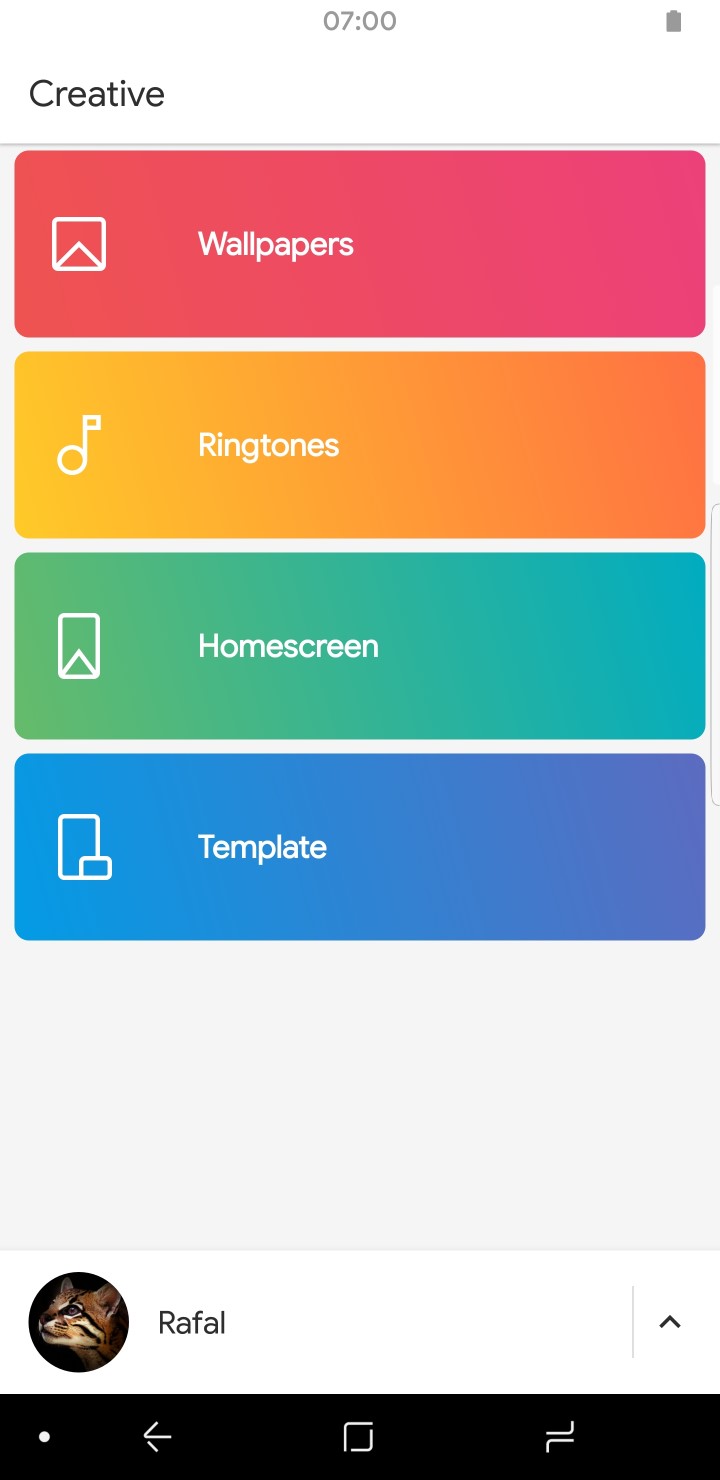
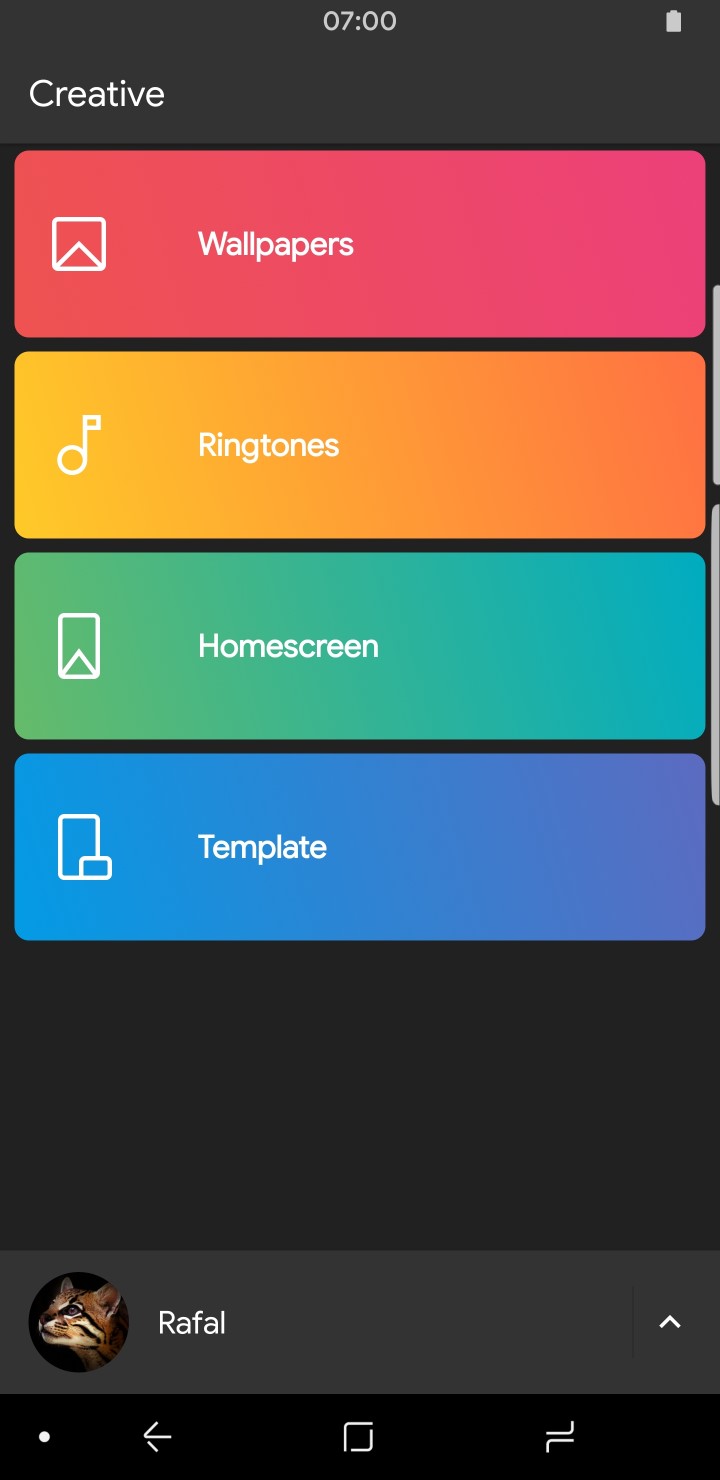
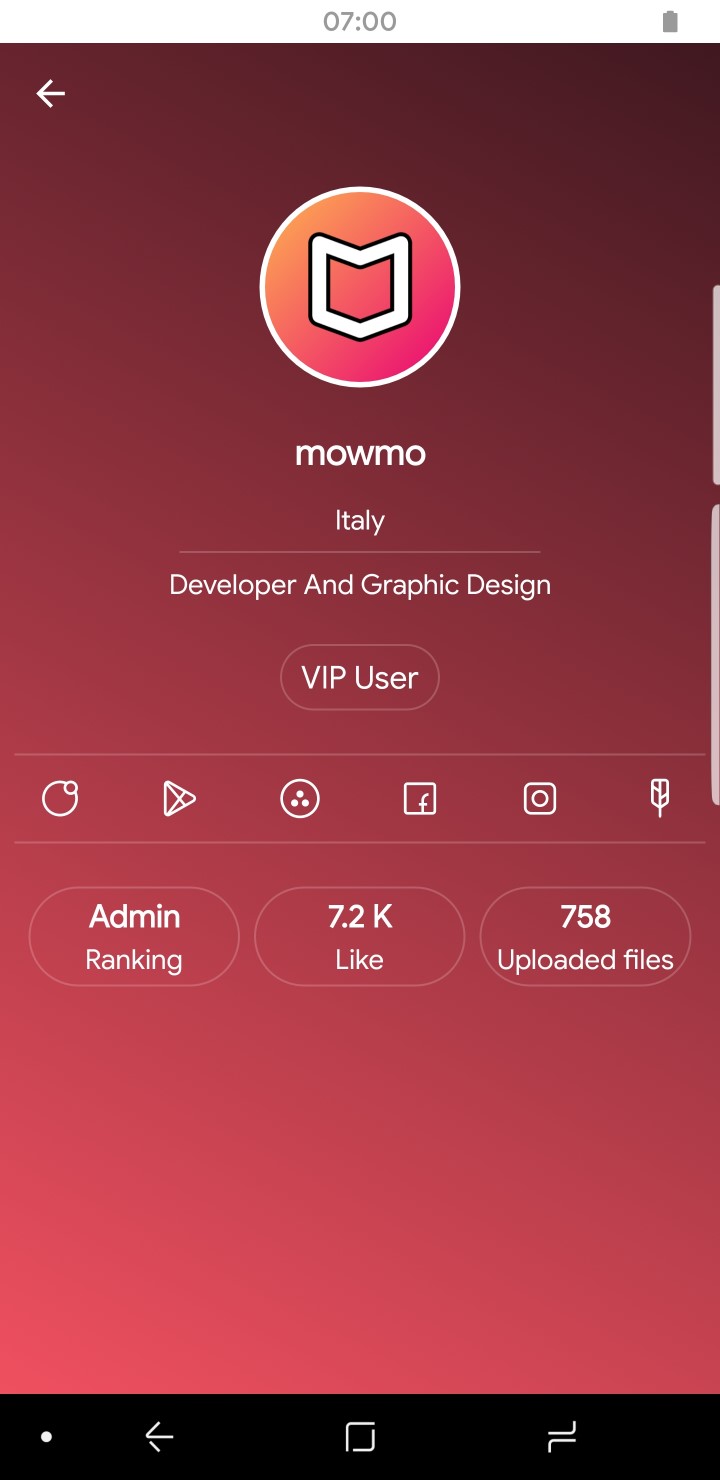
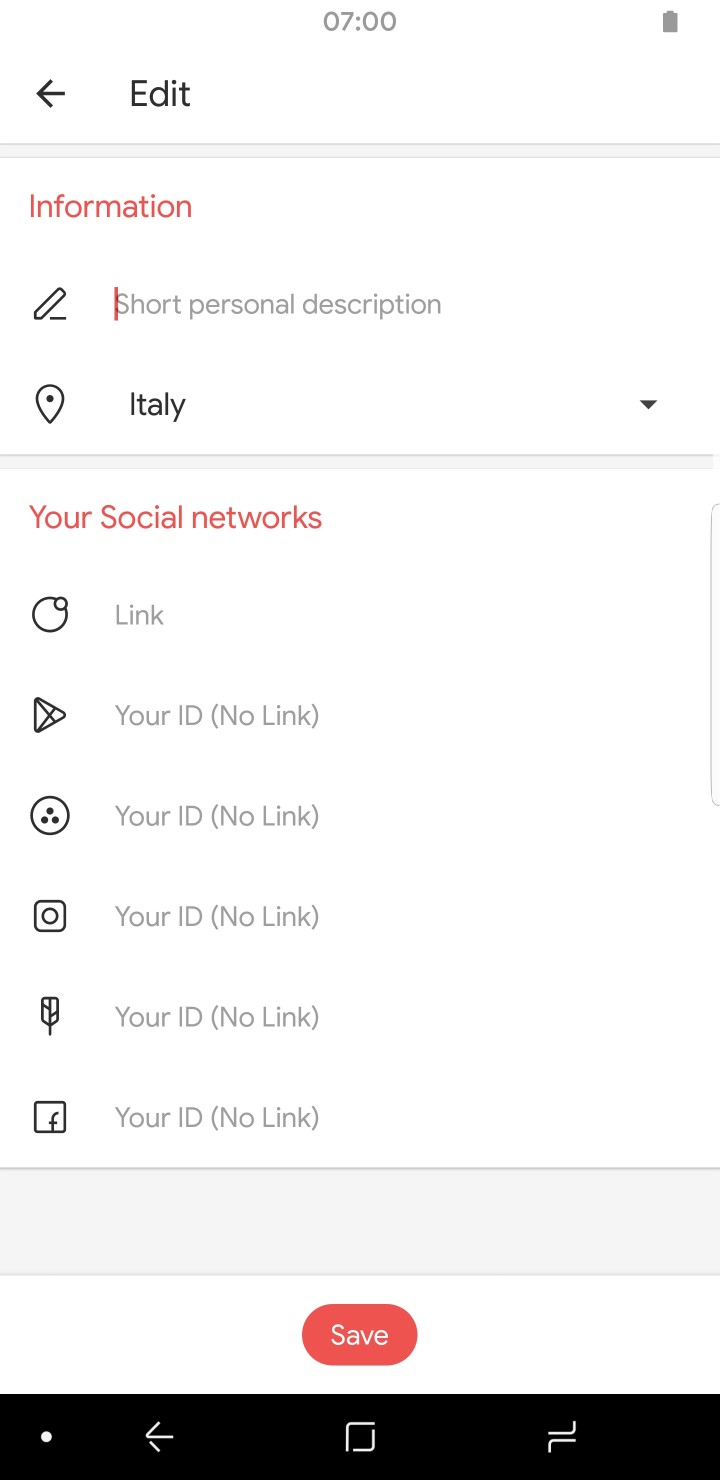


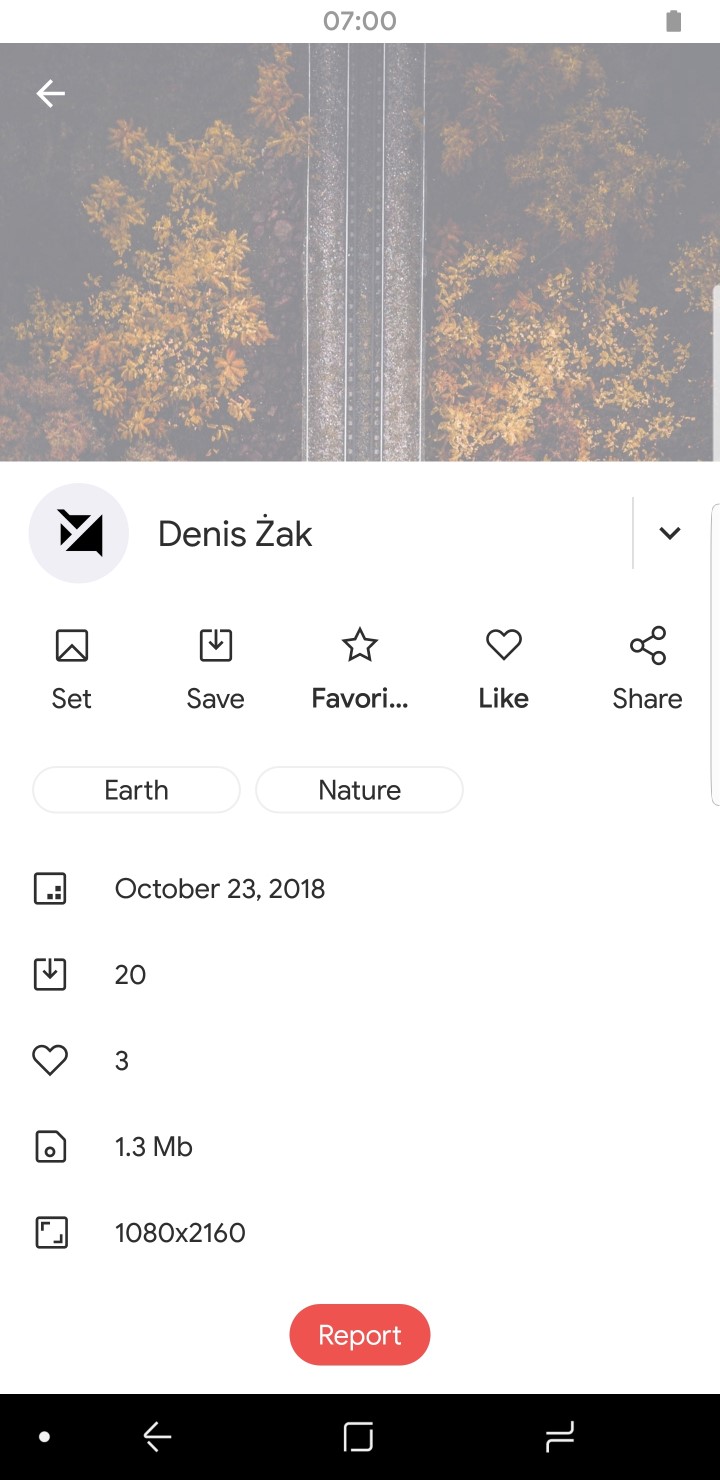
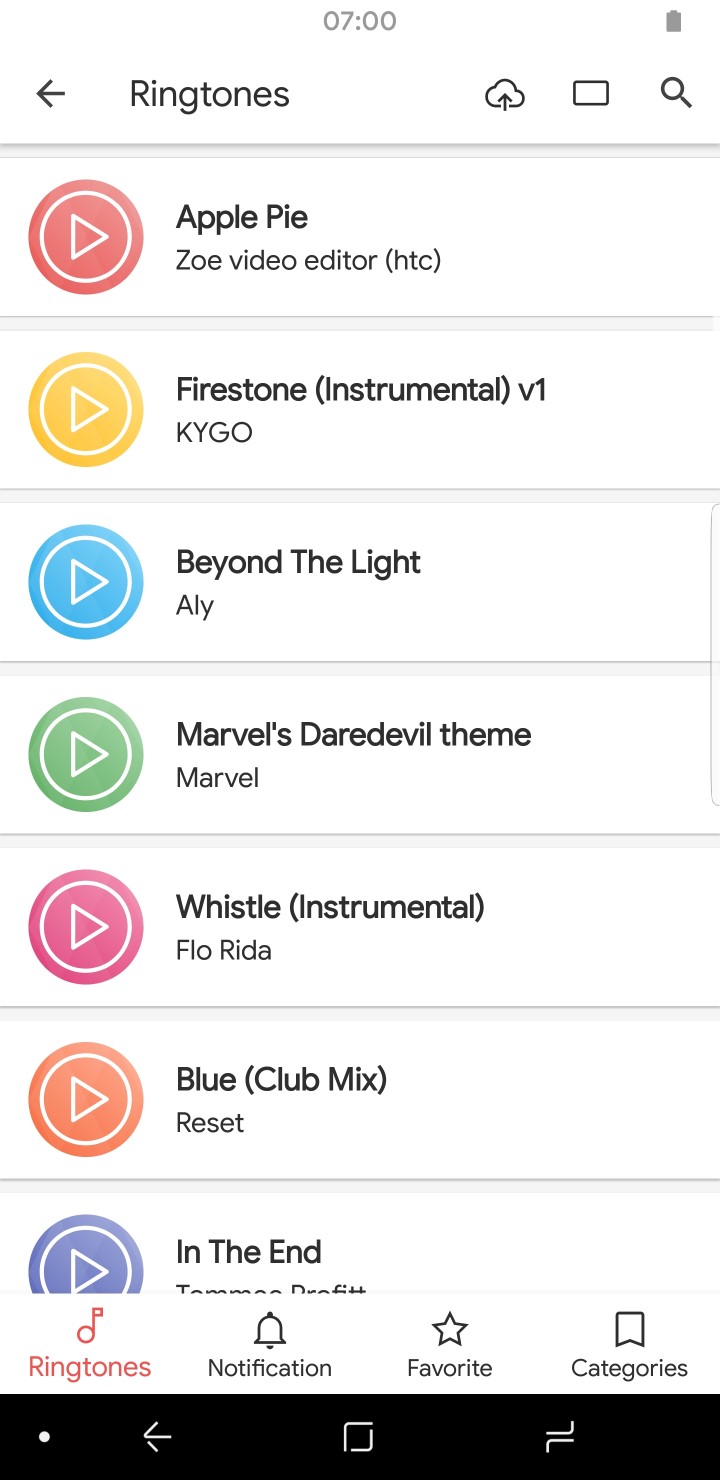
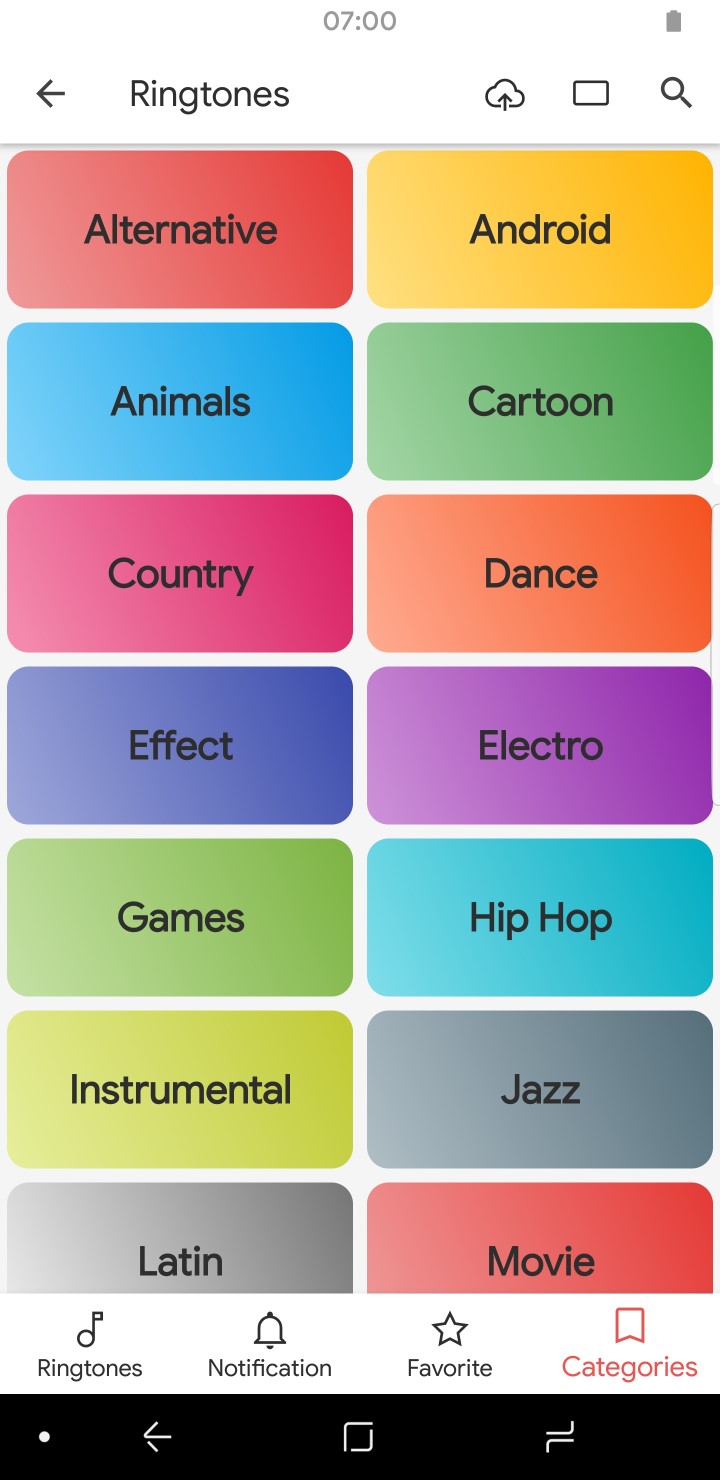

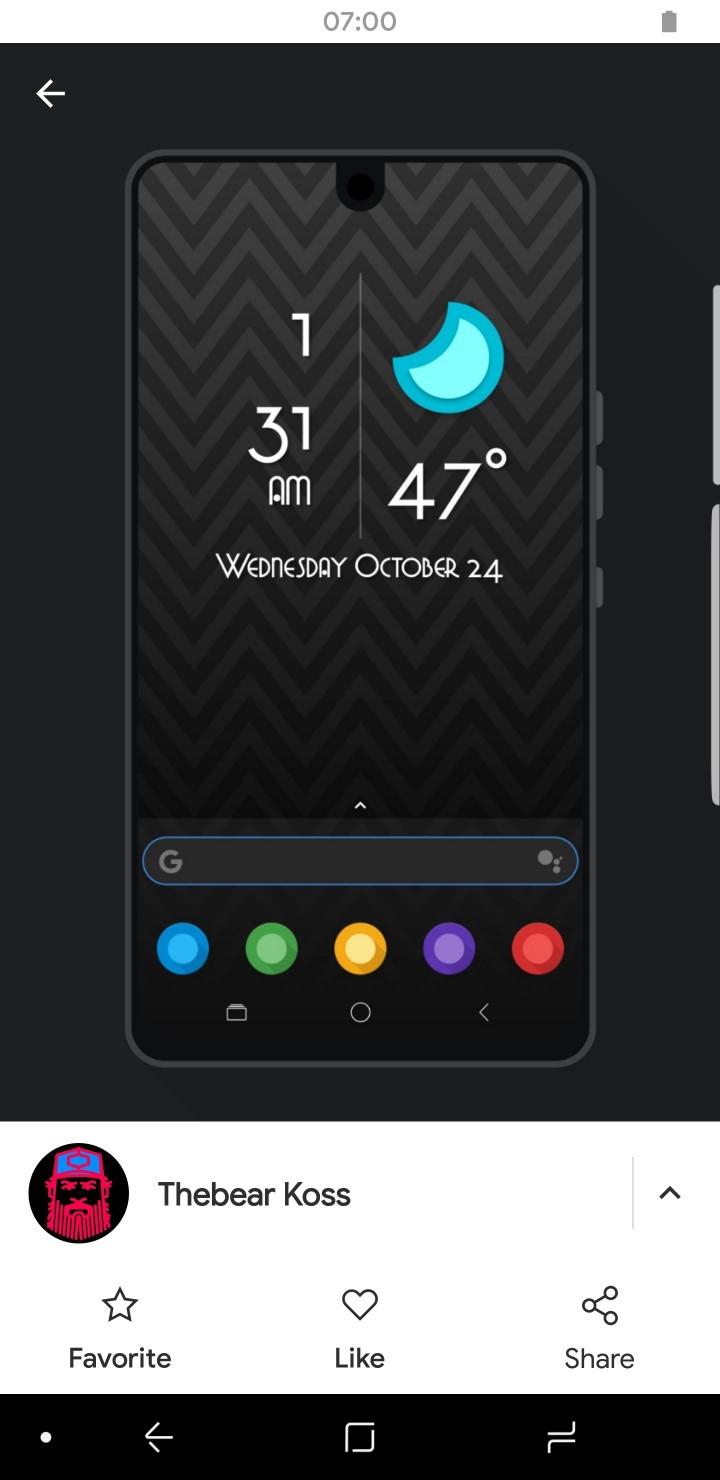
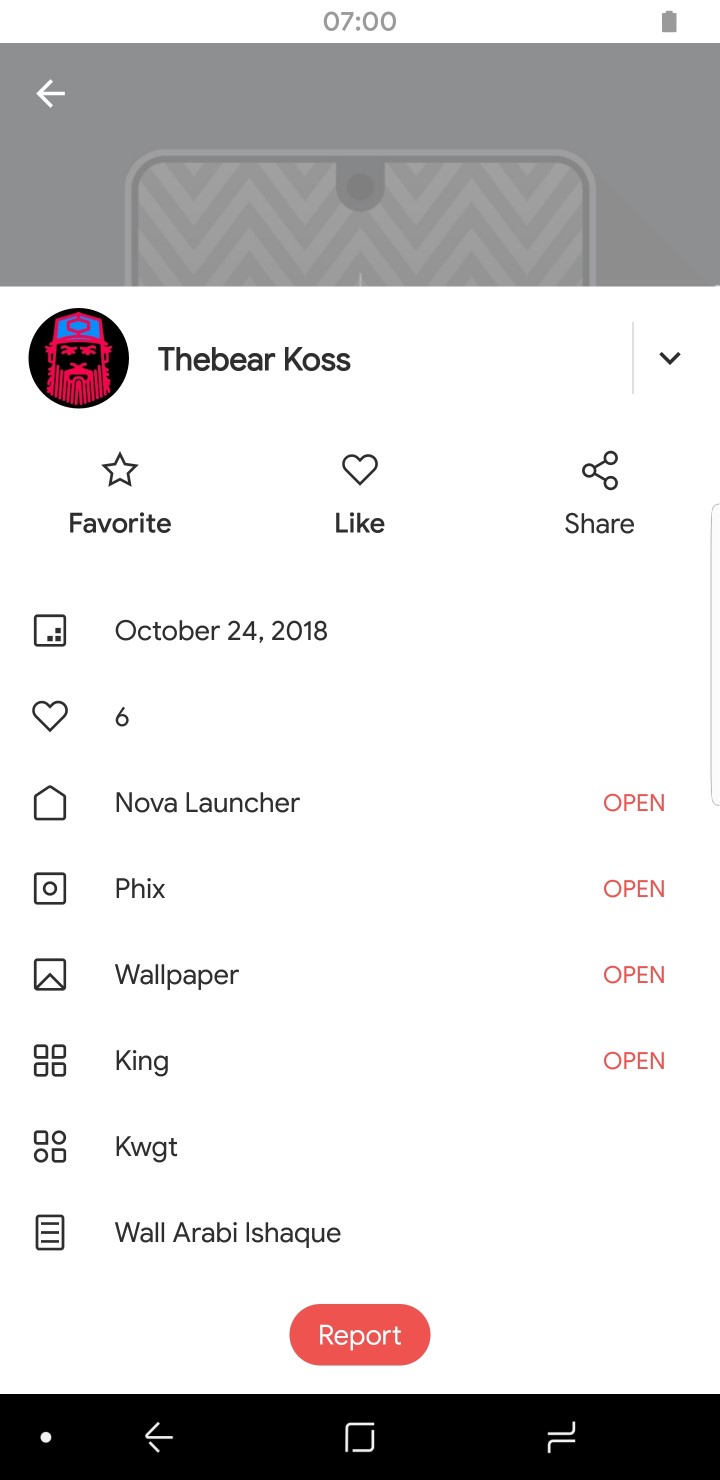




Join The Discussion: