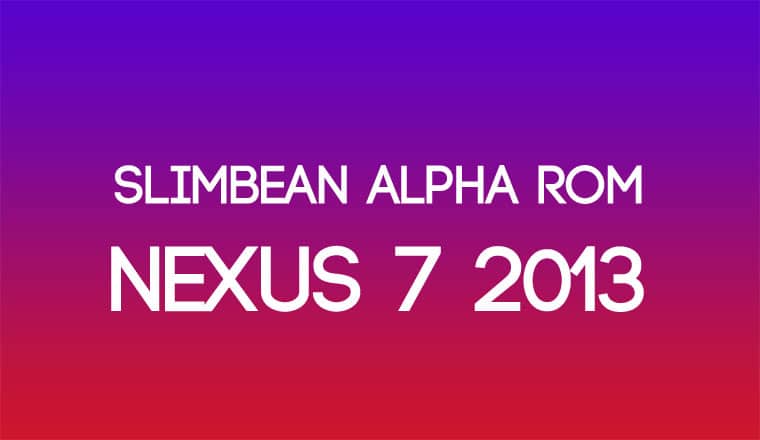
Am I serious? Oh yes! This is it, as fast as it ever could be. The new Nexus 7 was released just a few days back and we gotta salute the worthy developers who already got the latest piece rooted, making it capable to Install Custom ROMs, Kernels, tweaks, etc. But, where are the Custom ROMs? While teams like CyanogenMod and ParanoidAndroid are already working hard and rolling out, Slim Team has managed to sync up Jelly Bean 4.3 from AOSP, fork its features and took the opportunity to release out an Alpha for the new Nexus 7 2013 Edition. Not all of us here want stability, some or may be a huge bunch of users here prefer features and so lies the aim of this post.
Are you willing to risk the stability for the features? Go on! and flash the latest Alpha of SlimBean.
Info:
The ROM is bought to you by Griffin Millender (gmillz@XDA). The first release; Alpha Build 1 was out for public on 31 July 2013. You can have a look at complete feature list here.
Here follows the list of what features/functions are not yet working:
- ThemeChooser
- RamBar not visible
- QuickSettings layout is off a bit
- SlimFileManager force closes
- Probably some other stuff that is left unnoticed
Apart from the things mentioned above, mostly everything works with the first build.
Do this first
- Unlock Bootloader, Flash TWRP Recovery & Root the new Nexus 7 2013 Edition (flo)
Once you have unlocked and flashed TWRP Recovery, you’ll be ready for flashing. - Enable USB Debugging
- Install Android SDK
Instructions
- Download the latest Alpha Build available [Click here to download]
- Download Jelly Bean 4.3 Slim GApps [Click here to download]
- Connect your device to the PC via USB data cable.
- Drag the ROM and GApps zip files to the device storage.
- Open a CMD window and type the following command to boot your Nexus 7 directly into the Recovery mode or you can do it manually, if you already know the drill:
- adb reboot recovery
- Your device will now be in TWRP Recovery mode.
- Tap on Wipe > Advanced wipe and tick System, Cache, Dalvik-cache & Data. Swipe the button below to start the wiping process.
- Go back to the main menu of the Recovery mode.
- Tap on Install and choose the downloaded ROM zip file, then swipe the button to initiate the ROM flashing process.
- Once Installed go again to Install and choose the downloaded GApps zip file, then swipe the button to initiate the flashing process.
- Once the process is complete, go to Reboot and tap on System.
The device will finally boot into one of the most popular Custom ROM; SlimBean.
Kindly visit the SlimBean Website for most updated changelogs, social links, News, Instructions and much more.
Install and enjoy! we’ll be back again with new stuff for your Nexus 7 2013 Edition. Have you noted a new bug that isn’t mentioned yet? Post on the XDA Thread.
Some Articles Recommended For You!
Download Nexus 7 2013 Official Wallpapers in Full HD Quality
How to flash JellyBean 4.3 Factory Image (JWR66V) on Nexus 4/10/7/Galaxy Nexus & Root It
Boost Your Nexus 4, Nexus 7 & Galaxy Nexus Volume Significantly with NexusLouder

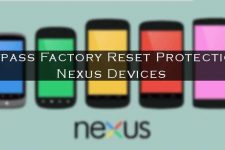

latest build 5 weekly works awesomely. stable as ever, and all those probs mentioned in article fixed. best rom i’ve used ever, been on my phone for a long time, and now on my nexus 7 2. excellent work