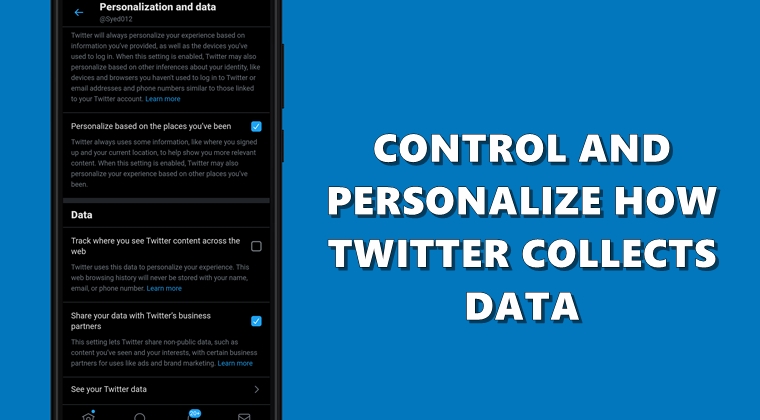
In this guide, we will be listing the steps to control the data that Twitter collects from you. Every app collects your data in some form or other. Although the method of doing so might be different, the purpose stands the same- to get more information about you and hence send you customized ads and personalized content. But not every user seems to be fine with the data collection. As a result, all major companies have gone transparent on this.
Furthermore, they now also give total control to the users over how this collection goes and more importantly, what type of data is being collected. And the micro-blogging site is no different in this aspect. You could control the data that Twitter collects from you and even disallow it from collecting certain other types of data. All this possible from within its app itself. So, let’s have a look at the steps to do so. On that note, also check out the steps to revoke apps access from your Twitter account.
Why Twitter Collects your Data
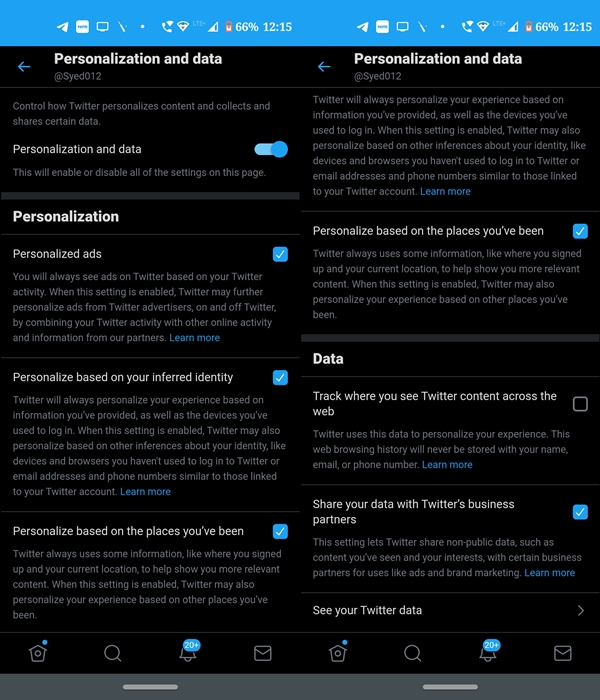
Twitter collects your data to personalize the content that you see on your feeds, and for other purposes mentioned hereby:
Sending you Personalized ads
Based on your Twitter activity, the site will show ads based on your interests. For example, suppose a beauty parlor seller wants to advertise its product on Twitter. But a general advertisement won’t do much good to them because half of the audience might not be even interested in interacting with those ads. As a result, that parlor may share a list of hashed cryptographic email lists which will then be matched by Twitter on its platform.
So Twitter will then only show the ads to those accounts for which the associated email matches the ones that the beauty parlor provided. It may also work the other way around. For example, if you visit the beauty parlor website and log in with the same email ID that you have used here, then Twitter might record your activity on that website.
Personalization based on your Inferred Identity
Well, this requires quite a bit of understanding. In simpler terms, Twitter personalizes contents based on the information you provided and the device you are using and even the browser that you use. It also takes a clue from the email address and phone numbers similar (like the same initials, same last name, etc) to those linked to your Twitter account. While everything else might be self-explanatory, you might be thinking about device and browser and how they help Twitter in this aspect. Let’s understand it with the help of an example.
Suppose you browse Twitter using its Android app. At the same time, you are using the Chrome browser on your laptop browsing through a sports website. There you find an embedded tweet and start an interaction with it (just a simple like or tweet will do). Twitter will then infer that your Android device and Chrome browser on your laptop are related to you. As a result, it will then send you sports-related advertising on your Android device. Pretty interesting, isn’t it?
Personalization based on places you’ve been to
Twitter uses your current location and other related information like where you have signed up to send you content suggestions and ads.
Track where you see Twitter content across the web
Let’s say, you visit a website looking for a new mobile device. The site also has also integrated Twitter content such as embedded timelines. Twitter will then consider your visit to this smartphone website and will then suggest you accounts that frequently tweet about the new smartphone launch. On the same lines, it might show you ads on smartphones and mobile devices. Sacred about your privacy? Well, Twitter explicitly mentions that it doesn’t associate your browsing history with your account, email or phone number.
Share your data with twitter’s business partners
Twitter might also share your interactions on its site with business partners for ads and brand marketing. Your non-public data such as the tweet you have seen, your likes and interests, might be shared with these partners. Again the motive boils down to this- Twitter wants to send you personalized contents and ads on your timeline.
How to control Twitter Data being shared
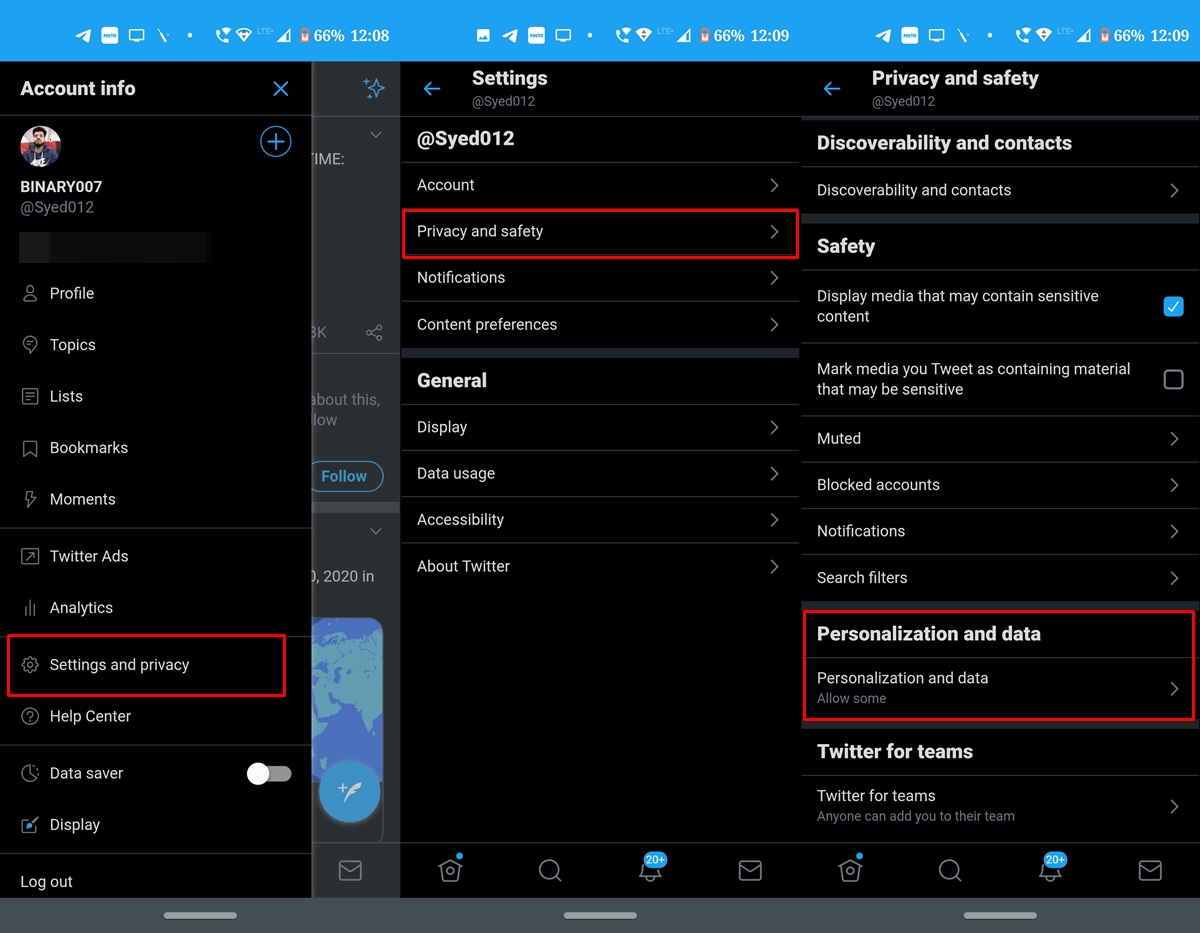
With so many data exchanges taking place, it’s obvious you all might want to know how to control all this data transfer. Well, the app provides an easy method to handle all this. Here is what needs to be done:
- Open the Twitter app and tap on your avatar.
- Head over to Settings and Privacy and tap on Privacy and safety.
- Scroll to the Personalization and data. There you will find all the types of Twitter data being shared.
- You could untick the options you think is not doing full justice to your privacy. Or you could disable all the options altogether by simply disabling the Personalization and data toggle situated at the top of the page.
So this was all about all the data being collected by Twitter and you could efficiently manage the same. Do note that turning off these options won’t disable all the ads or suggested content. It just means that you won’t be getting content and ads based on your topic of interest.



Join The Discussion: