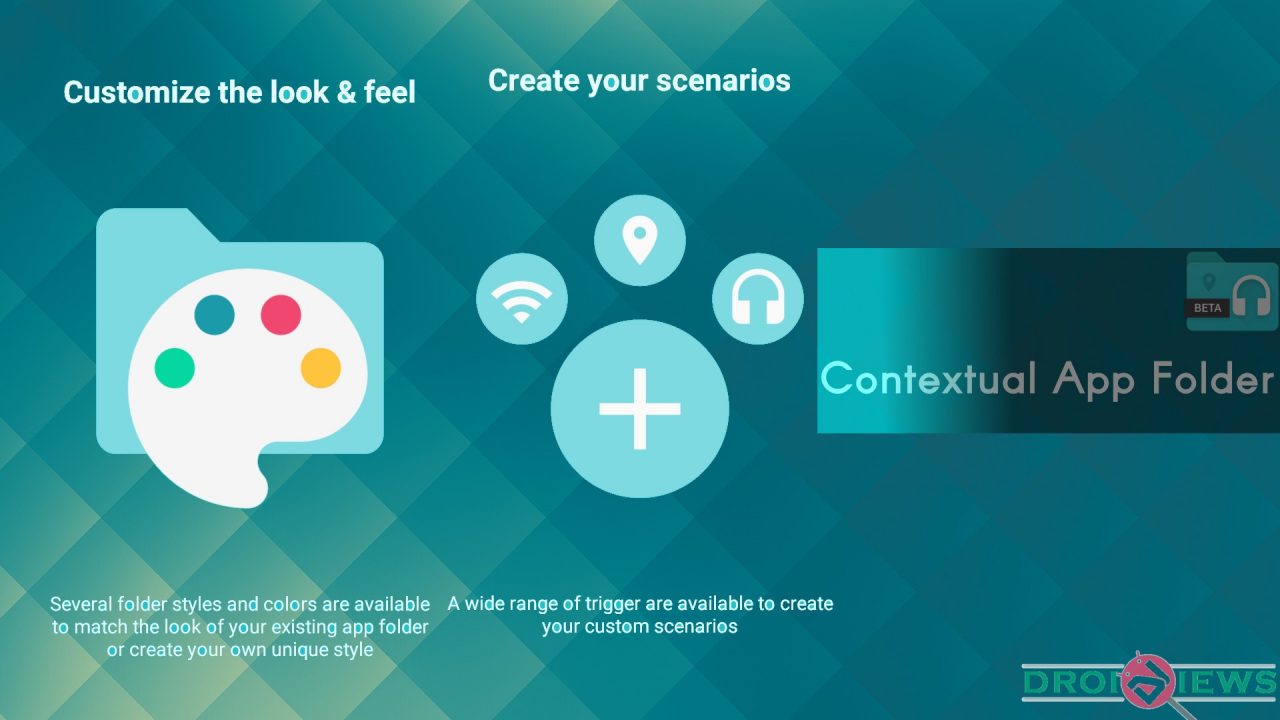
C.A.F. stands for Contextual App Folder. Just as the name suggests this app allows one to create a dynamic folder on home screens (contextual folders) and access them accordingly during custom scenarios.
Contextual App Folder (C.A.F.) has 9 different triggers for setting up the contextual folders and can also work with Tasker for advanced stuff. One might ask, “what do I mean by custom scenarios??” Good question but the answer is complicated. I’m using this app for 2 days and let me tell you I love this. Anyone who can understand the use of this app will simply love it. But first things first, let me answer your question.
Simplified Explanation on What the App Does
Now if you click on the Add button at the bottom right corner of the screen it will open up the triggers menu. For instance, you selected the GEO Location (Grant any permissions if required). The Google Maps section will open. From there you selected the location of your office (use the Radius bar to adjust the trigger limit) and hit the Done button. After that, you selected the apps you generally use at the office (Sheets, Slides, Docs..) and hit Done again. Now, what this would do is create a custom scenario because of that trigger.
Supposedly, at the moment you are at home and you have a created the above mentioned contextual folder using C.A.F. The default apps in the contextual folder right now is Play Music (For Instance). Now when you will go to your office or be within the limit of that Geological Radius the contextual folder will get automatically have the office apps within it. This means as long as you are within the Radius (office) the folder will contain the apps you specified for the office (which in this case was Sheets, Slides, Docs..).
Where to Use
Pheww.. That was some explanation. The uses of this are up to your imagination.
- You can use this for sports tracking apps which become available as soon as you reach the gym.
- The folder can contain the music app as soon as the headset is connected.
- Navigation apps will be easy to access once the device is connected to the car via Bluetooth.
Features
That was just this beginning. The app features custom scenarios using 9 different types of triggers (Headphones, Geo Location, Wi-Fi, Bluetooth, Charging, Calling, Tasker, and App-Notification). Moreover, the app is fully customizable to various folder styles and colors for one to make its own unique style.
Another important thing to note is that this app isn’t a launcher so it won’t replace your home or any custom launcher (Nova, Apex..) that you are using. The only requirement for this app is that the device should be running Android 5.0 Lollipop or above. However, it is to be noted that the app is still in development i.e. beta phase and there is more yet to come. Here is a screenshot of the Early Access Info of the app.
Contextual App Folder (C.A.F.) is still in an unreleased Beta status, but you can still download this useful app from the Play Store.
[googleplay url=”https://play.google.com/store/apps/details?id=com.ctxwidget”/]If any the above sounds interesting to you and if you are ready to accept this app with minor flaws which come in the beta stage feel free to click the link given below. So, will you use this app? If yes then what for? Share your unique ideas in the comment section below.
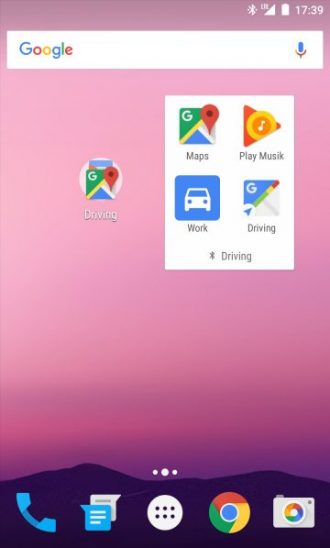
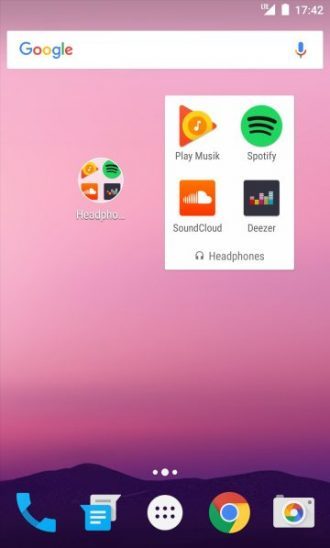
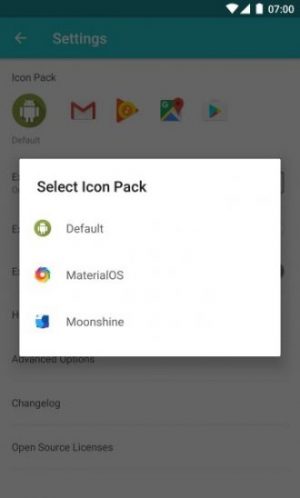
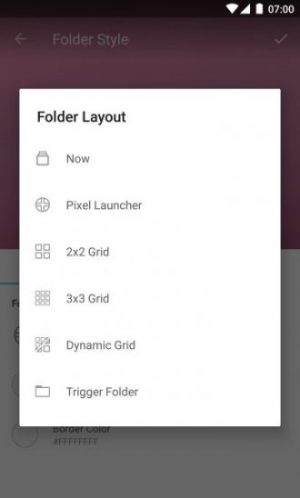
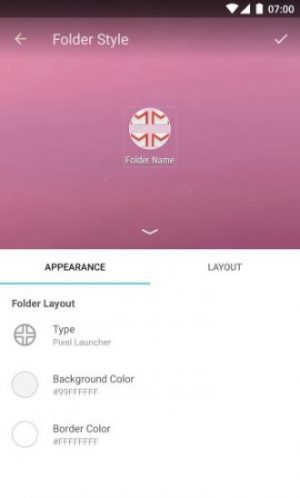
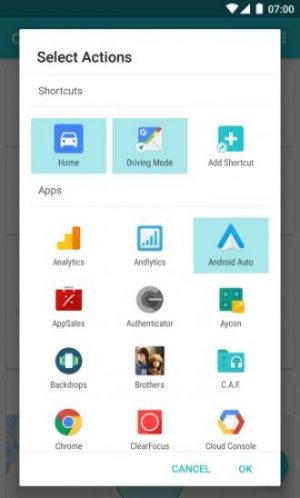
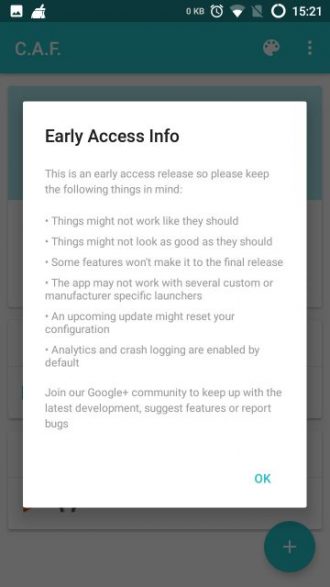



Join The Discussion: