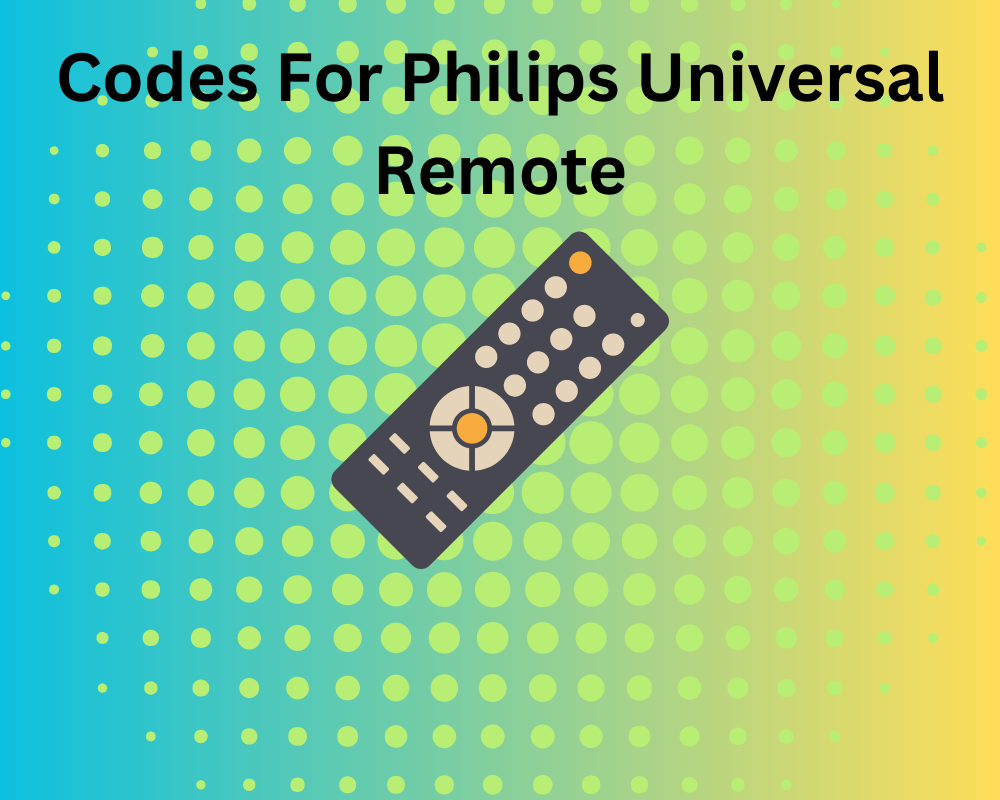
If you have accidentally lost your device remote and are trying to navigate your way through the Philips universal remote, there is no need to worry about finding the codes or getting confused. You are in the right place.
As we know, the Philips universal remote is programmed in such a way that it can be used to control many electronic devices ranging from TVs, DVD, CD, VCR, and many more. It helps simplify the control of devices and makes it much more convenient to use them. Now, in order to use the remote effectively, you can use the code feature to program the Philips universal remote.
In this article, you will be able to enter your code into your device and see a list of all available codes that are there.

How To Enter The Code Directly Into Your Device
To enter the code into your device using the Philips universal remote, follow the steps as given below:
Step 1: Switch on the device that you want to enter the code in and press and hold the setup button or the code search button.

Step 2: Now, click on the device that you wish to use the remote with (e.g TV, AUX, DVD,etc). Once you choose this, you will see a flash of red light that stays turned on.
Step 3: Then you can enter the code from the list that we have provided. Keep in mind that when you enter the correct code, the red indicator disappears. The red indicator flashes when you enter an invalid code.

Step 4: Now that your device is on, select CHANNEL UP. Try using various buttons on the remote to see if the device is connected and responding. There is no need for additional programming if the gadget replies. Note: If your device cannot be operated by some of the buttons, use one of the other codes for your brand.
Code Search By Device Using The Philips Universal Remote Code
If your device doesn’t react after trying “Direct Code Entry” or if your brand isn’t listed, try conducting a device search of the code library for your code using the steps elaborated below.
Step 1: Switch the device on where you want to enter the code in (TV, VCR, Cable etc.).
Step 2: Just as the previous method, keep pressing and holding the CODE SEARCH button for the red indicator to remain lit, and then let go of the button.
Step 3: Depress and then release the button for the appropriate Mode (TV, VCR, etc.). The red indicator flashes once and then remains lit.
Step 4: Continue pressing the CHANNEL UP button (up to 300 times) until the controlled device changes channels. The red indicator flashes once and then remains lit.

Step 5: To install the code, press and then release MUTE.
With this, you can store the DVD code under the DVD button or the cable code under the cable button and so on.
The Universal Codes List For Philips Remote
The Philips Universal remote codes for TVs are listed for your reference as follows:
- ABEX: 0120
- ADMIRAL: 0603, 0224, 0701
- ADVENT: 0219, 0893
- ADVENTURA: 0019
- AIKO: 0407,
- AIWA: 0121, 0221, 0324, 0528
- ALLERON: 0706
- AMARK: 0603
- AMTRON: 0906
- AKAI: 0112, 0801, 0309, 0027
- ANAM NATIONAL: 0906, 0901, 0104, 0805, 0920
- AOC: 0002, 0102, 0502, 0003, 0217, 0119, 0320
- APEX: 0023, 0223, 0123, 0741
- ARCHER: 0603
- ASPECT:0507
- AUDIOVOX: 0906
- AXION: 0319 0793
- BANG & OLUFSEN: 0620
- BELCOR: 0002
- BELL & HOWELL: 0704, 0506, 0601, 0701
- BENQ: 0709, 0909, 0711
- BRADFORD: 0906
- BROKSONIC: 0316, 0115, 0626, 0327, 0632, 0041
- BROKWOOD: 0002
- CANDLE: 0002, 0502, 0019, 0402
- CAPEHART: 0119
- CELERA: 0023
- CELEBRITY: 0801
- CENTRIOS: 0518
- CENTURION: 0502
- CETRONIC: 0805
- CHANGHONG:0023, 0741
- CITIZEN: 0002, 0502, 0906, 0112, 0512, 0520, 0115, 0701, 0402, 0805, 0407
- CLAIRTONE: 0003
- CLASSIC: 0023, 0741, 0805
- CLP: 0008
- CLP CLASSIC: 0020, 0002, 0006
- COLOR VOICE: 0602
- COLORTYME: 0002, 0502, 0602
- CONCERTO: 0002, 0502
- CONCIERGE: 0713
- CONTEC: 0906, 0802, 0003, 0805
- CORNEA: 0606
- CRAIG: 0906, 0805
- CROSLEY: 0807
- CROWN: 0906, 0805
- CURTIS MATHES: 0704, 0112, 0614, 0002, 0502, 0601, 0506, 0512, 0437, 0701, 0103
- CTX: 0603
- CXC: 0906, 0805
- DAEWOO: 0614, 0002, 0502, 0611, 0102, 0415, 0905, 0615, 0505, 0826, 0529, 0046, 0609, 0805, 0407, 0303, 0602, 0214, 0403, 0314, 0503
- DAYTRON: 0002, 0502
- DELL: 0522, 0404, 0814
- DIAMOND VISION: 0622, 0496, 0810
- DIGISTAR: 1503, 0118, 0413, 0213, 0318
- DIMENSIA: 0704, 0601
- DISNEY: 0417
- DUKANE: 0507, 0808
- DUMONT:0713, 0002
- DURABRAND: 0520, 0115, 0317, 0916, 0027, 0447, 0323
- DYNASTY: 0805
- ELEKTRA: 0701
- ELECTROBAND: 0801, 0003
- ELECTROHOME: 0002, 0502, 0027, 0901, 0803
- ELITE VIDEO: 0321
- EMERSON: 0002, 0502, 0006, 0115, 0506, 0706, 0520, 0906, 0316, 0505, 0614 0324, 0924, 0626, 0826, 0027, 0327, 0128, 0228, 0632, 0134, 0247, 0605, 0705, 0805, 0703, 0903, 0004, 0519, 0106, 0104, 0304, 0604, 0804, 0005, 0105, 0305,
- ENVISION: 0002, 0502, 0009
- FISHER: 0506, 0612, 0428, 0619, 0802
- FUJITSU: 0321, 0706
- FUNAI: 0706, 0520, 0906, 0324, 0247, 0805
- FUTURETEC: 0906, 0805
- GATEWAY: 0206
- GE: 0704, 0312, 0018, 0002, 0502, 0006, 0007, 0601, 0835, 0901, 0114, 0103, 0803, 0806, 0310
- GIBRALTER: 0713, 0002
- GOLDSTAR: 0002, 0502, 0102, 0324, 0435, 0802, 0307, 0609, 0217
- GRUNDY: 0706, 0906
- GUESTVISION: 0721
- HAIER: 0709, 0223, 0323, 0317
- HALLMARK: 0002, 0502
- HARVARD: 0906
- HITACHI: 0410, 0507, 0815, 0607, 0808, 0002, 0502, 0710, 0701, 0802, 0707, 0315, 0515, 0715, 0519, 0324
- ILO: 0421, 1608, 1004, 1903
- IMA: 0906
- INFINITY: 0807, 0430
- INITIAL: 1608
- INSIGNIA: 0911, 0520, 0323, 0115, 0914, 0213, 0318, 0247, 0504
- INTEGRA: 0719
- INTEQ: 0713
- JANEIL: 0019
- JBL: 0807
- JCB: 0801
- JC PENNEY: 0704, 0002, 0102, 0502, 0112, 0312, 0512, 0007, 0601, 0310, 0402, 0802, 0103, 0803, 0604, 0806
- JENSEN: 0002, 0502, 0914
- JVC: 0607, 0204, 0321, 0508, 0326, 0993, 0802, 0108, 0308, 0715
- KAWASHO: 0002, 0502, 0801
- KAYPANI: 0119
- KEC: 0805
- KENWOOD: 0002, 0502
- KLH: 0023
- KLOSS NOVABEAM: 0408, 0019
- KONKA: 0906, 0702, 0203, 0306, 0208, 0911, 0842, 0942, 0504
- KTV: 0906, 0003, 0703, 0805, 0608
- KURAZAI: 0701
- LASONIC: 0622, 0496
- LG: 0002, 0606, 0502, 0102, 0324, 0435, 0802, 0307, 0609, 0217
- LIQUIDVIDEO: 0319, 0418, 0793
- LODGENET: 0704, 0821, 0601, 0701
- LOEWE: 0722, 0807
- LOGIK: 0704, 0601, 0701
- LUCE: 0107
- LUXMAN: 0002, 0502
- LXI: 0704, 0002, 0502, 0506, 0807, 0312, 0512, 0601, 0324, 0103
- MAGNASONIC: 0706
- MAGNAVOX: 0807, 0002, 0502, 0247, 0919, 0224, 0430, 0402, 0408, 0109, 0715
- MAJESTIC: 0704, 0601, 0701
- MARANTZ: 0807, 0719, 0002, 0502
- MEDION: 0922, 0421, 0417
- MEGATRON: 0002, 0502, 0507
- MEI: 0003
- MEMOREX: 0002, 0502, 0506, 0706, 0115, 0704, 0601, 0428, 0632, 0701
- MGA: 0002, 0102, 0502, 0706, 0802, 0803, 0715, 0619
- MIDLAND: 0704, 0713, 0007, 0312, 0103
- MINUTZ: 0806
- MITSUBISHI: 0102, 0716, 0706, 0002, 0502, 0027, 0803, 0715, 0619
- MONIVISION: 0205
- MONTGOMERY WARD: 0704, 0701, 0601
- MOTEVA: 0506
- MOTOROLA: 0603, 0901
- MTC: 0002, 0102, 0502, 0112, 0512, 0003
- MULTITECH: 0906
- MULTIVISION: 0010
- MYRON & DAVIS: 0822
- NAD: 0002, 0502, 0512, 0120
- NEC: 0719, 0002, 0102, 0502, 0901, 0602, 0111, 0715
- NET TV: 0206, 0014
- NEXXTECH: 1806, 0318
- NIKEI: 0805
- NIKKO: 0002, 0502, 0407
- NORCENT: 0223, 0905, 0207
- NTC: 0407
- OLEVIA: 1304
- ONCOMMAND: 0721
- ONKING: 0805
- ONWA: 0906, 0805
- OPTIMUS: 0618, 0120, 0039, 0739
- OPTOMA: 1404
- OPTONICA: 0603, 0111
- ORION: 0713, 0115, 0105
- PANASONIC: 0718, 0416, 0007, 0618, 0807, 0039, 0739, 0345, 0696, 0901, 0608
- PHILCO: 0807, 0002, 0102, 0502, 0919, 0408, 0109, 0715, 0901, 0402
- PHILIPS: 0807, 0022, 0020, 0422, 0122, 0222, 0322, 0002, 0520, 0919, 0521, 0621, 0430, 0247, 0901, 0402, 0408, 0109, 0210, 0310, 0715
- PHILIPS-MAGNAVOX: 0807, 0022, 0322, 0919, 0224, 0430
- PILOT: 0002
- PIONEER: 0120, 0719, 0808, 0002, 0502, 0610, 0519
- PIVA: 1109
- POLAROID: 0819, 0918, 0914
- PORTLAND: 0002, 0102, 0502, 0407, 0415, 0614
- QUASAR: 0718, 0416, 0007, 0618, 0807, 0039, 0739, 0901, 0608
- RADIO SHACK: 0704, 0002, 0406, 0506, 0906, 0618, 0502, 0324, 0835, 0601, 0802, 0705, 0805, 0111
- RCA: 0704, 0002, 0406, 0007, 0011, 0611, 0811, 0312, 0514, 0720, 0102, 0502, 0601, 0817, 0917, 0835, 0901, 0103, 0803, 0211, 0912, 0114, 0519, 0320, 0420
- REALISTIC: 0704, 0002, 0406, 0506, 0906, 0618, 0502, 0601, 0324, 0802, 0705, 0805, 0111
- RHAPSODY: 0003
- RUNCO: 0713, 0719, 0712
- SAMPO: 0014, 0206, 0002, 0502, 0119, 0802
- SAMSUNG: 0112, 0309, 0209, 0512, 0302, 0502, 0002, 0102, 0110, 0818, 0895, 0437, 0802, 0103, 0609, 0012, 0212
- SAMSUX: 0502
- SAMTRON: 0112
- SANSUI: 0115, 0632
- SANTECA; 0021
- SANYO: 0506, 0311, 0612, 0002, 0428, 0802, 0412, 0619
- SCOTCH: 0002, 0502
- SCOTT: 0002, 0502, 0706, 0906, 0004, 0105, 0805
- SEARS: 0704, 0807, 0506, 0706, 0112, 0002, 0502, 0312, 0512, 0612, 0520, 0601, 0812, 0509, 0041, 0247, 0802, 0103, 0619
- SELECTRON: 1803, 1603, 1703
- SHARP: 0509, 0913, 0907, 0603, 0002
- SHARP: 0502, 0224, 0228, 0202, 0111, 0813
- SHOGUN: 0002
- SIGNATURE: 0704, 0601, 0701, 0903
- SIMPSON: 0402
- SONIC: 0003
- SONY: 0414, 0902, 0801, 0708, 0639
- SOUNDESIGN: 0002, 0502, 0706, 0906, 0402, 0805
- SPECTRAVISION: 0921
- SQUAREVIEW: 0520
- SSS: 0002, 0906, 0805
- STARLITE: 0906
- STAR SIGHT: 0008
- SUPRA: 0002, 0809
- SUPERSCAN: 0812, 0509, 0247
- SUPERSONIC: 0096
- SUPREMACY: 0019
- SUPREME: 0801
- SVA: 0223
- SYLVANIA: 0807, 0002, 0502, 0115, 0520, 0919, 0324, 0247, 0402, 0408, 0109, 0715, 0717
- SYMPHONIC: 0906, 0520, 0324, 0247, 0004
- SYNTAX: 1304
- TANDY: 0603
- TATUNG: 0709, 0421, 0901
- TECHNICS: 0007
- TECHWOOD: 0002, 0502, 0007
- TEKNIKA: 0704, 0002, 0102, 0502, 0706, 0906, 0112, 0512, 0618, 0601, 0019, 0701, 0402, 0802, 0805, 0407
- TELECAPTION: 0313
- TELERENT: 0704, 0601, 0701
- TERA: 0002, 0220
- TEVION: 0421
- TMK: 0002, 0502
- TOSHIBA: 0517, 0419, 0512, 0613, 0719, 0112, 0506, 0111, 0618, 0627, 0437, 0041, 0094, 0802, 0111, 0313, 0715
- TRUTECH: 1504
- UNIVERSAL: 0806, 0310
- VICTOR: 0607
- VIDTECH: 0002, 0102, 0502
- VIEWSONIC: 0206, 0808
- VIKING: 0019
- WARDS: 0704, 0807, 0002, 0102, 0502, 0706, 0601, 0408, 0109, 0310, 0111, 0513, 0806, 0701, 0402, 0004
- WESTINGHOUSE: 0915, 0013
- WHITE WESTINGHOUSE: 0611, 0614, 0415, 0215, 0324, 0529, 0609
- YAMAHA: 0618, 0002, 0102, 0502
- ZENITH: 0713, 0502, 0606, 0409, 0710, 0415, 0507, 0714, 0405, 0712, 0015, 0916, 0008, 0002, 0115, 0224, 0324, 0126, 0326, 0826, 0228, 0430, 0632, 0435, 0437, 0903, 0407, 0505, 0701
Philips Universal Remote Control Codes For Audio Devices
You can also connect your audio devices to the Philips Universal remote with ease using the same steps as explained at the beginning of the article.
Step 1: Make sure you’re setting up your remote by holding down the ‘Setup‘ button on the remote control for an extended period of time until the light on the remote turns red and stays that way.

Step 2: Then, enter the unique code for your cable set-top box by pressing the ‘AUD’ button on the remote control.
Step 3: Use the ‘Left’ or ‘Right’ button on the remote control to quickly change the audio after entering the code.
Step 4: Your Universal Remote control by Philips has been setup successfully if the audios are easily changed on pressing the buttons on the remote after setting it up.The codes for the audio devices are given below:
- AIWA: 0585 0885 0786 0687
- APEX: 0245
- APPLE iPOD:0190
- BOSE: 0868
- CARVER: 0184
- CENTRIOS: 1107 0087
- CITIZEN: 0284
- CRITERION: 0446
- DENON: 0981 0383 0886
- DELPHI: 0472
- FISHER: 0083 0783
- GOLDSTAR: 0278
- HARMAN KARDON: 0082 0483
- iPOD: 0090
- JVC: 0680 0982 0583
- KENWOOD: 0969 0482 0283
- 0484 0884 0588
- KOSS: 0143
- MAGNAVOX: 0281 0083 0193 0277
- MARANTZ: 0470 0084
- MITSUBISHI: 0389
- NAD: 0773 0575 0975
- NEO: 0174
- NEXXTECH: 1107 0679 0879 0480 0580 0584 0087 0787
- NORCENT: 0392
- ONKYO: 0182 0782 0882 0890
- OPTIMUS: 0368 0376 0476 0576
Philips Universal Remote Control Codes For Cables
You can also connect your cable and control it with the help of Philips remote by following the steps given at the beginning and entering one of the codes that we have listed here.
The codes for the cables are given below:
- ABC: 0747, 0947, 0048, 0148, 0248
- ADELPHIA: 0852, 0752
- ALLEGRO: 0054, 0154
- AMERICAST: 0354
- ANTRONIX: 0448, 0548
- ARCHER: 0448, 0548, 0648, 0748
- AT&T: 0752
- BELL SOUTH: 0354
- CABLETENNA: 0448
- CABLEVIEW: 0448
- CABLEVISION: 0252
- CENTURY: 0748
- CITIZEN: 0748
- COGECO: 0752
- COLOR VOICE: 0848, 0948
- COMCAST: 0752
- COMTRONICS: 0049, 0149
- CONTEC: 0249
- DIGITAL MUSIC EXPRESS: 0053
- EASTERN: 0349
- EVERQUEST: 0049
- GARRARD: 0748
- GC ELECTRONICS: 0548
- GEMINI: 0255, 0549
- GE: 0556
- GENERAL INSTRUMENT (GI): 0552, 0747, 0148, 0752, 0952, 0453, 0654, 0754, 0053, 0048, 0947
- HAMLIN: 0747, 0649, 0749, 0849
- HITACHI: 0947
- ILLICO: 0252
- JASCO: 0748
- JERROLD: 0552, 0747, 0148, 0453, 0947, 0048, 0653, 0254
- MAGNAVOX: 0150
- MEMOREX: 0250
- MOTOROLA: 0552, 0148, 0952, 0453, 0654, 0754, 0048
- MOVIE TIME: 0350
- NSC: 0350
- OAK: 0249, 0550
- PACE: 0854
- PANASONIC: 0647, 0452
- PARAGON: 0250, 0450
- PHILIPS: 0748, 0549, 0150, 0650, 0750, 0850
- PHILIPS-MAGNAVOX: 0152, 0055
- PIONEER: 0449, 0252, 0950, 0051
- PULSAR: 0250
- RADIO SHACK: 0152, 0055, 0154
- RCA: 0647, 0748, 0352
- REALISTIC: 0548
- REGAL: 0849
- REGENCY: 0349
- REMBRANDT: 0947
- ROGERS: 0252
- RUNCO: 0250
- SAMSUNG: 0049, 0051
- SCIENTIFIC ATLANTA: 0451, 0351, 0252, 0155, 0852, 0248, 0251
- SHAW: 0752
- SIGNAL: 0049
- SIGNATURE: 0947
- SL MARX: 0049
- SPRUCER: 0647
- STANDARD: 0551
- STARCOM: 0747, 0453
- STARGATE: 0049
- STAR SIGHT: 0352
- STAR TRAK: 0253
- TANDY: 0651
- TELEVIEW: 0049
- TEXSCAN: 0551
- TIME WARNER: 0252
- TOCOM: 0048, 0751, 0952, 0653
- TOSHIBA: 0250
- TV86: 0350
- UNIKA: 0448, 0548, 0748, 0851, 0054
- UNITED CABLE: 0747
- UNIVERSAL: 0448, 0548, 0648, 0748, 0851, 0054
- VIDEOWAY: 0052
- VIEWSTAR: 0149, 0150, 0350, 0651
- VIDEO TECH: 0656
- VIDEOTRON: 0252
- ZENITH: 0951, 0154, 0748, 0250, 0753, 0853, 0953
- ZENITH NETWORK: 0354
Philips Universal Remote Control Codes For WebTV Or SAT Or DTV
To connect your webTV or satellite boxes to the Philips remote control, we have provided the steps that you can follow to do so. Once you connect it, enter the code mentioned below in the list according to the brand of your device.
Step 1: Press your remote control‘s setup button and hold it down until a red light shows.
Step 2: Press the “Sat” button on the remote’s top now and then enter your satellite box’s remote code as indicated below.

Step 3: After programming the remote, try changing the satellite TV channels by pressing the “Channel Up” or “Channel Down” button.
Step 4: You’ll need to attempt other codes for your sat if the TV channel doesn’t change.
You can find the codes to enter in the list given below:
- AMPLICA: 0159
- BELL EXPRESSVU: 0067, 0366, 0167, 0464
- CHANNEL MASTER: 0359, 0459, 0559
- CHAPPARAL: 0657, 0757
- CHEYENNE: 0757
- DRAKE: 0857, 0059, 0360
- DREAMBOX: 0663
- DIRECTV: 0863, 0864, 0564, 0763, 0963, 0259, 0260, 0263, 0962, 0664, 0065, 0265, 0465, 0765, 0866, 0966, 0367, 0567, 0362, 0563, 0765
- DISH NETWORK: 0167, 0366, 0464, 0862, 0067, 0460, 0560, 0660
- DISHPRO: 0460, 0560, 0660, 0067
- DX ANTENNA: 0458, 0859
- ECHOSPHERE: 0464
- ECHOSTAR: 0167, 0366, 0464, 0862, 0067, 0460, 0560, 0660
- EXPRESSVU: 0067, 0366, 0167, 0464
- FORTEC STAR: 0558, 0157, 0257, 0357, 0457, 0557
- FUJITSU: 0760, 0860
- GE: 0265, 0566, 0365, 0863, 0966, 0666, 0766, 0866
- GEMINI: 0161
- GENERAL INSTRUMENT (GI): 0466, 0665, 0166, 0058, 0158, 0258, 0960, 0364, 0865, 0965, 0066
- GLOBECAST: 0057
- GO VIDEO: 0662
- HITACHI: 0465, 0564, 0664, 0864, 0765, 0362
- HUGHES NETWORK: 0763, 0765, 0362, 0659, 0465, 0564, 0644, 0864
- JVC: 0464, 0862
- KENWOOD: 0461
- LUXOR: 0561
- MAGNAVOX: 0259, 0862, 0565
- MACOM: 0661
- MITSUBISHI: 0765, 0864, 0465, 0564, 0664, 0362
- MOTOROLA: 0466, 0463
- NORSTAT: 0761
- PACE: 0063, 0163, 0266
- PANSAT: 0060, 1406
- PANASONIC: 0264, 0260, 0261
- PRIMESTAR: 0364, 0665
- PHILIPS: 0259, 0862, 0763, 0564, 0664, 0864, 0465, 0765, 0565, 0362
- PHILIPS-MAGNAVOX: 0259, 0862, 0565
- PIONEER: 0062
- PROSAT: 0957
- PROSCAN: 0265, 0365, 0666, 0966, 0766, 0866
- RCA: 0265, 0566, 0365, 0863, 0467, 0966, 0666, 0766, 0866, 0411
- REALISTIC: 0358, 0961
- UNITED: 0361
- VIDEO CIPHER II: 0059
- WEB TV: 0862, 0160
- ZENITH: 0363, 0065, 0267, 0161, 0266, 0857, 0059, 0360, 0165
Conclusion
With this list of codes available in this article, you can easily connect any of your devices to the Philips universal remote and enjoy the convenience of having one remote to operate more then one of your device. You can also find codes for Combo Devices wherein two devices can be set up along with their codes. So if you want to connect your audio as well as your TV to the Philips remote, this can be possible by setting it up by entering the respective codes in the space provided.


Join The Discussion: