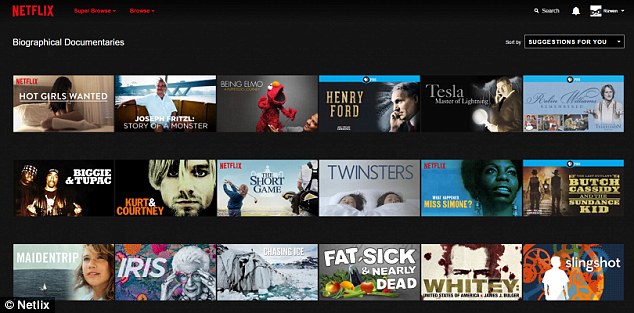
If you’ve ever used Netflix, you know that there are typically only handful of categories to use when filtering your search for tonight’s flick. However, what most people don’t know is that Netflix actually has a lot more subcategories, going in very descriptive detail for each set of content on which they put a label.
To give you an example of what that means, let’s look at the platform’s categories. You have your basic Action and Adventure category, which contains movies eligible for that classification. However, the hidden categories on Netflix group movies based on subgenres such as foreign adventure flicks or sci-fi adventure movies. That type of sub classification open up a lot of possibilities for exploration and would give you a ton of new options to help you go deeper when exploring.
That is now possible
Thanks to a new extension available on Google Chrome, you can now see and check out the subcategories we have talked about. All you have to do is install the extension onto your Chrome browser. The extension is called Netflix Categories, so it will be hard to miss it.
Be advised, not all the subcategories have been added yet to the extension, but that being said you will see a large list of categories already available when you open the extension. You will surely have your work cut out for you in terms of going through all of them.
The extension has been developed by Deekshith Allamaneni and he claims that more categories are coming soon. While he is working on adding more content to the extension, it is worth mentioning that any other developer or otherwise interested in the extension’s code can take a look at it. The code has been made publicly available on the GitHub platform, and if you think there’s something you might be able to do better, you can check it out and see if that’s really the case.
Netflix is pretty much the king of the hill when it comes to media streaming, and you can be sure that there is a large amount of content available on the platform with more to constantly appear.



thanks for the article but it would have been more helpful if you included the link to the extension so that we don’t have to search for it!!!