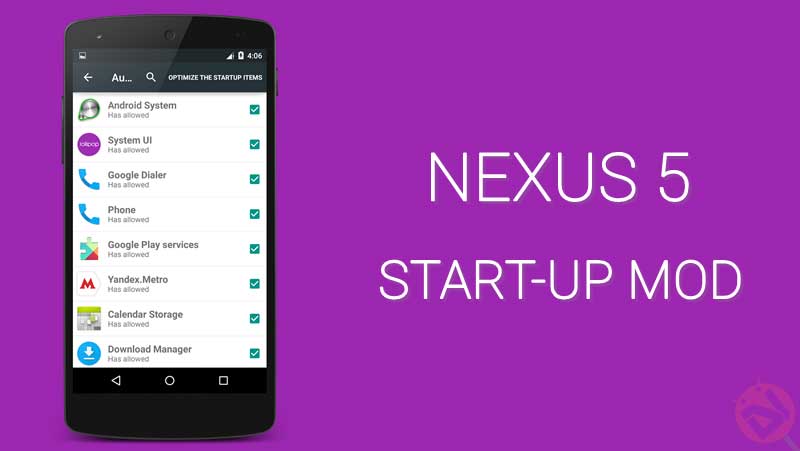
Android devices can be extremely irritating when you have to wait an eternity looking at the boot animation while your device boots up after a lazy nap. Things get more frustrated when you have to make a call or send a message urgently but your super smartphone stumbles at the boot for a long time. Suddenly you remember your old feature phone, which boots at ultra blazing speeds. However, in most cases, the real culprit is not the crappy hardware of your device. The slow boot may also be due to an excessive amount of apps and services that starts at every boot.
Many Android users easily get addicted to the Google Play store and other app markets which host gazillions of apps to tempt the users. It’s very hard to find a single Android user who didn’t install a 3rd party app from Playstore after purchasing the device. Many apps include services that have to start at every boot to ensure proper functionality. For instance, messaging apps need to start at boot unless you don’t want to hear the buzz of incoming messages. But you can exclude apps like Music apps, Video apps etc… at boot so that the device loads faster.
Even a powerful device as Nexus 5 suffers this issue every now and then and most users install a third party app to manage apps at device startup. But thanks to Lollipop update, some popular apps like Xposed are not yet compatible, so you have accepted the wrath of the junk apps at every boot. But garynych of XDA comes to your rescue with his simple yet effective solution to the problem. The solution comes in the form of modified settings.apk on Android 5.0.1 Lollipop which has a menu for selecting apps to boot at every start-up.
With this mod, you don’t have to rely on any other 3rd party app as you’ll get everything from the settings menu. However, it’s best to backup your /system/priv-app/Settings folder before flashing this mod. The mod is deodexed but reportedly works on odexed ROMs as well, so you don’t have to worry about the compatibility. Without any further ado, grab the download link below and flash it using any recovery.
→ Download Nexus 5 Start-up Mod: autostart_menu.zip
In case you didn’t have a custom recovery yet, you can root your Nexus 5 and install the recovery by following the below link
→ Root Nexus 5 on Android Lollipop and Install Recovery
Make sure you don’t disable any important apps from this mod. Select unimportant apps like calendar, media apps, and other such apps which don’t need to start at boot.
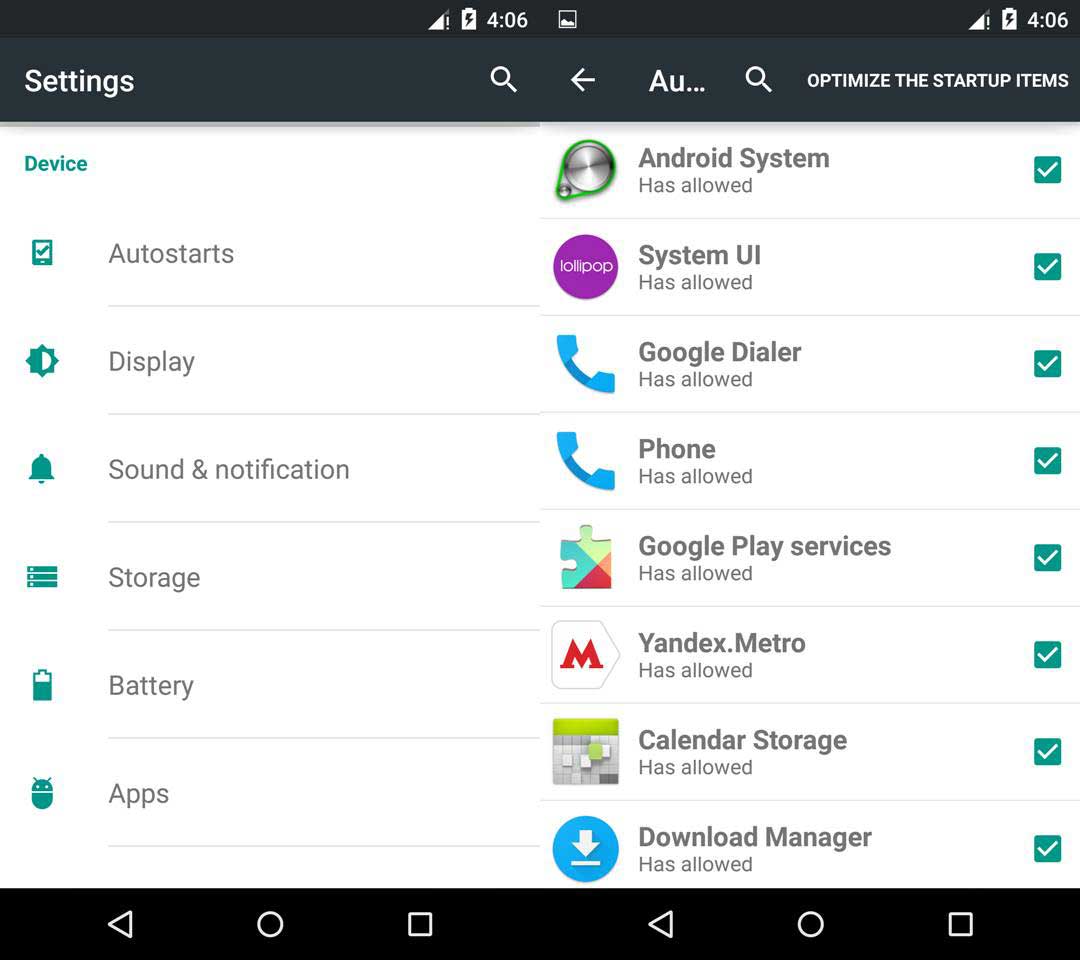



Join The Discussion: