
Asus Zenfone is quite an old smartphone as it was released in April of 2014. At that time, Zenfone 5 was one of the best smartphones in middle range. It has a 5 inches IPS LCD capacitive touchscreen with a resolution of 720×1280 pixels along with a Corning Gorilla Glass 3 protection. Asus Zenfone 5, when launched in 2014, was based on Android 4.3 Jelly Bean. With time, it was made upgradable to v5.0.5 (Lollipop). Zenfone 5 has an Intel Atom Z2580 Chipset, Dual-core 2.0 GHz CPU and Power VR SGX544MP2 GPU. It comes in 3 variants each of which has a 4GB RAM. The 3 variants are 8 GB ROM, 16 GB ROM, and 32 GB ROM.
You may also like: Download Asus Zenfone Zoom Stock Wallpapers
If you are a follower of Zenfone 5, then you will know that lots of Custom ROMs have been installed on this Asus Zenfone 5. However, in this guide, we will try to do something different. We will change the Stock Boot Logo on Asus Zenfone 5. Do remember that what we use here is Splash Screen and not Boot Animation. For most of the users, a question arises here.
What is the difference between Boot Animation and Splash Screen?
Boot Animation
When you power on your Android device, the first animation which appears after manufacturer’s logo is known as Boot Animation.
Splash Screen
Splash Screen on Android generally shows the progress of an app before the app actually opens. Here we will use Splash screen to create a screen of our choice. This splash screen will be shown when your Asus Zenfone 5 will turn on. Now, let us further proceed to the guide.
Must read: How to Fix PIN Errors After Restoring Nandroid Backup in TWRP
Change Stock Boot Logo of Asus Zenfone 5
Disclaimer
This method is only for Asus Zenfone 5. Do not try this on any other device. The procedure described here have been tried and tested by the developer, as well as many other users. By following our post, you agree that you understand the risks involved and will take full responsibility for whatever happens to your device. We have been extremely careful in describing the procedure below and we hope you follow it carefully. We, at DroidViews, are not responsible for anything that happens to your device as a result of following the procedure incorrectly. If you are okay with this, then go ahead with the tutorial.
Prerequisites
- Your Asus Zenfone 5 must be rooted. If you are not sure whether your Zenfone 5 is rooted or not, then use Root checker app to check the root status of your device. [googleplay url=”https://play.google.com/store/apps/details?id=com.joeykrim.rootcheck”/]
- Make sure Asus Zenfone 5 has TWRP installed. If TWRP isn’t installed on your device, then check out the below guide.
How To Root Asus Zenfone 5 and Install TWRP Recovery - Backup all your important data on your PC or external SD card.
- Charge your device up to 60% before proceeding.
Downloads
Don’t miss: How to Change Android Device Model Name on Marshmallow and Nougat
Installation Instructions
- Download the above file Stock_Splash.bin Zip File on your PC.
- Place it in the internal storage of your Asus Zenfone 5.
- Turn off your Zenfone 5.
- Reboot your device into the TWRP mode.
- Click on Install.
- Choose the Stock_Splash.bin Zip file which you have downloaded from “Downloads” section and saved in the internal storage of your device.
- After the installation is finished, reboot your device.
That’s it! You have successfully changed the Stock Boot Logo on your Asus Zenfone 5. For any queries, you can drop down a comment below. Also, share this article with your followers on Google+, Facebook, and Twitter.
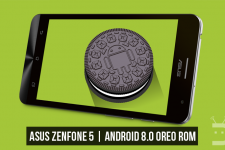


Join The Discussion: