
The blue tick feature of the Facebook-owned instant messaging app is up for debate. While some people welcome this move, others see it as a hit to their privacy. For the latter group of users, WhatsApp provides a handy tool in the form of Read Receipts. This feature made its way over to the WhatsApp since 2014 and has since been among the most talked-about feature (up until Dark Mode started playing the hide and seek game).
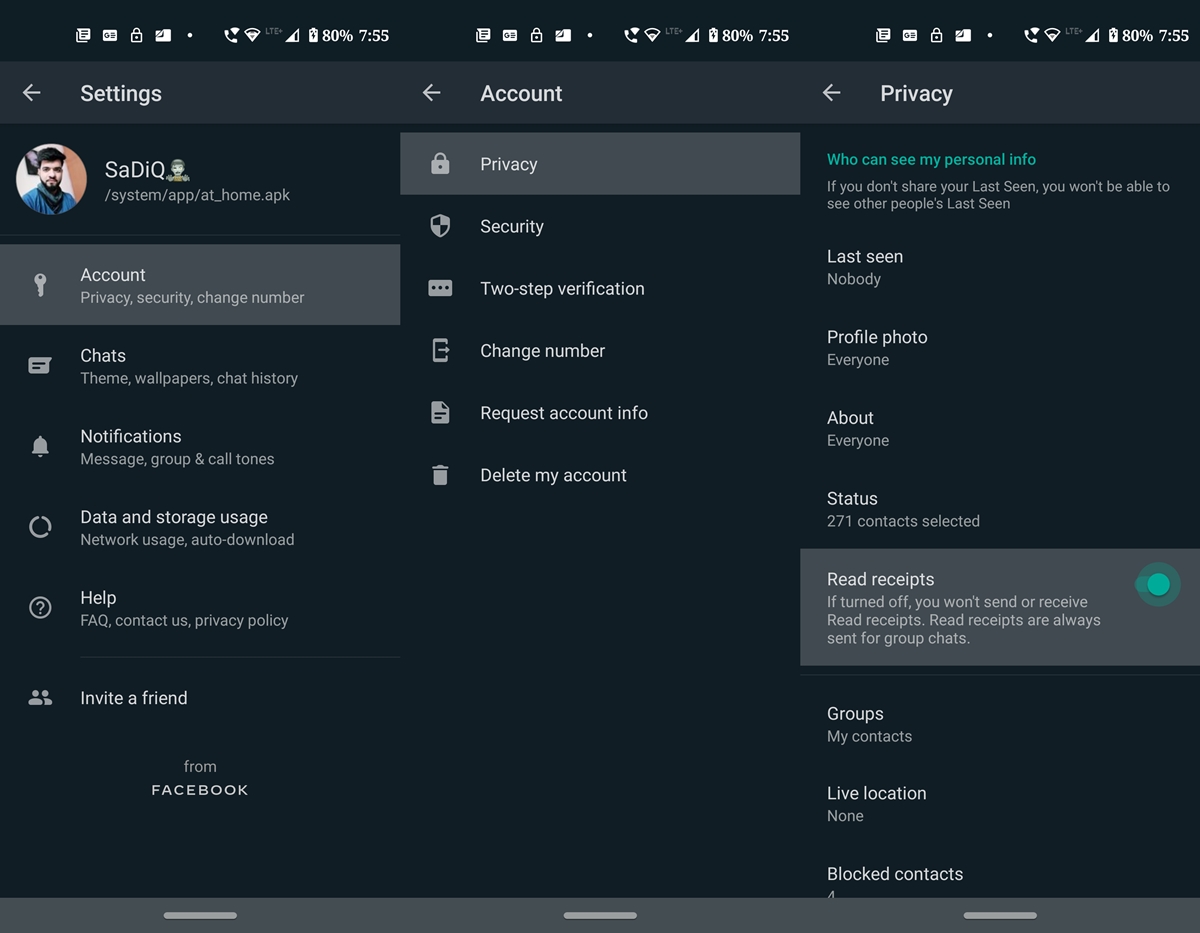
The Read Receipt feature lets you know whether and at what time the user (recipient) has read your messages. But not many want to show their available 24×7 on this popular chat app. As a result, they consider turning it off. For the unaware, this could be done through the Settings > Account > Privacy > Read Recipient. The user who chose to turn off this toggle couldn’t see the delivery status of their messages too, but let’s keep that aside at this moment.
Today, we will be sharing an interesting hack through which you could easily get to know whether the other half has seen your message or not, even if their Read Receipts has been disabled in WhatsApp. To make it clear, this bug isn’t something new but has been around for ages. What is even interesting is that WhatsApp too has a mentioned for the same, but in a more formal approach. With that said, here are the required instructions. On that note, also check out 5 ways to read WhatsApp messages without alerting the sender.
View Message Delivery Status (With Read Receipt disabled)
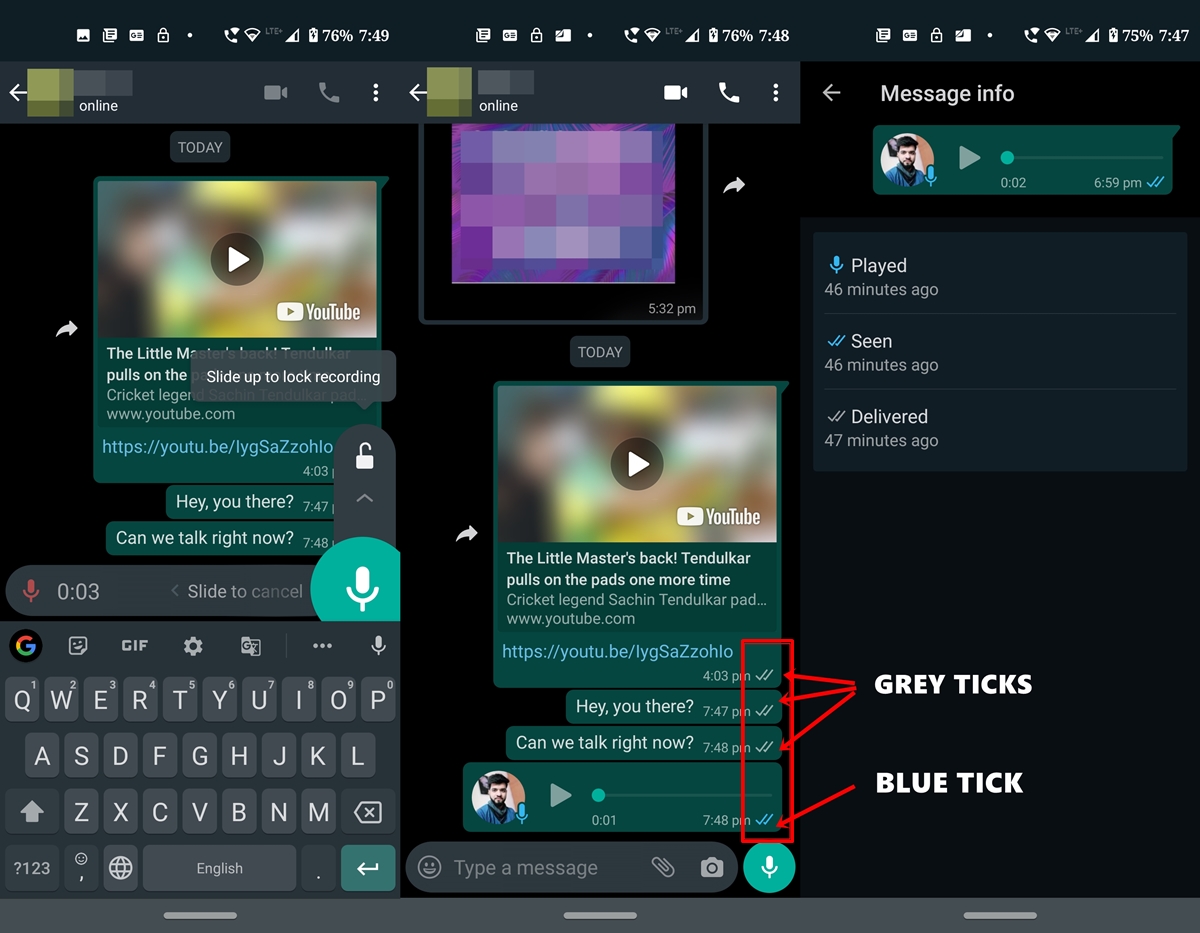
If someone has disabled WhatsApp‘s read receipt feature and you wish to know whether he or she has seen your message, just send him a voice note. The duration of that recording doesn’t matter. Even a one-second recording would do. As soon as the receiver plays it, the double grey tick will turn to a double blue tick. This will happen even if the Read Receipt feature has been disabled. What is even more interesting is that you could also see the exact time at which the message has been viewed. Quite a handy workaround, isn’t it? Well, WhatsApp has this to say regarding Blue ticks and Voice Notes:
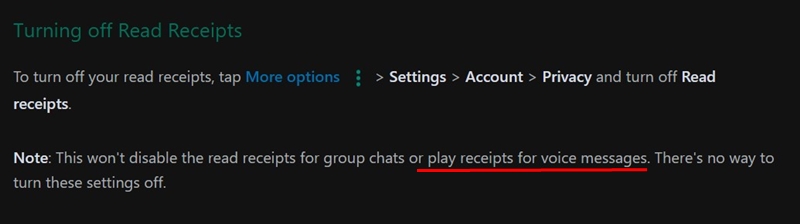
- Don’t Miss: 3 Methods to send WhatsApp messages to yourself
However, do keep one thing in mind. This will only work if you send a voice note. Sending an audio file like an MP3 won’t make this trick work. As far as group messages are concerned, you probably won’t require this trick at all. This is because Read Receipts are automatically disabled for group messages in WhatsApp.
This feature has a small caveat attached to it. The double grey tick will turn to blue only after the receiver plays the audio. If he simply views the message but decides not to play it, the tick will remain grey. And as soon as he plays your voice note, bingo, the ticks will turn blue. And this being the most recent message, it is obvious that he or she has viewed (or at least gone through) all the other messages just above it.
That was all from this guide on how to easily bypass the Read Receipt feature of WhatsApp. We would love to hear from you on this trick that we just shared. Drop-in your views in the comments section below.

Join The Discussion: