
T-Mobile is one of the popular network carriers in the world and offers many unlimited data packs. So, you can enjoy unlimited LTE data on your device without much hassle. However, if you’re carrying multiple devices like laptop, tablet or another mobile phone, you might find the tethering limit on T-Mobile plans quite ridiculous. You can’t share the unlimited data on your smartphone with other devices beyond a certain limit. It’s quite annoying that you can’t use your unlimited data on other devices. Luckily, it’s quite simple to bypass T-Mobile tethering limit on your device.
The trick is quite simple and you don’t even need to root your device. All you need to do is to make some changes to the APN (Access Point Names) settings on your device. The APN is the thing that is presented to your carrier when your smartphone tries to establish a data connection. So, if you can edit the APN settings on your device, then you can easily bypass T-Mobile tethering limit. Follow the simple tutorial below to bypass T-Mobile tethering limit on your Android smartphone.
How to Bypass T-Mobile Tethering Limit on Android Devices
- Open the Settings app on your Android device.
- Find the “APN Settings” in the Settings menu. The location of APN settings varies from device to device and with different Android versions. It should be listed somewhere under the “Wireless & Networks” section in your Settings app.
- In the APN Settings, click on the T-Mobile APN name that is currently in use to edit.
- Scroll down towards the bottom of the page and look for APN type. Add the word “dun” to the section and save your changes.
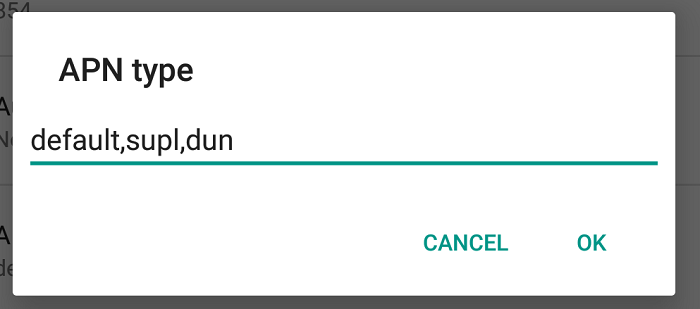
- If you’re unable to edit the existing APN, you can just create a new one. Click on the “+” icon on the top-right corner of APN Settings screen.
 Fill the below fields in the new APN page.
Fill the below fields in the new APN page.
- Name: T-Mobile US LTE
- APN: fast.t-mobile.com
- MMSC: https://mms.msg.eng.t-mobile.com/mms/wapenc
- MCC: 310
- MNC: 260
- APN type: default,supl,mms,dun
- APN protocol: IPv4
- APN roaming protocol: IPv4There will be few additional fields but just leave them blank and save the settings. Choose this new APN to enjoy unlimited tethering on your T-Mobile network.
- Name: T-Mobile US LTE
Let us know if you’re able to bypass T-Mobile tethering limit with this simple trick.


Join The Discussion: