
Mobile Data is out of trend now, and is taken over by Wi-Fi, which is more cost effective and fast. Wi-Fi is available almost everywhere, not just at our homes but also at outdoors like cafes, shopping malls, offices and even educational institutes. Android smartphones have comprised the Wi-Fi compatibility since the beginning and this useful feature has improvised since then. Services like Wi-Fi direct, Wi-Fi remote etc are some examples.
Wi-Fi coverage is subjected to a few aspects, taking care of and working on which will give you a better Wi-Fi signal (more signal means more speed). Some of these aspects are often considered as obstructions such as thick walls, glasses and mirrors, drawers, metal objects, other equipments like microwave ovens, wireless baby monitors, wireless telephones and bluetooth devices can also prove to be signal disruptors. Your position is another aspect, which is the distance between router and connected device, the far you are, the poor the signal strength is.
Today at DroidViews, we will discuss a few tricks which could be pulled to boost your Wi-Fi signal. These are simple tweaks, which can improve the Wi-Fi signal strength easily. Please note that these are not the subtle solutions which will boost Wi-Fi signals within a few clicks, but will surely affect it drastically if done right and intelligently.
Disclaimer
DroidViews or any of its members shall not be held liable, if your device, router, or any other equipment gets damaged. We are here to share knowledge and everything mentioned below has been confirmed and tested by us.
Boost Wi-Fi Signal
#1: Use An App
The most user-friendly and easy method is to use an app, which can get the job done for you. There are tens of apps available on the Google Play Store to tweak and boost Wi-Fi signal, but the one that is on the top of the list is Wi-Fi Booster & Analyzer by tot Mobile. The app has proved itself worthy to any Android user who is seeking the desire to see increments in his Wi-Fi Signal. Since the time of its release, the app has changed and improvised drastically, offering relevant functions to assist its user. It not just offers to analyze your Wi-Fi signal in-detail but also provide an option to boost it.
Download the app by clicking the app box below. Now, open the app, and when you’re doing it for the first time, it will take a little time to gather things up. The first thing that shows up on the top is the graph between the signal strength and time interval, which is your analyzing assistant. Observing this graph will indicate you when and where you get to consume the most out of your Wi-Fi with the best signal coverage. Below the graph, you could also see some essential information like the current Wi-Fi SSID, the IP address and your device’s MAC address.
Now when you are done analyzing your signal, you can give it a boost by the options provided by the app. These two options are – Automatic Improvement and Manual Boost. Automatic Improvement option will insert the tweaks to your device and Manual Boost will tend to be a simple tip to move your device to a better place using the Analyzer to observe the current. Other options offered by the app are – Connect Wi-Fi and Turn off Wi-Fi, which are a couple of handy features you could use.
[googleplay url=”https://play.google.com/store/apps/details?id=com.lionmobi.netmaster”]If you already have a decent signal and internet speed, its hard to notice the difference, but with a crappy connection like mine, you can definitely tell the improvement. Now, Wi-Fi Booster & Analyzer is not the only app available to assist you with your Wi-Fi signals. Several other apps like Wi-Fi Manager and Wi-Fi Analyzer are also good alternatives, in fact, one of the top ones to assist too.
#2: Update To Latest Radio
This is not your regular FM radio, but your device’s connectivity firmware. Every new firmware update not only brings changes to the user-interface but also internal improvements. Radio or baseband, what you may call it, is one of it. It is the sole structure to your device’s wireless connections like mobile signal, data, Wi-Fi etc. Keeping it updated brings in the latest upgrades directly from the OEM.
Updating it requires different tools for different devices, the easiest ones are the Nexus. Although the radio are provided with official updates, but if you are using a custom ROM, you might want to update it manually.
#3: Change Some Basic Settings
The tiny things are the ones we leave out of our vision, these are basic Wi-Fi settings present in every Android smartphone or tablet. Most of us think these as the most unusable features, but they do affect your Wi-Fi and its related battery life.
Use Avoid poor connections in Settings > Wi-Fi > Advanced and check the Avoid poor connections checkbox. Now, when your device scans for new Wi-Fi connections, it will avoid all the connections with poor connectivity to come up in the list, which will save your time and sweat.
Another useful tip is to forget the old connections. When you have been using Wi-Fi connections from various locations, the list gets piled up with time. So now when you’re switching on Wi-Fi, the device may try and connect to unwanted hotspots present in that specific location. To save yourself from this hassle, you may want to forget the old connections. To do this, go to Settings > Wi-Fi > Saved networks. Tap on the connection you want to remove and press on FORGET (This is the procedure followed up in Nexus devices and it shall be quite similar with your device).
#4: Use External Equipments
Extra equipments are provided by most router manufacturers. These could be of great assistance when it comes to enhance the Wi-Fi signal strength. Like a Wi-Fi extender or repeater, which will feed on the existing signal and create a second network range to expand the coverage. In case of large houses or offices, Wi-Fi repeaters could do wonders. Another handy and relatively very cheap equipment is an external Antenna. Using an external antenna could be of great use to extend your signal to a more wider range. Rubber Duck Antenna are the most common type of equipment used with Wi-Fi routers. Using these external equipments could be very helpful to boost Wi-Fi signal strength.
#5: Choose Location Wisely
One of the most effective aspect is the location of both, your Wi-Fi router and device. A Wi-Fi router should always be placed in an open environment. Do not place it in an almirah or closet, or behind a big TV. Locations like a table-top and wall mounts could be of great use, and tends to deliver a longer and better signal strength. Obstructions like walls, mirrors, glass doors, or even metal doors could be a huge disruption to the signal, so keep these in mind when you place your router. A living room or hall might be a good choice, since they are open and big. Placing your router in a corner or in middle of other electronic equipments will affect its range in a bad way. Also, avoid to place your router anywhere near telephones, microwaves etc.
That’s it, we have discussed everything we had. If you’ve been using something that has been proved successful to boost Wi-Fi signal on your Android device, tip us using the comments. Provide us with your valuable feedback, it will help us build a better community.

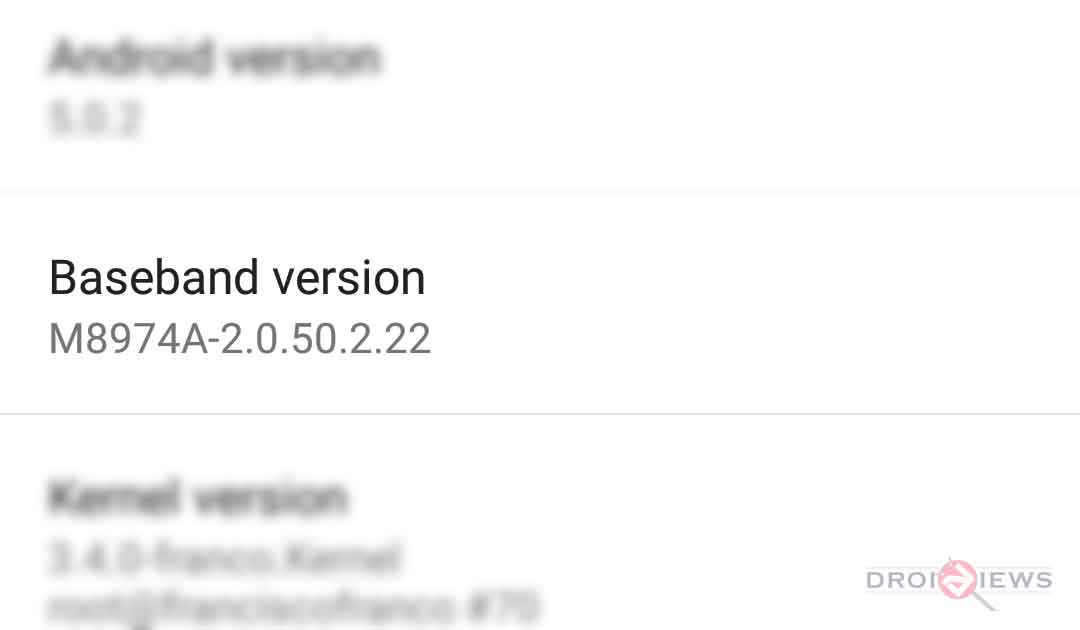
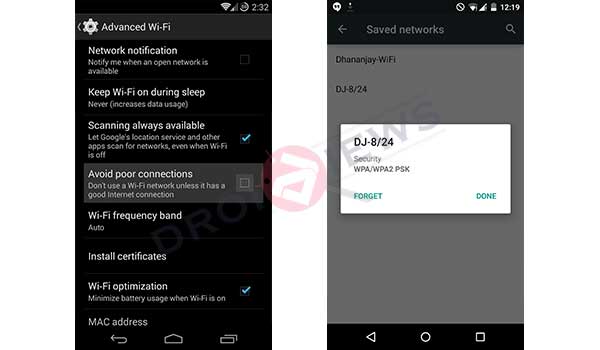

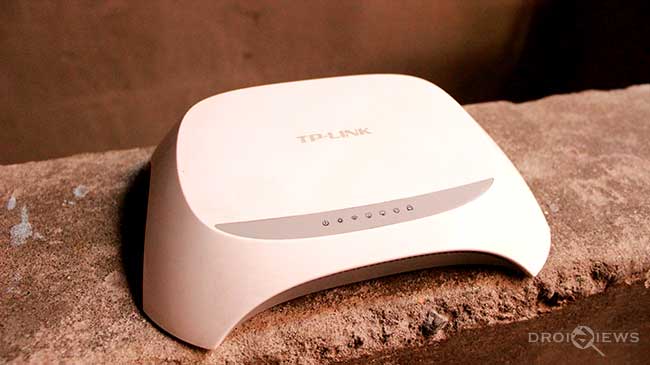



I was searching to find out if my sister in law was correct in saying, “keeping Bluetooth on will improve your WiFi connection! I quickly fiund this to be untrue and then found these multiple great tips. I will get back to you on my progress. Thanks, Deborah
Great!